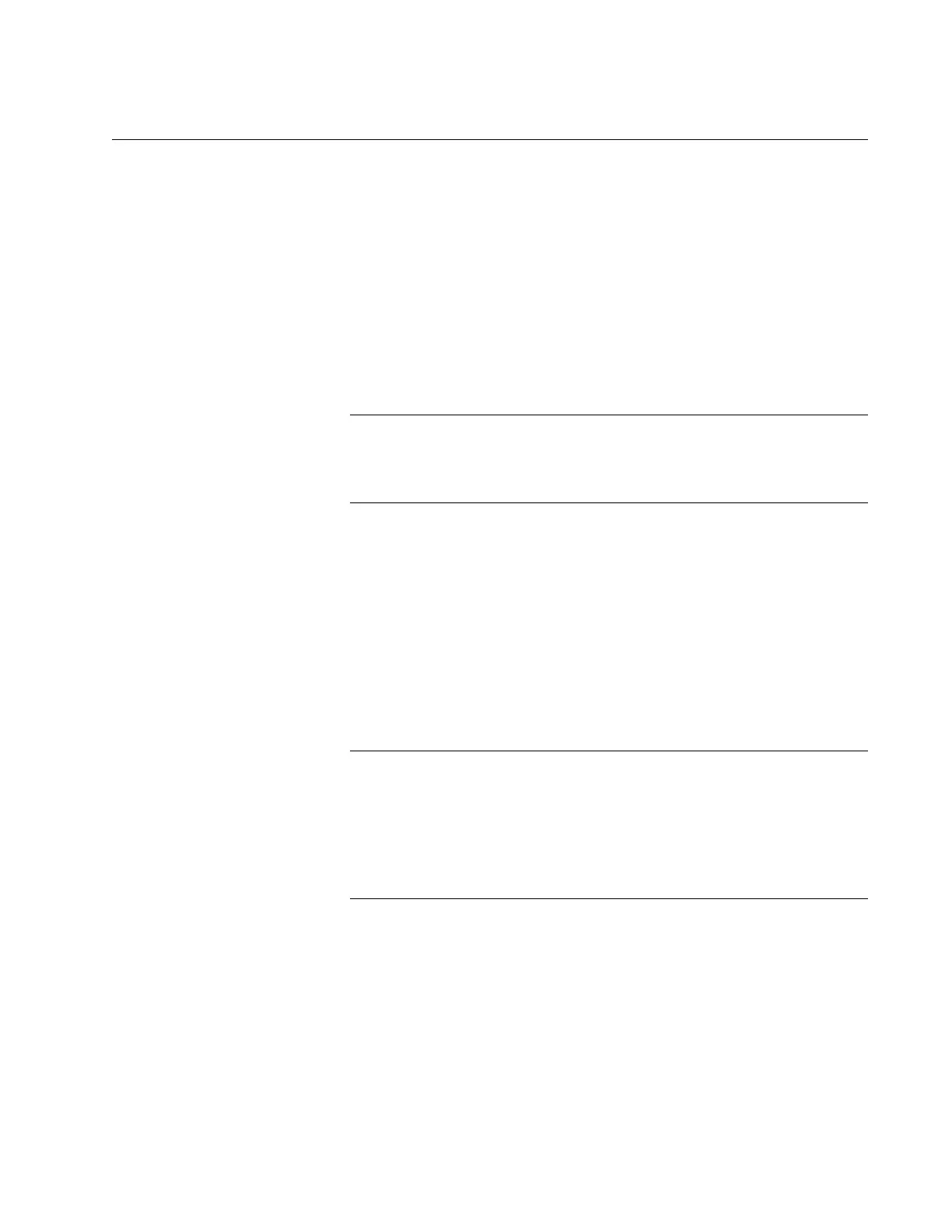Chapter 1: Overview
27
Twisted Pair Ports
This section describes the twisted pair ports.
Connector Type The twisted-pair ports have 8-pin RJ-45 connectors. The ports use four
pins at 10 or 100 Mbps and all eight pins at 1000 Mbps. The pin
assignments are listed in Table 23 on page 132 and Table 24 on
page 133.
Speed The ports can operate at 10, 100, or 1000 Mbps. The switch can set the
speeds automatically with Auto-Negotiation, the default setting, or you can
manually set the speeds with the AlliedWare Plus operating system.
Twisted-pair ports must be set to Auto-Negotiation to operate at
1000 Mbps. You cannot manually set twisted-pair ports to 1000
Mbps.
Duplex Mode The twisted-pair ports can operate in either half- or full-duplex mode at 10
or 100 Mbps. Ports operating at 1000 Mbps can only operate in full-duplex
mode. The twisted-pair ports are IEEE 802.3u Auto-Negotiation compliant.
The switch can set the duplex modes automatically or you can disable
Auto-Negotiation and set the duplex modes manually.
Speed and duplex mode settings can be set independently of each other
on the ports. For example, the speed of a port can be configured manually
while its duplex mode is established through Auto-Negotiation.
Switch ports connected to 10 or 100 Mbps end nodes that do not
support Auto-Negotiation should not use Auto-Negotiation to set
their speed and duplex mode settings, because duplex mode
mismatches might occur. You should disable Auto-Negotiation and
set the speed and duplex mode settings manually with the
AlliedWare Plus operating system.
Maximum
Distance
The ports have a maximum operating distance of 100 meters (328 feet).
