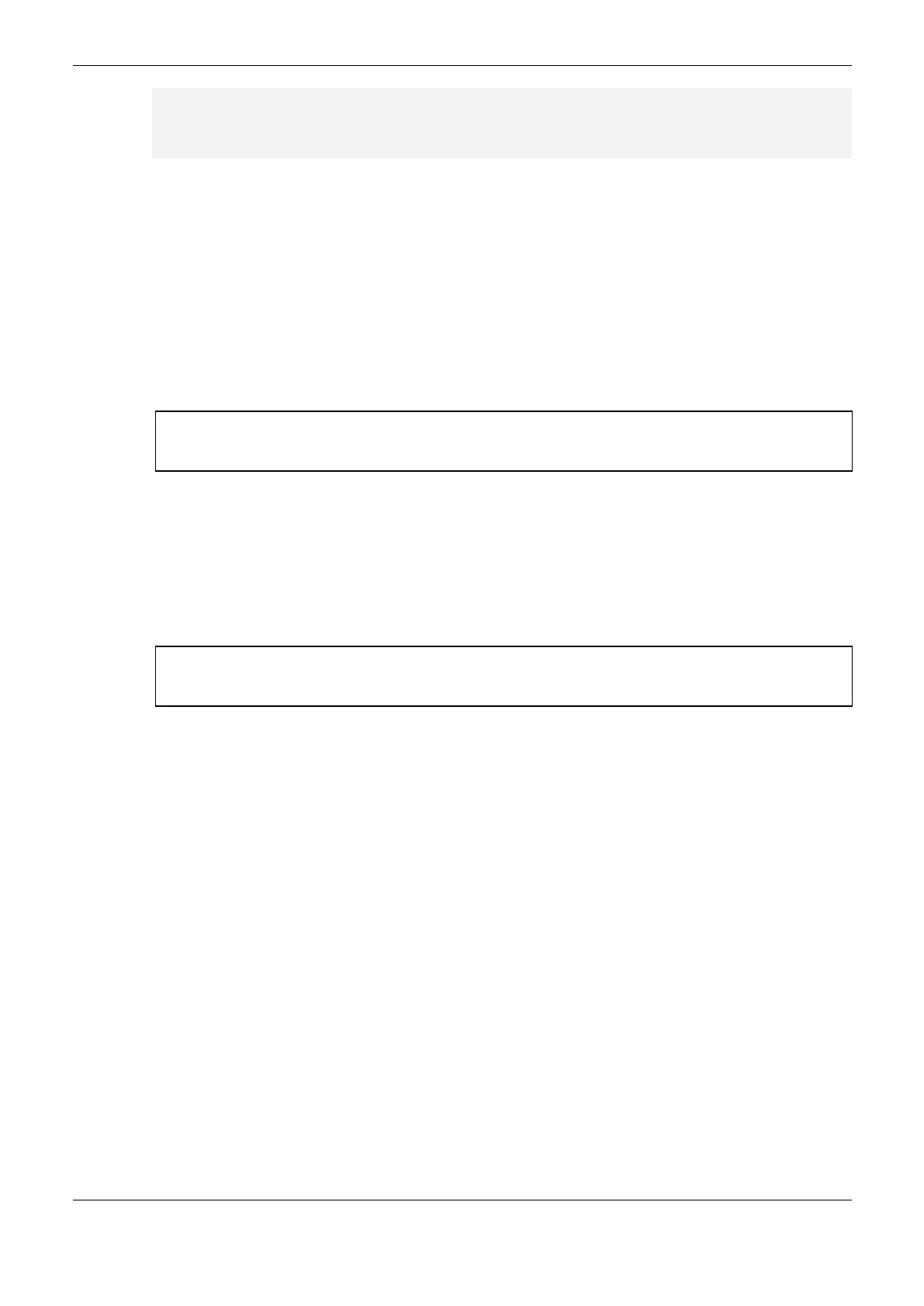6. Redundancy with NX3030 CPU
274
fbRedundancyManagement();
NonSkippedPrg();
IF fbRedundancyManagement.m_fbDiagnosticsLocal.eRedState = REDUNDANCY_STATE.ACTIVE THEN
ActivePrg();
END_IF
MainPrg call two POUs from the program type, called NonSkippedPrg and ActivePrg.
NonSkippedPrg is always called, as it’s executed in both CPUs. On the other hand, ActivePrg is only
called when the “RedDgnLoc.RedState = Active” condition is true, in other words, when the CPU is
in active state.
However, the NonSkippedPrg program is executed in both CPUs (PLCA and PLCB) independent on
the redundancy state of this CPU. On the other hand, the ActivePrg is executed only in the active
CPU.
Opposite to the MainPrg, which must not be modified, the user may modify the NonSkippedPrg and
ActivePrg programs. Initially, when the redundant project is created from the Redundancy Template,
these two programs are created “empty”, but after that the user may insert his code.
ATTENTION:
When the OPC option is enabled when creating the project, the NonSkippedPrg program is not
created empty. For more information, refer to the OPC Usage section in Redundant Projects.
ActivePrg Program
The main goal of this program, which is executed only in the active CPU, is to control the final user
process.
This program normally acts on the redundant variables, among which the direct representation
variables are found %I and %Q associated to the remote I/O system. For further information see the
chapter Redundant CPU Programming, MainTask Configuration - ActivePrg Program.
ATTENTION
The compilation being successful or not, MasterTool informs the calculated looseness and the
redundancy overhead predicted on the message window.
NonSkippedPrg Program
This program is executed in both CPUs (PLCA and PLCB) independent on the redundancy state. It’s
typically used for functions such as:
To organize non-redundant diagnostics to report to a SCADA system
To receive and execute non-redundant commands from a SCADA system
To manage switchover conditions normally not automatically contemplated by the redundant
CPU, that can vary from user to user. E.g. a user will be able to execute a switch over to the
Reserve CPU if the Active CPU isn’t communicating with the SCADA system, while another
user may not want a switchover on this situation
To enable or disable I/O drivers according to the redundancy state, e.g. disable a Modbus RS-485
master in the Inactive CPU
To detect failures in I/O drivers in an inactive CPU, in order to avoid obscure failures. Some I/O
drivers don’t include such failures automatically detection, while others, such as the PROFIBUS,
does it automatically
Other activities which, for some reason, need to be executed either in the Active CPU and the
Reserve CPU
For further information see MainTask Configuration - NonSkippedPrg Program chapter.
Redundant and Non-redundant Variables
The redundant CPU variables can be classified among redundant and non-redundant. Redundant
variables are copied from the Active CPU to the Inactive CPU, at the MainTask beginning of each
