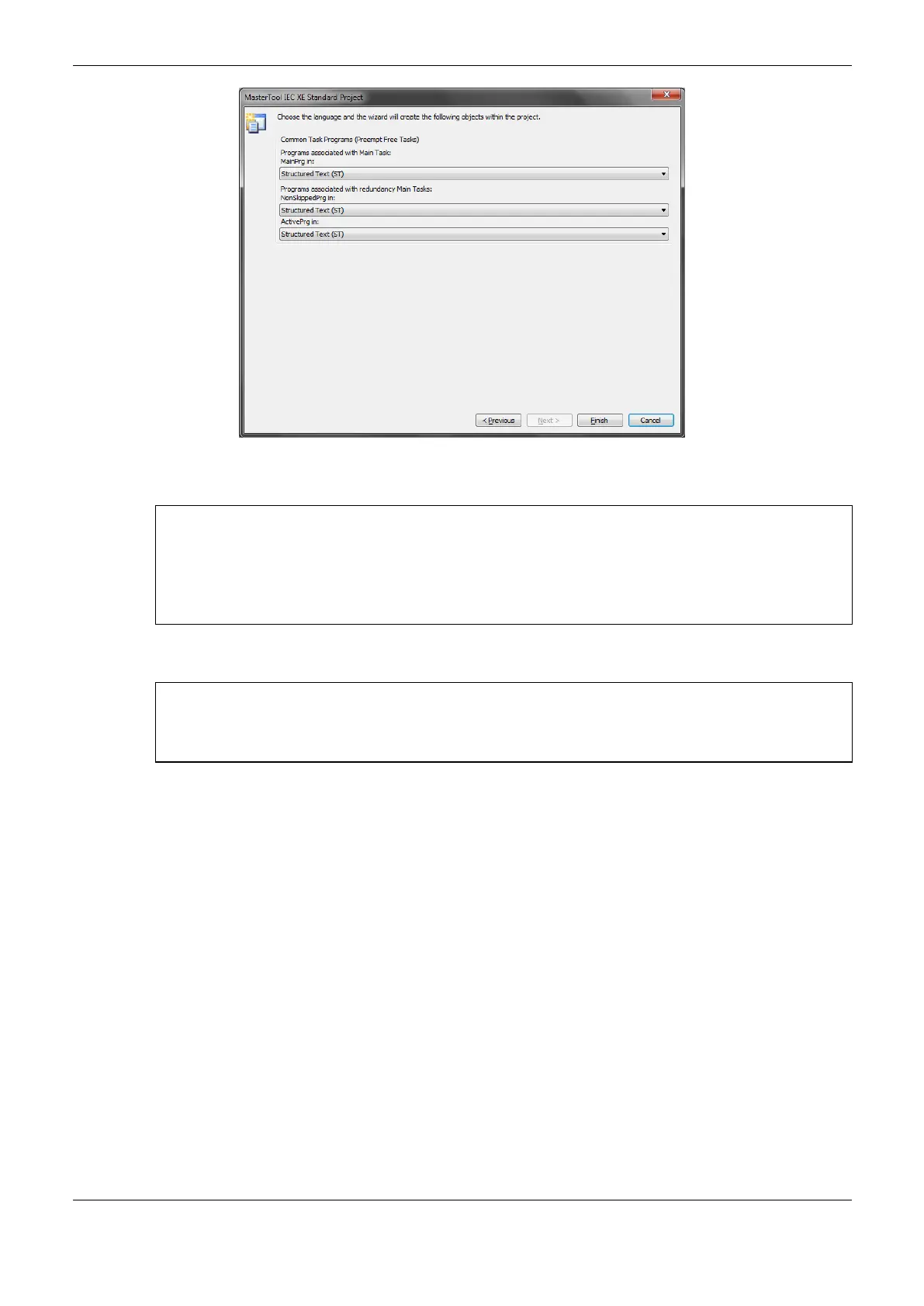6. Redundancy with NX3030 CPU
304
Figure 6-19. Specific programs language
ATTENTION:
The ActivePrg and NonSkippedPrg POUs are created automatically, empty, in language selected on
the previous questions. Other POUs which are created manually by the user can be used in any
available language, except in redundant POUs which can’t be written in SFC language as it uses the
IEC timer as background. For further information see Limitations on a Redundant PLC
Programming.
ATTENTION:
The MainPrg POU will always be automatically generated in ST language, and cannot be changed
by the user. This POU calls the ActivePrg (only in the Active PLC) and NonSkippedPrg (in both
PLCs) POUs.
After receiving the answers for the previous questions, the Wizard generates the main project,
defining a half-cluster with the following initial hardware configuration:
Selected rack
Power supply NX8000 (positions 0 and 1)
NX3030 CPU (positions 2 and 3)
NX4010 modules (positions 4 and 5) and Panel PX2612 if selected
After the NX4010 module, NX5001 are inserted to implement PROFIBUS network with the
features previously inserted by the user
After the NX5001 modules, NX5000 are inserted to implement Ethernet network with the
features previously inserted by the user
