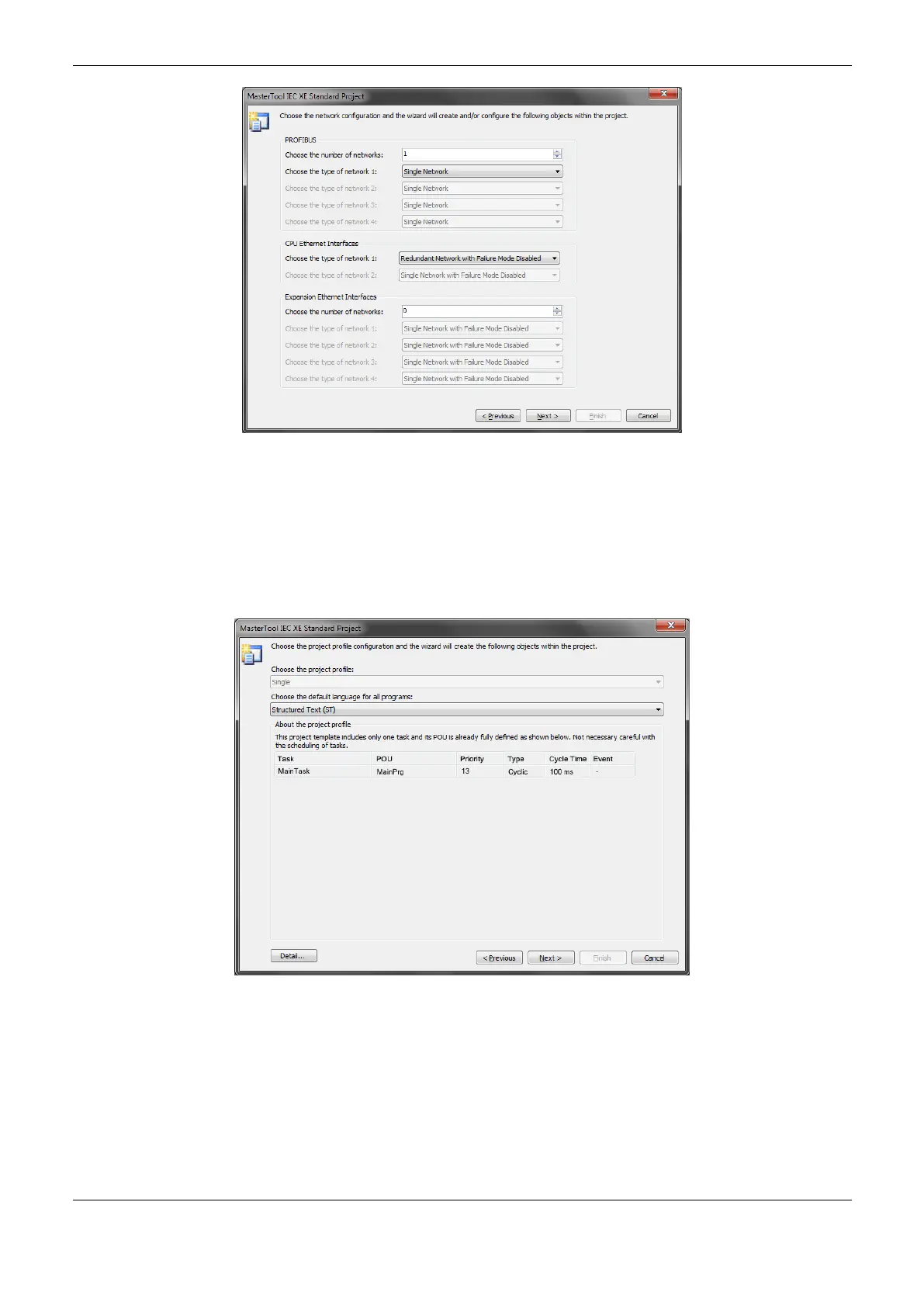6. Redundancy with NX3030 CPU
303
Figure 6-17. Communication networks configuration
Then the project profile and the standard language must be selected for the program creation:
Select the project profile: It’s only possible to use the simple project profile for the redundancy;
hence the selection option is disabled
Select the standard language for all programs: The language selected by the user is the standard
for all programs, but any other can be used for a specific POU
Figure 6-18. Project profile and standard language
To finish, the user must select the program language common and associated to the redundancy:
Program associated to the MainTask (MainPrg): It must be, obligatory, in ST language, as
MasterTool disables the other options
Programs associated to the main redundancy tasks
