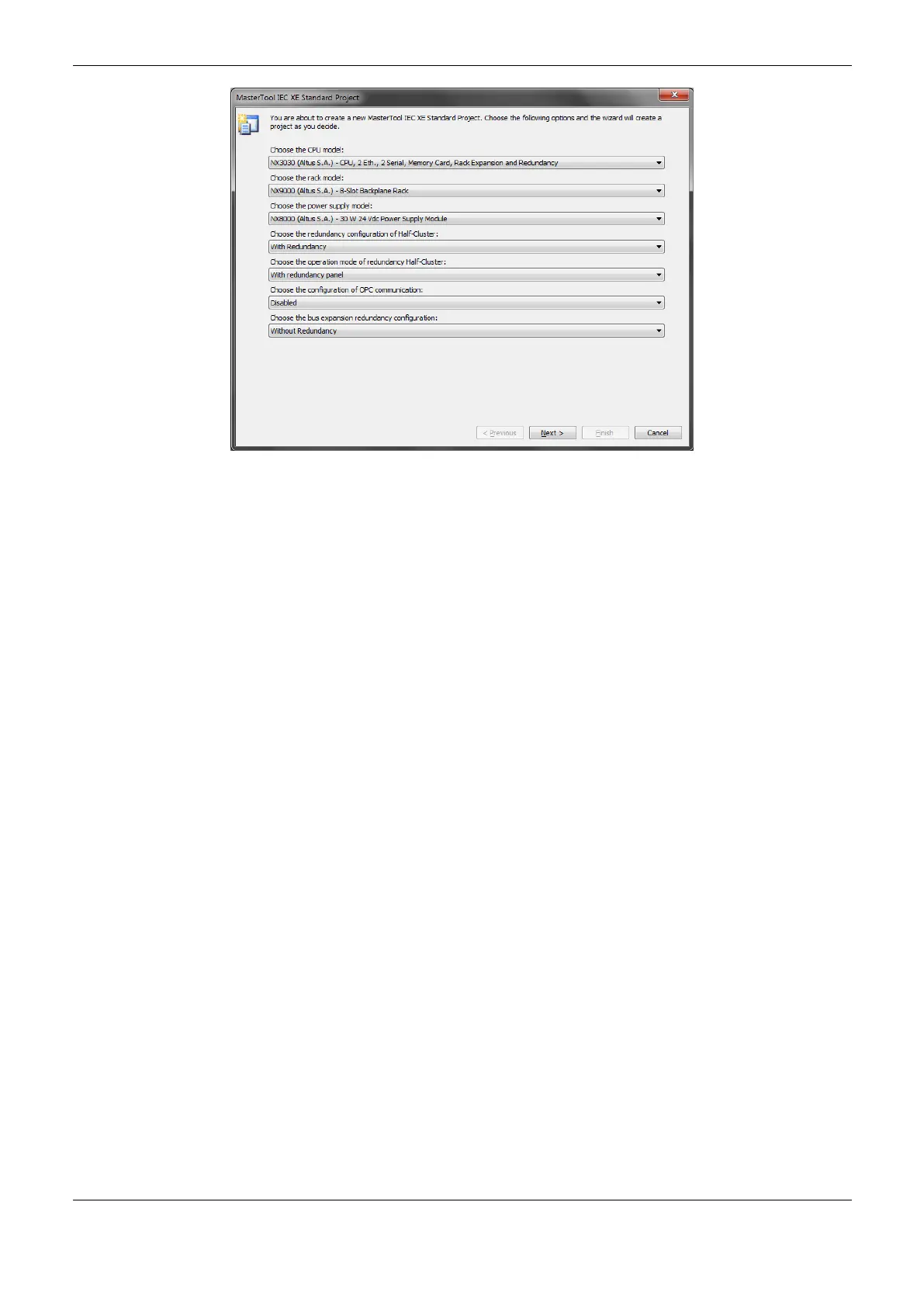6. Redundancy with NX3030 CPU
302
Figure 6-16. Hardware initial configuration
After, the user must define the communication networks used in the redundant application:
Select the number of PROFIBUS networks: By the Wizard, can be created up to four PROFIBUS
networks, and they can be single or redundant. It is important stress that this architecture
proposed by the Wizard is typical. After that, can be created more PROFIBUS networks,
respecting the maximum limit of four PROFIBUS Master modules, NX5001, in each half-cluster
Choose the type of PROFIBUS networks:
o There’s none (no NX5001 module allocated)
o Single (allocates one NX5001 module)
o Redundant (allocates two NX5001 modules)
Choose the type of Ethernet network of the CPU
o Single Network with Failure Mode Disabled (do not generates switchover in failure case)
o Single Network with Failure Mode Enabled (generated switchover in failure case)
o Redundant Network with Failure Mode Disabled (operates in conjunction with the other
interface and do not generates switchover in failure case)
o Redundant Network with Failure Mode Enabled (operates in conjunction with the other
interface and generates switchover in failure case)
Choose the amount of Ethernet networks: In this case the Wizard allows the user to create up to
four single networks, or up to three redundant networks, or none. It’s important to stress that this
is only the architecture proposed by the Wizard. After that, MasterTool allows the creation up to
six networks total (three redundant maximum), always respecting the maximum limit of six
Ethernet modules, NX5000, in each half-cluster.
Select the Ethernet network type:
o There’s none (no NX5000 module allocated)
o Single Network with Failure Mode Disabled (allocates one NX5000 and do not generates
switchover in failure case)
o Single Network with Failure Mode Enabled (allocates one NX5000 and generates switchover
in failure case)
o Redundant Network with Failure Mode Disabled (allocates two NX5000 and do not generates
switchover in failure case)
o Redundant Network with Failure Mode Enabled (allocates two NX5000 and generates
switchover in failure case)
