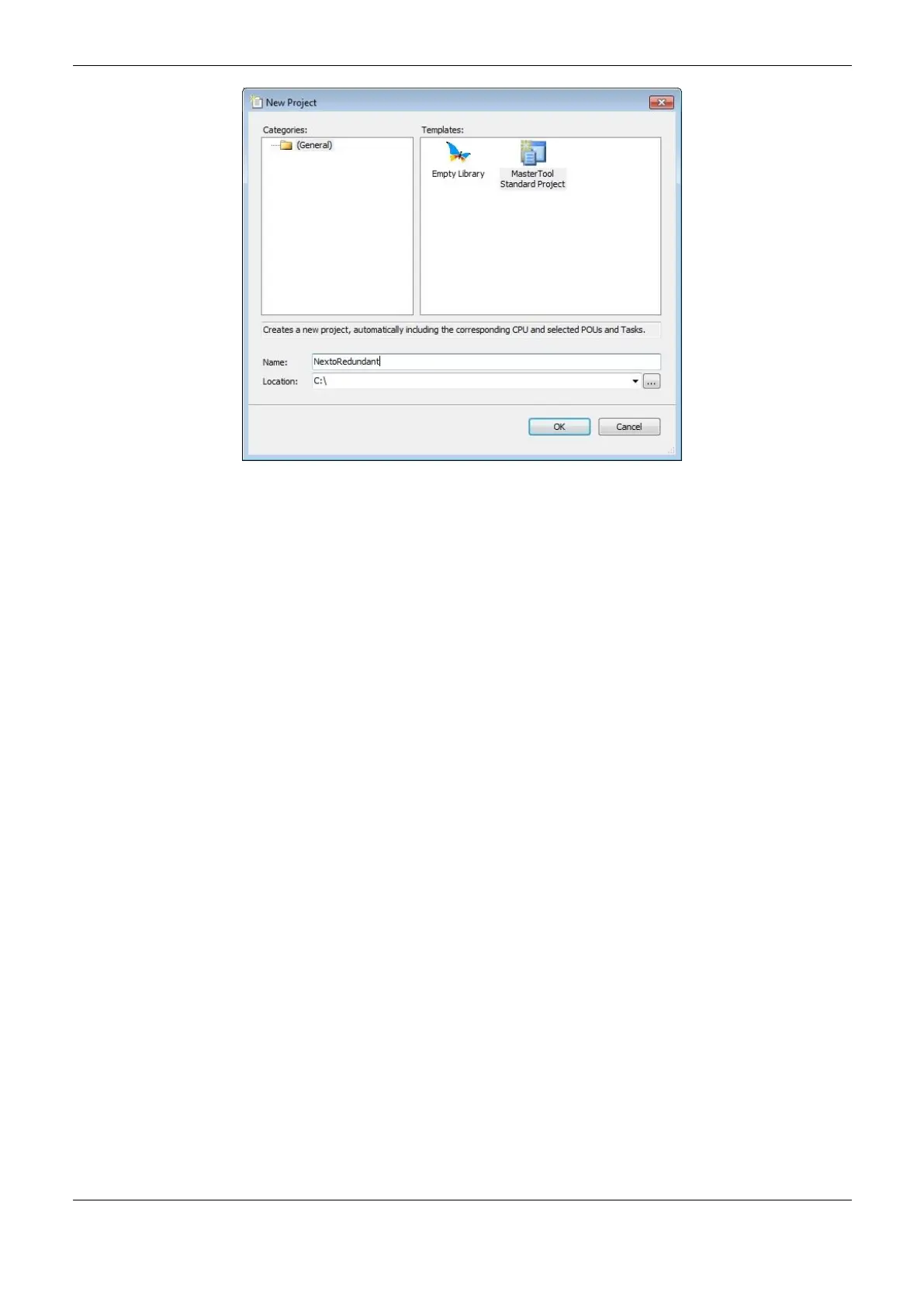6. Redundancy with NX3030 CPU
301
Figure 6-15. New Project
Next, the Wizard which generates the redundancy project run some questions for the user, regarding
the desired configuration that must be answered successively.
The first point to be defined is the initial configuration for the half-cluster hardware:
Select the CPU model: As the redundancy is implemented only in NX3030, it must be selected
by the user
Select the rack model: There are three rack available models and the choice depends on the
module quantity used in the redundancy. For MasterTool is important the rack size according to
the configured networks quantity (next wizard item)
Select the power supply model
Select the redundancy configuration. For a redundant project is needed to choose With
Redundancy option
Select the operation mode of redundancy. In this case the option in operation are with panel of
redundancy or without (PX2612)
Select if the OPC communication option will work or don’t
Select if will be used redundancy with bus expansion
