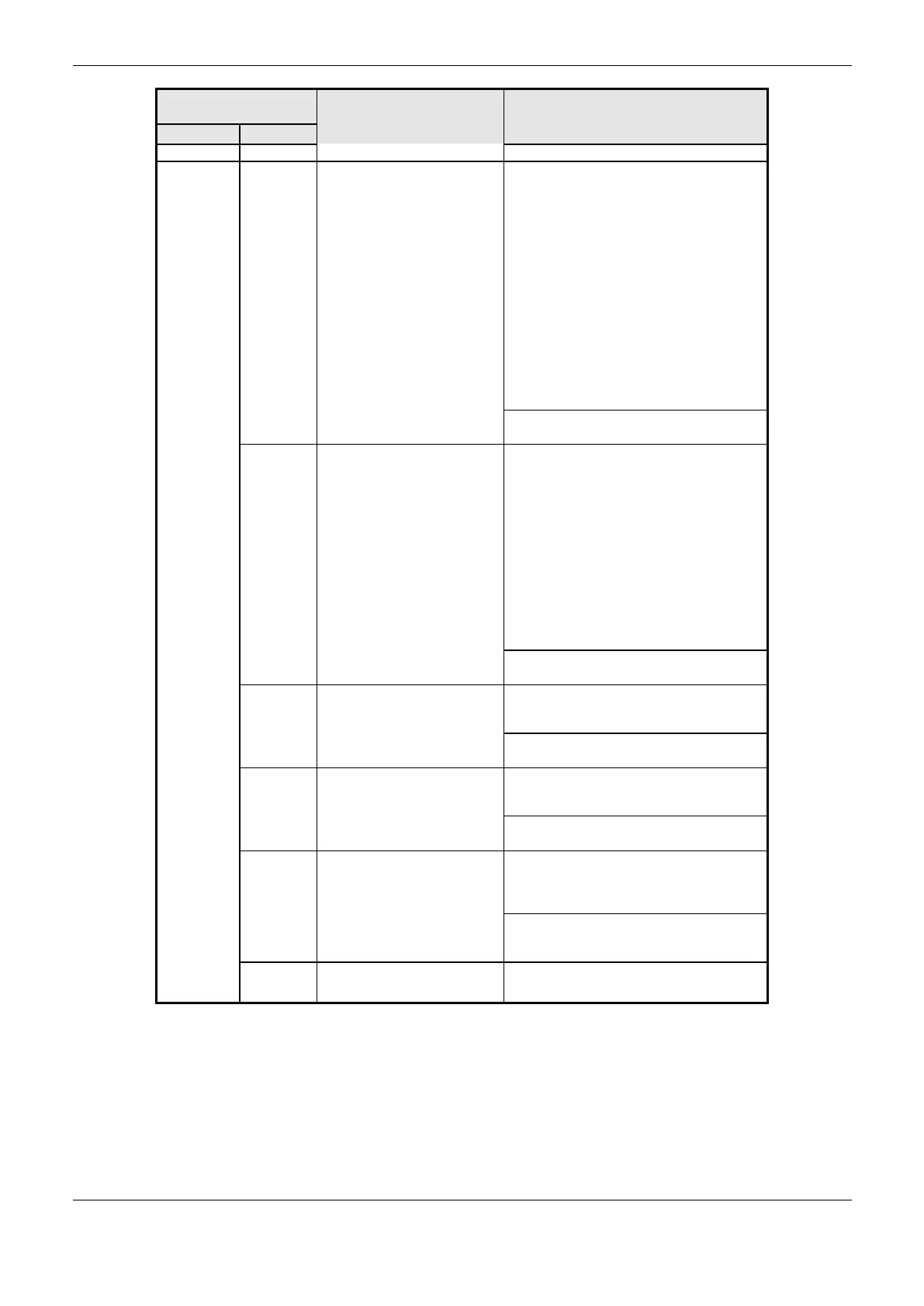6. Redundancy with NX3030 CPU
343
Direct Representation
Variable
AT variable
DG_NX4010.tRedundancy.Re
dCmdLoc.*
TRUE – This command puts the PX2612
panel in test mode, allowing its components
to be tested (LEDs, relays and buttons), as
explained in PX2612 Panel Test section. The
PX2612 test mode is only accepted when this
bit is on both PLCs. Therefore, for the
PX2612 to be in test mode, the PLC verifies if
RedCmdLoc.TestModeLocal and
RedCmdRem.TestModeLocal are both on.
The RedDgnLoc.RedPanelTestMode
diagnostic is turned on to inform that the
PX2612 is really in test mode. Normally the
user must turn off the TestModeLocal bit on
both PLCs as soon as the PX2612 tests are
concluded, but in case he forgets to do that,
the bit will be turned off automatically 15
minutes after being turned on.
FALSE – The command which puts the
PX2612 panel in test mode is deactivated.
TRUE – This command is used to test the
PX2612 NO relay and, consequently, the
external NC relay too, used to, eventually,
turn off the other PLC. This command is only
accepted while the PX2612 is in test mode,
being automatically switched off and ignored
if the PX2612 isn’t in this mode. Normally, the
user must turn off the TestRelayLocal bit as
soon as the relay test is concluded, but if it’s
forgotten, the bit is turned off as soon as the
test mode is finished. It’s important to stress
this command is only accepted in the Active
PLC, to avoid the Non-Active PLC to switch it
off.
FALSE – The command used to test the
PX2612 NO relay is deactivated.
TRUE – This command produces an
equivalent action to the STAND BY button on
the PX2612 in the remote PLC.
FALSE – The STAND BY button on the
remote PLC isn’t pressed.
TRUE – This command produces an
equivalent action to the INACTIVE button on
the PX2612 in the remote PLC.
FALSE – The INACTIVE button on the
remote PLC isn’t pressed.
bResetNETStatisticsRemote
TRUE – This command produces an
equivalent action to the
ResetNETStatisticsLocal button on the
PX2612 in the remote PLC
FALSE – The reset commands for the NETA
/ NETB statistics in the remote PLC wasn’t
activated.
Table 6-11. Redundancy Commands
User Information Exchanged between PLCA and PLCB
The Diagnostics and Commands Exchange Synchronization service, in each MainTask cycle,
exchange the following data structures between both PLCs, using the NETA / NETB synchronism
channels:
