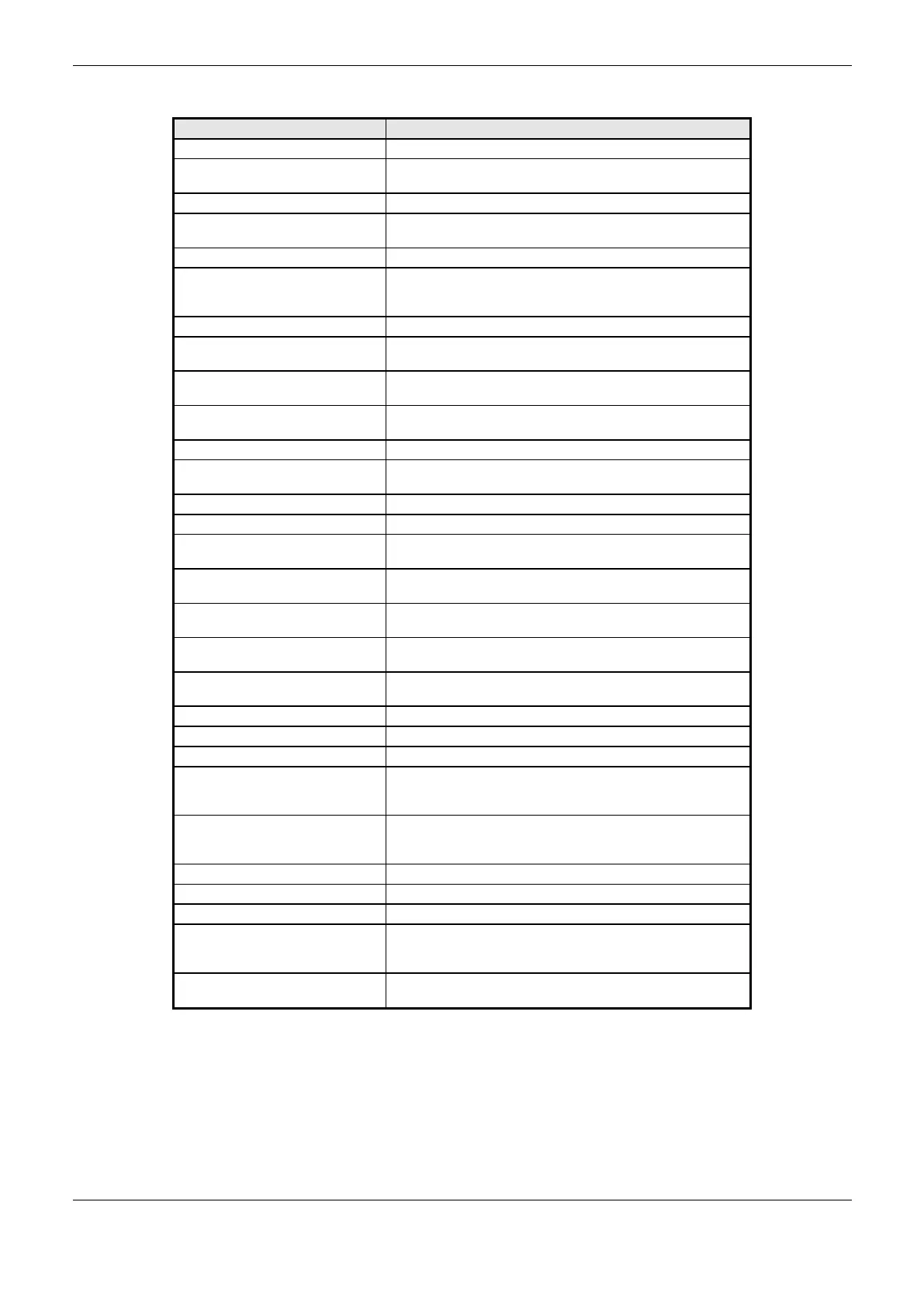7. Maintenance
371
Indicates the CPU is formatting the memory card
Indicates that an error occurred while formatting the memory
card by the CPU.
Indicates that the memory card format is incorrect.
Indicates the typed password is different from the configured
password
Indicates the project is being transferred
Indicates there is been an error in the project transference
caused by some problem in the memory card or its removal
during transference
Indicates the transference has been executed successfully
Indicates a time-out has been occurred (communication time
expired) during the project transference
Indicates the CPU model is different from the one configured in
the project within the memory card
Indicates the CPU version is different from the one configured
in the project within the memory card
Indicates the application within the memory card is corrupted
Indicates there is no application in the memory card to be
transferred to the CPU
Indicates that the CRC application does not exist.
Indicates there is no MCF file in the memory card
There is no configured tag for the CPU in the MasterTool IEC
XE
There is no configured description for the CPU in the
MasterTool IEC XE
Indicates that there are error (s) on diagnostics message (s) of
the requested module (s)
Indicates the product presented an unexpected problem. Get in
contact with Altus Technical Support sector
Indicates that occurred an error in the application and the
Runtime is restarting the application.
Indicates that the runtime will not load the application.
Indicates that the runtime will load the application.
Indicates that the CPU is in an incorrect position in the rack.
Indicates that there are serious problems in the CPU startup
such as CPU partitions that were not properly mounted. Please,
contact Altus customer support.
Indicates that the CPU hardware and software are not
compatible because the product presented a unexpected
problem. Please, contact Altus customer support.
Indicates the firmware is being updated in the CPU
Indicates the updating file is being transferred to the CPU
Shows the firmware version updated in the CPU
Indicates an error has occurred during the CPU firmware
updating, caused by communication failure or configuration
problems
Indicates the CPU is being restarted for the updating to have
effect
Table 7-31. Other Messages of the Graphic Display
