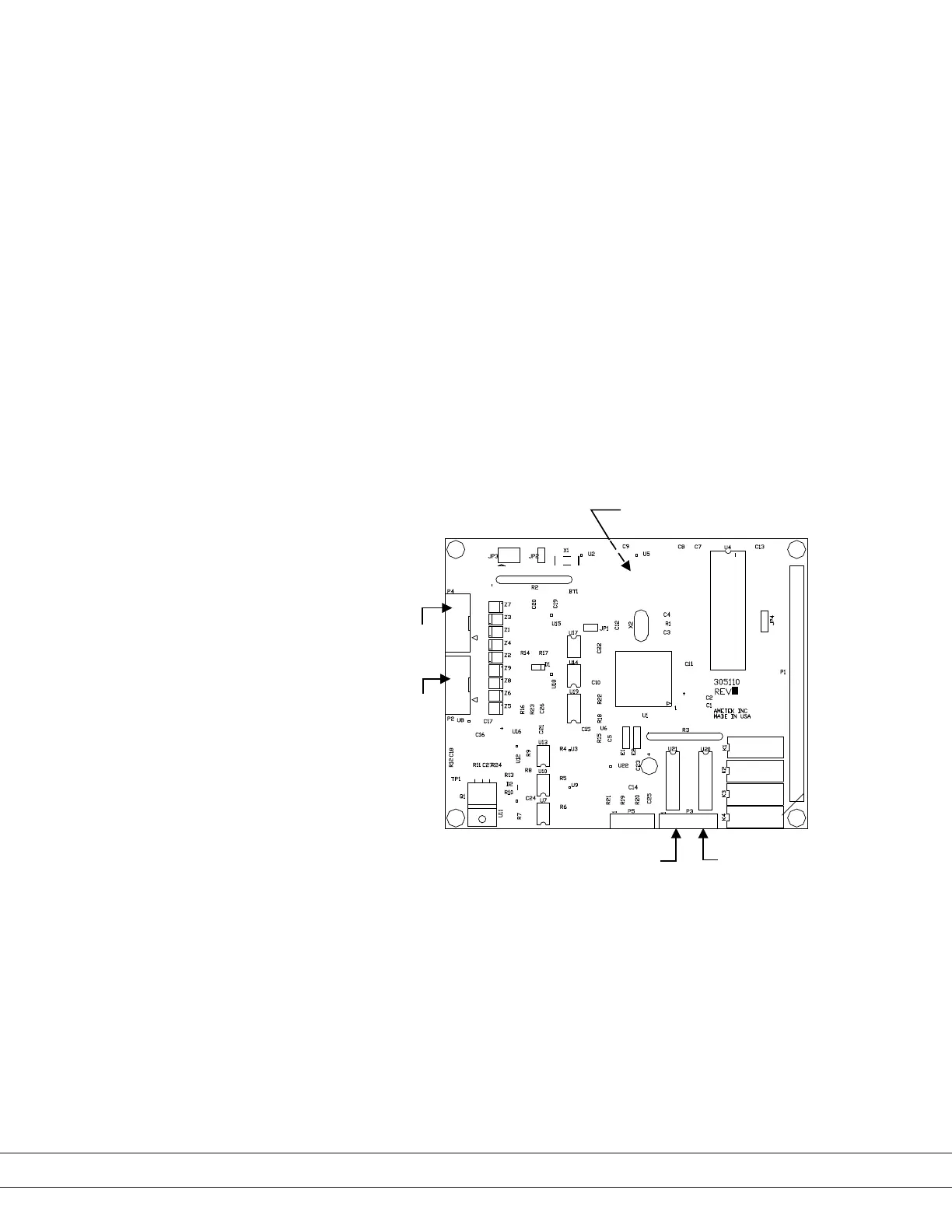PN 305892901, Rev S
MCU Board
The MCU board (AMETEK Part No. 305110907S) is located below the Analog
Interface board (Figures 4-9 and 4-11).
Removing the MCU Board
• Remove the Analog Interface board as described in the previous section.
• Using a 1/16-inch hex wrench, remove the four (4) standos that secure
the MCU board in place. Unplug all connectors.
Replacing the MCU Board
• Install the new MCU board on the mounting plate using the four (4) stand-
os removed and a 1/16-inch hex wrench.
• Remount the Analog Interface board as described in the previous section.
(Solder Side)
RS-232
RS-485
Reference Valve P3-1
Sample Valve P3-3
P2 RS-485
P3-1 Reference Valve
P3-3 Sample Valve
P4 RS-232
Figure 4-11.
MCU board connections.
4-20 | 3050-RM Moisture Analyzer
