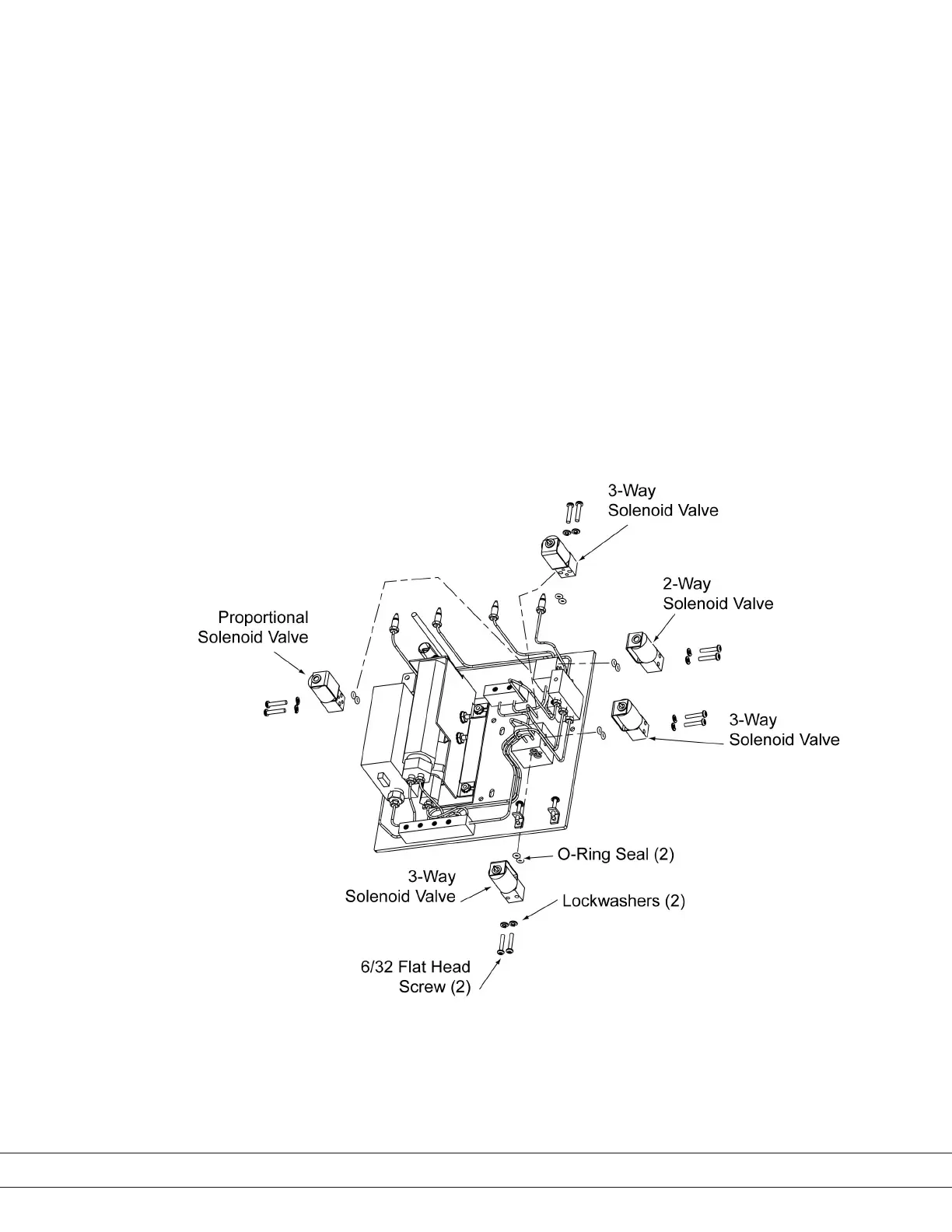PN 305892901, Rev S
Installing the New Solenoid
1. Carefully, mount the new solenoid valve on the valve manifold using the
two (2) at-head screws. Ensure that both O-ring seals are properly seated.
2. f you are replacing one (1) of the three-way valves, reconnect the 1/16-inch
tting to the appropriate port on the Exhaust Manifold.
3. Place the sample manifold plate back in the Oven and secure with the four
(4) mounting screws.
4. Reconnect all four (4) 1/16 ttings on the bracket in the center of the Oven
(Figure 4-2).
5. Replace the Sample Oven Cover and secure it with the two (2) nuts (Figure
4-1).
6. Replace the Analyzer Cover and secure it with the mounting screws.
Figure 4-7.2.
3050-RM Solenoid
replacement.
4-14 | 3050-RM Moisture Analyzer
