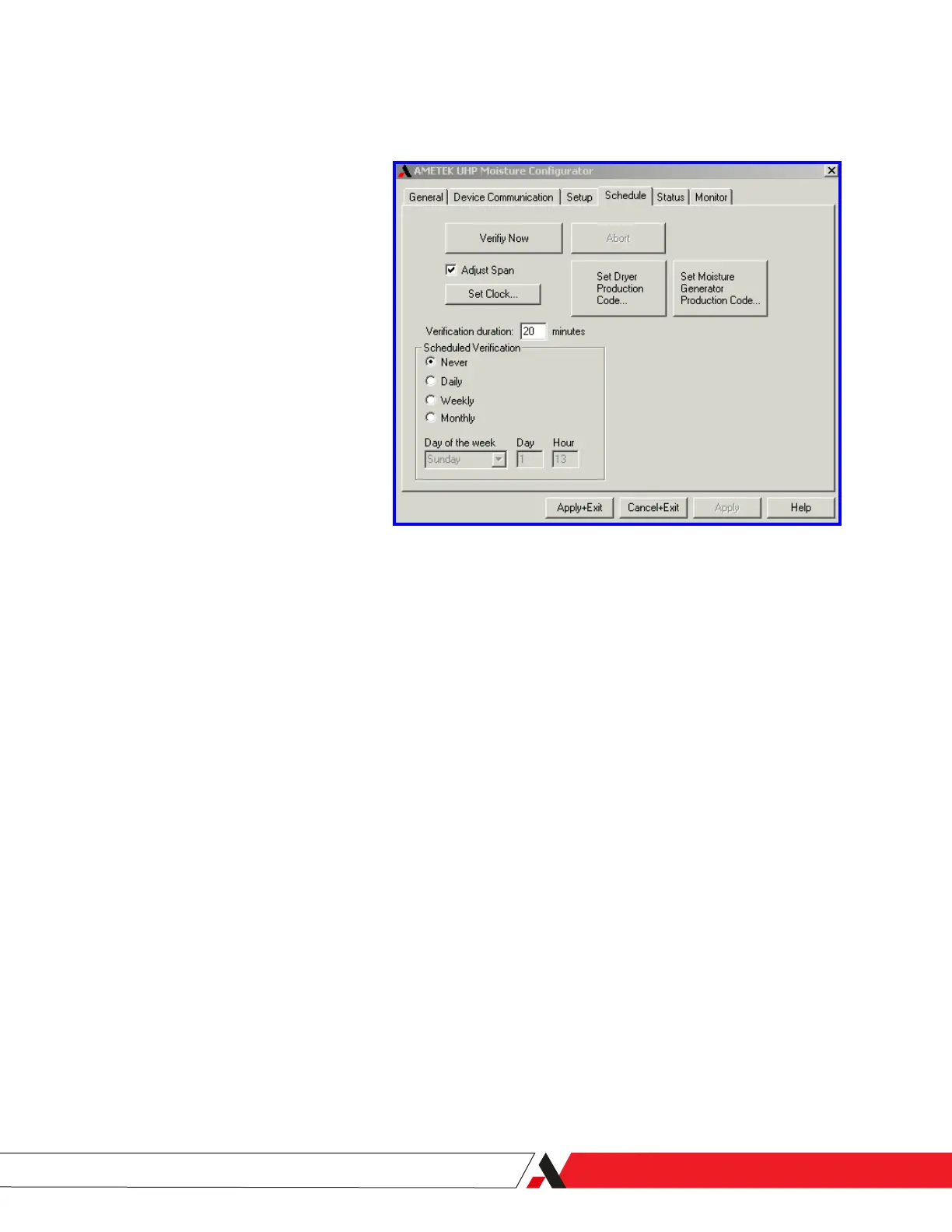Working From the Schedule Tab
Use the Schedule tab to schedule routine Verication.
Figure 3-11.1.
Schedule tab.
Abort button
Click to terminate Verication.
Verify Now button
Click to begin Verify cycle now.
Adjust Oset check box
Checked
The analyzer performs an oset adjustment at the end of the Verify
cycle.
Not checked
The analyzer veries only.
Set Clock (Time Synchronization)
Click Set Clock to synchronize the clock within the analyzer with the PC.
The Time Synchronization box opens with the PC time and date and the
analyzer time and date. Click Synchronize to set the time, or click Cancel
to close the box.
PN 305892901, Rev S
Controller/Interface | 3-23
