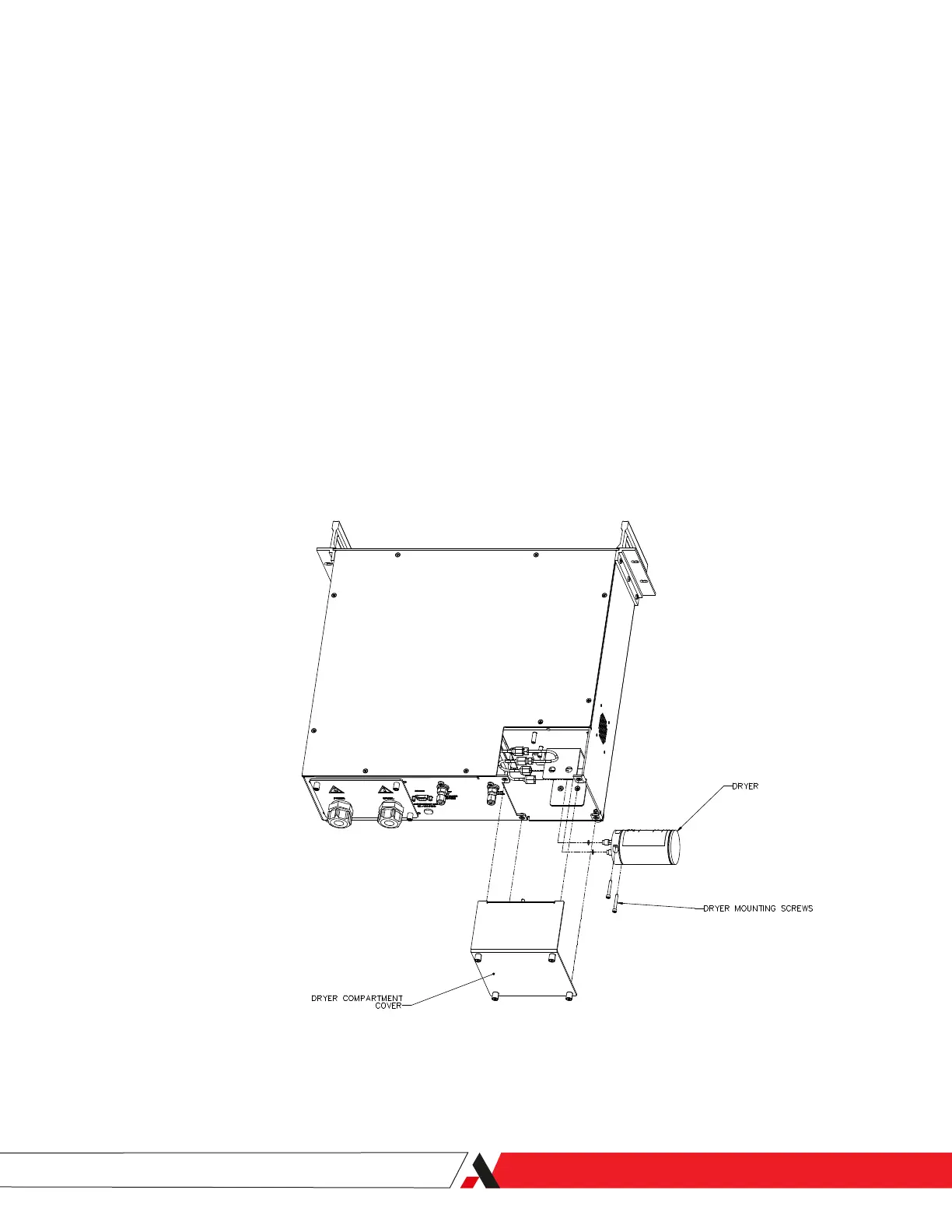Dryers/Contaminant Traps
Removing the Dryer
1. At the rear of the analyzer, locate the dryer compartment on the right-
hand side (Figure 4-8).
2. Use a 7/64" hex wrench to loosen the four (4) captured screws on the Dryer
Compartment Cover.
3. Remove the Analyzer Cover .
4. The single dryer is located in the bottom position. If your analyzer is
equipped with two (2) dryers or a dryer and a trap there will be a dryer in
bottom position and a dryer or a trap in the top position.
5. Loosen the 1/8-inch ttings on the dryer(s)/trap and remove the dryer(s)/
trap from the analyzer. Discard the used gaskets from the ttings.
Figure 4-8.
3050-RM Dryers.
PN 305892901, Rev S
Maintenance and Troublshooting | 4-15
