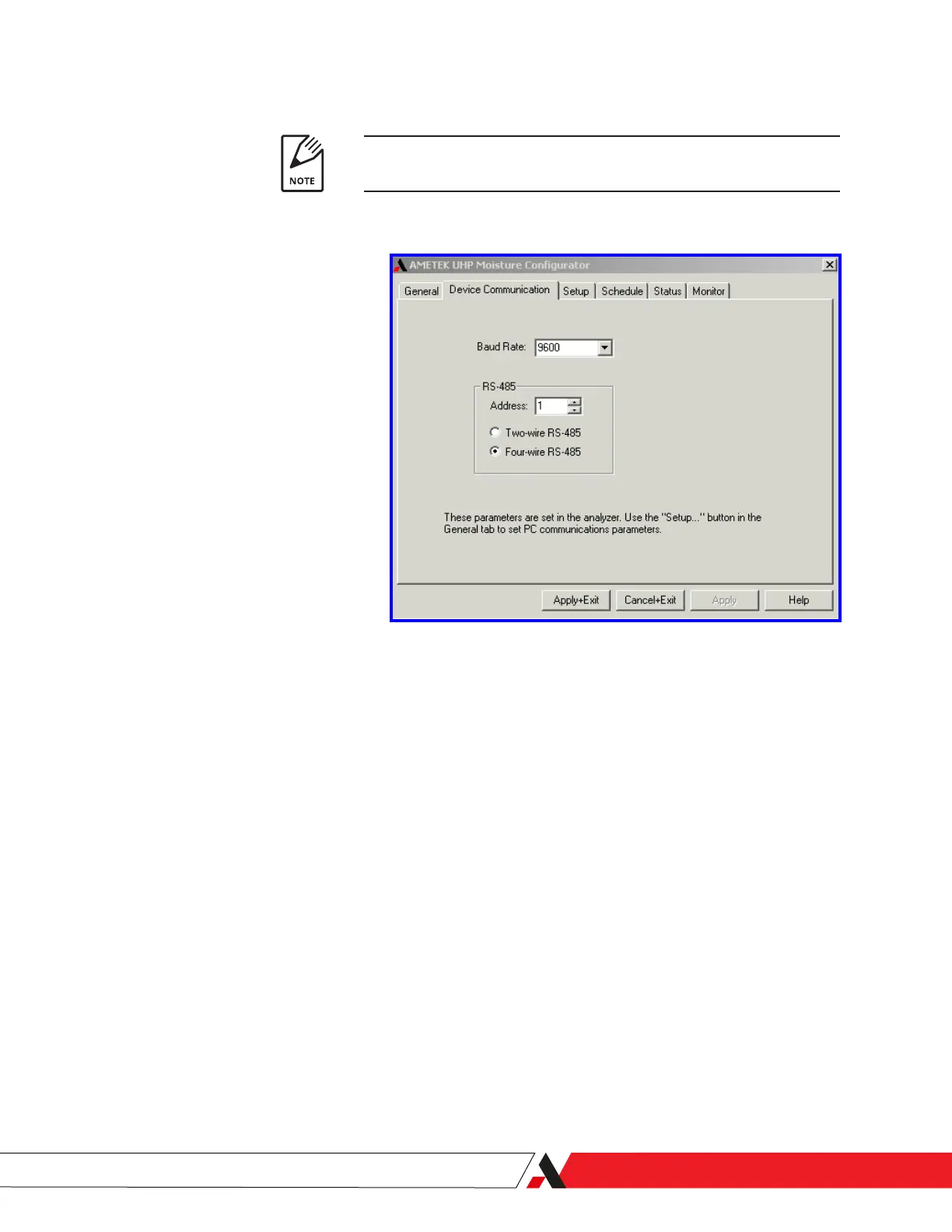Working From the Device Communication Tab
For initial setup of PC communication parameters, use the Setup but-
ton on the General tab.
Figure 3-9.
Device Communication setup
tab.
Conguring Multiple Analyzers
Use the Device Communication tab to set the analyzer’s communication
parameters to agree with the PC settings when controlling analyzers in a daisy
chain.
Changing Communication Parameters
• Change the ANALYZER parameter(s) rst.
• Click Apply to conrm the change. This may cause the analyzer to go o-
line.
• Change the PC settings or physical wires/cables.
• Reset the analyzer by recycling power.
PN 305892901, Rev S
Controller/Interface | 3-19
