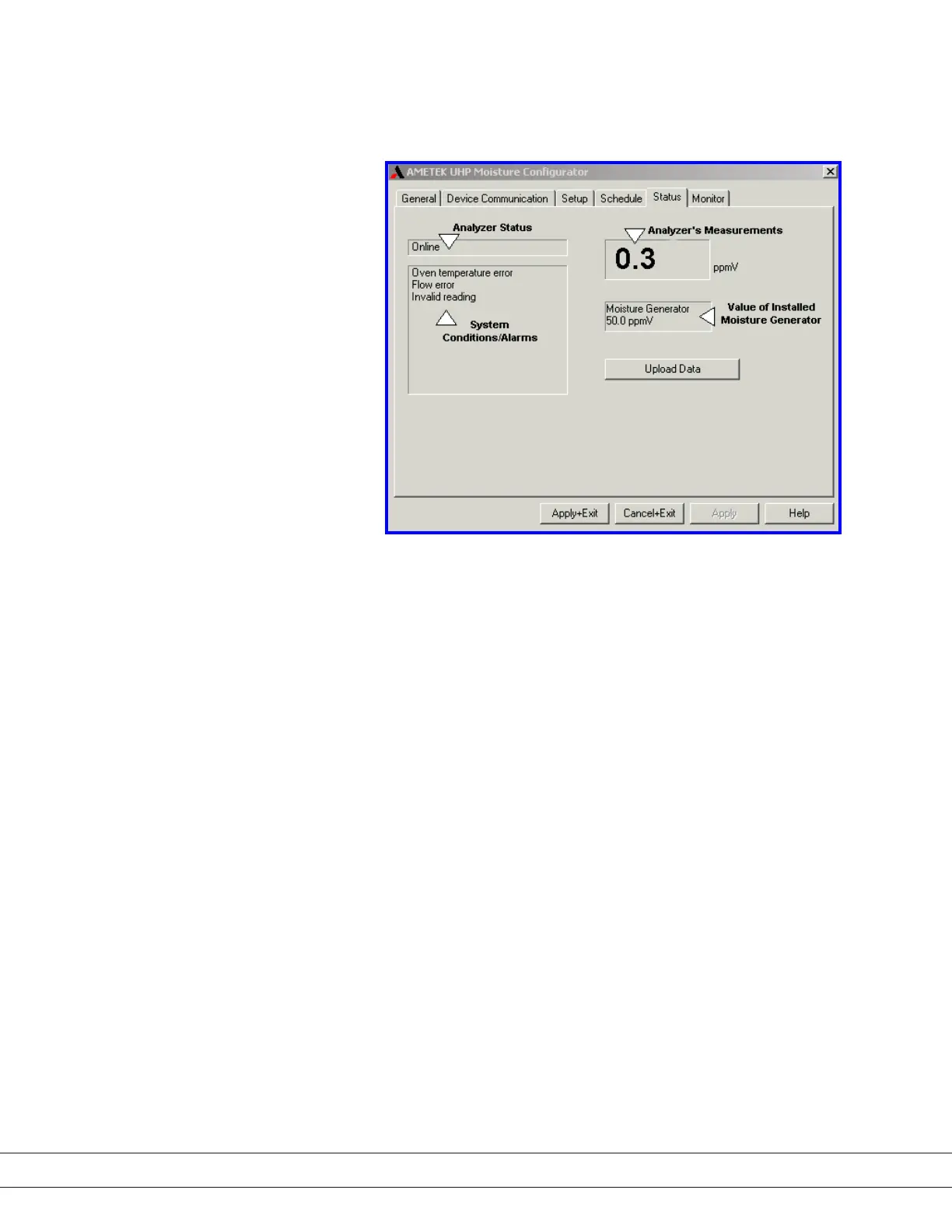PN 305892901, Rev S
Working From the Status Tab
Use the Status tab to view current readings and the status of the analyzer.
Figure 3-12.
Status tab.
Upload Data
Click Upload Data to save data from the analyzer to a le. The Save As
dialog box opens so that you can browse to where you want to save the
le. The le format is Excel-compatible CSV format. Concentration readings
data for the last 24 hours can be written to this le from the analyzer’s data
buer.
3-26 | 3050-RM Moisture Analyzer
