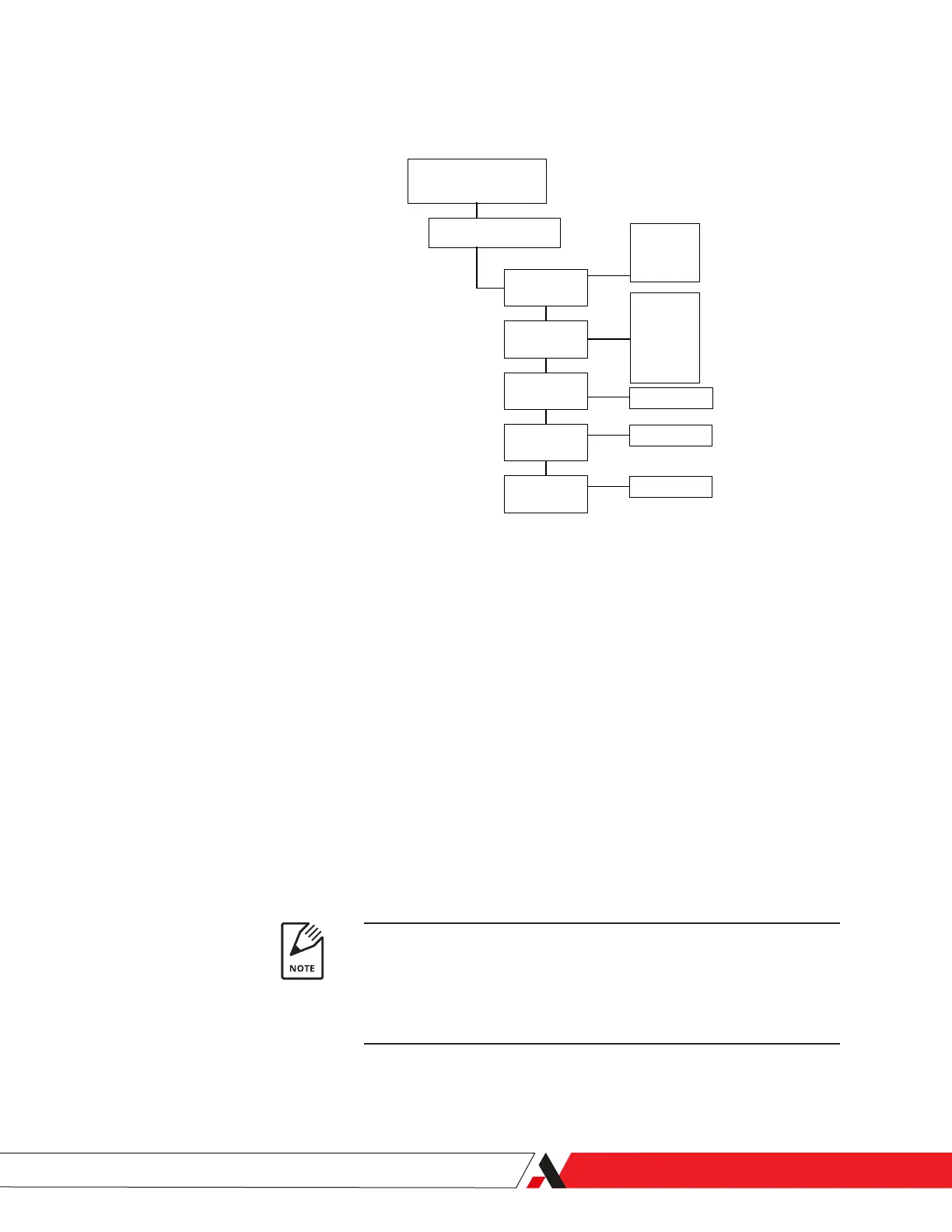Verify Schedule
Use this function to schedule automatic analyzer verication.
Schedule Type
Choose the preferred Schedule Type:
Never, Daily, Weekly, or Monthly.
Day of the Week
Select the day of the week from the list.
Day of the Month
Enter the 2-digit value for the day of the month.
Hour
Enter the 2-digit value for the hour of the day using a 24-hour clock. Zero
('0') is the starting hour.
Duration
Enter the Verify period value in minutes.
AMETEK recommends performing a verication every 24 hours for the
rst month of operation. After this start-up period, the analyzer will
have dried down suciently to increase the verication interval to
1 month. AMETEK recommends that the duration of the Verication
cycle be set to 30 (i.e., 30 minutes).
Figure 3-6.6.
Verication Schedule sub-menu.
Config
Verify Schedule
Schedule
Type
Day of
Week
Day of
Month
Hour
Duration
Never
Daily
Weekly
Monthly
Sunday
Monday
Tuesday
Wednesday
Thursday
Friday
Saturday
Enter Value
Enter Value
Enter Value
PN 305892901, Rev S
Controller/Interface | 3-11
