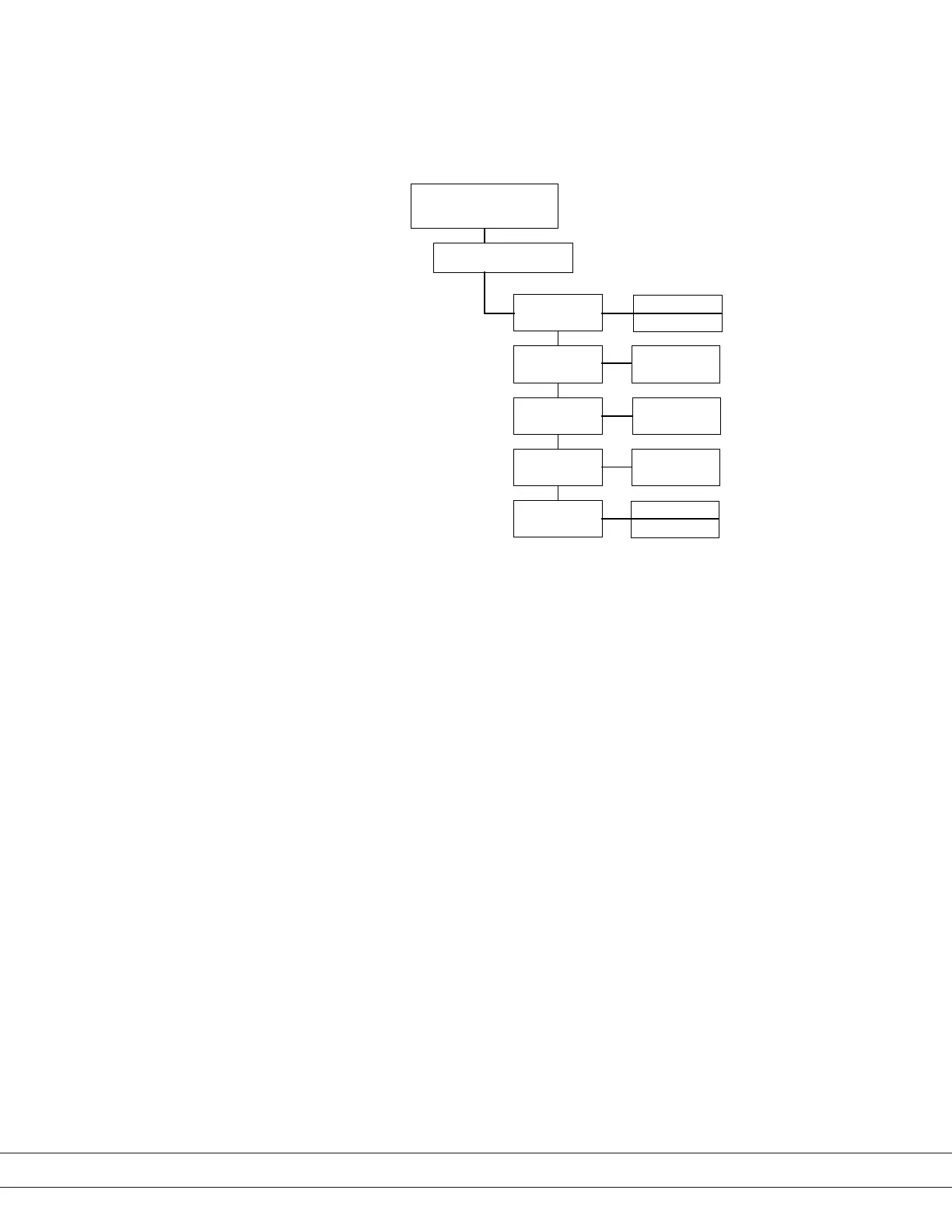PN 305892901, Rev S
System Test
Use the System Test key to perform tests on various components of the ana-
lyzer.
Test Display
Tests the display by providing a “checker board” pattern on the display.
Test Keypad
Tests the keypad by echoing characters to the display.
Test Alarms
Tests the alarm contacts by toggling them open / close.
Test Analog Output
Tests the analog output by allowing the user to set outputs to 4, 12, or
20 mA.
Test Serial Communications
Performs a “loop back” test and reports the result to the display.
Config
System Test
Test
Display
Test
Keypad
Test Alarms
Test Analog
Out
Test Serial
Com
Start
Cancel
Press Key
Open Contacts
Close Contacts
4 mA Output
12 mA Output
20 mA Output
Start
Cancel
Figure 3-6.9.
System Test sub-menu.
3-14 | 3050-RM Moisture Analyzer
