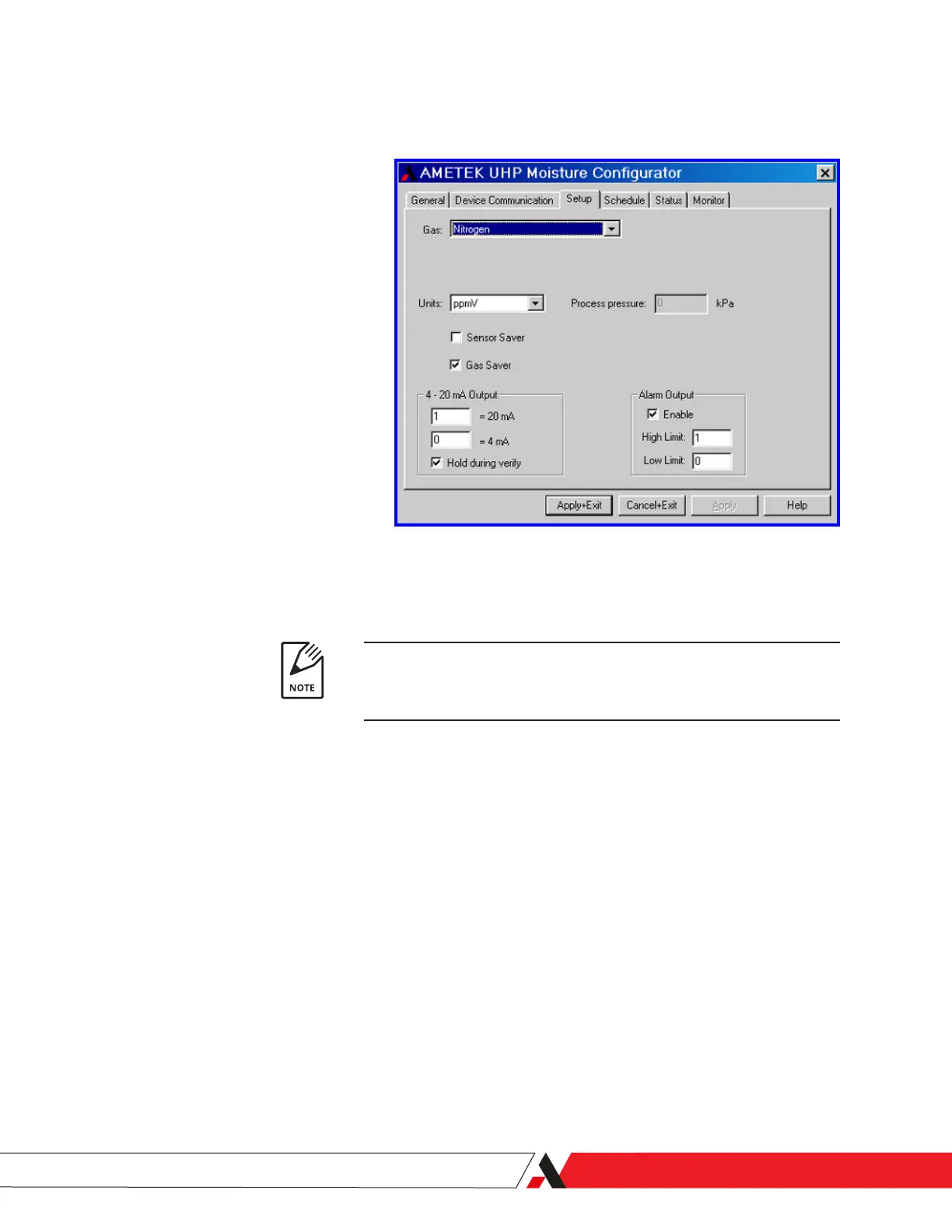Working From the Setup Tab
Use the Setup tab to dene analyzer parameters.
Gas
Select the gas being sampled.
Dewpoint Temp – If you select dewpoint temp, the Process Pressure
box is activated and you must enter a process pressure parameter in
kPa.
Units
Select the unit of measurement.
Sensor Saver check box
Check to enable Sensor Saver. This feature allows the analyzer to operate
with a slow cycle time to maximize cell life.
Gas Saver check box
Check to enable Gas Saver. This feature allows you to minimize gas usage.
Figure 3-10.
Setup tab.
PN 305892901, Rev S
Controller/Interface | 3-21
