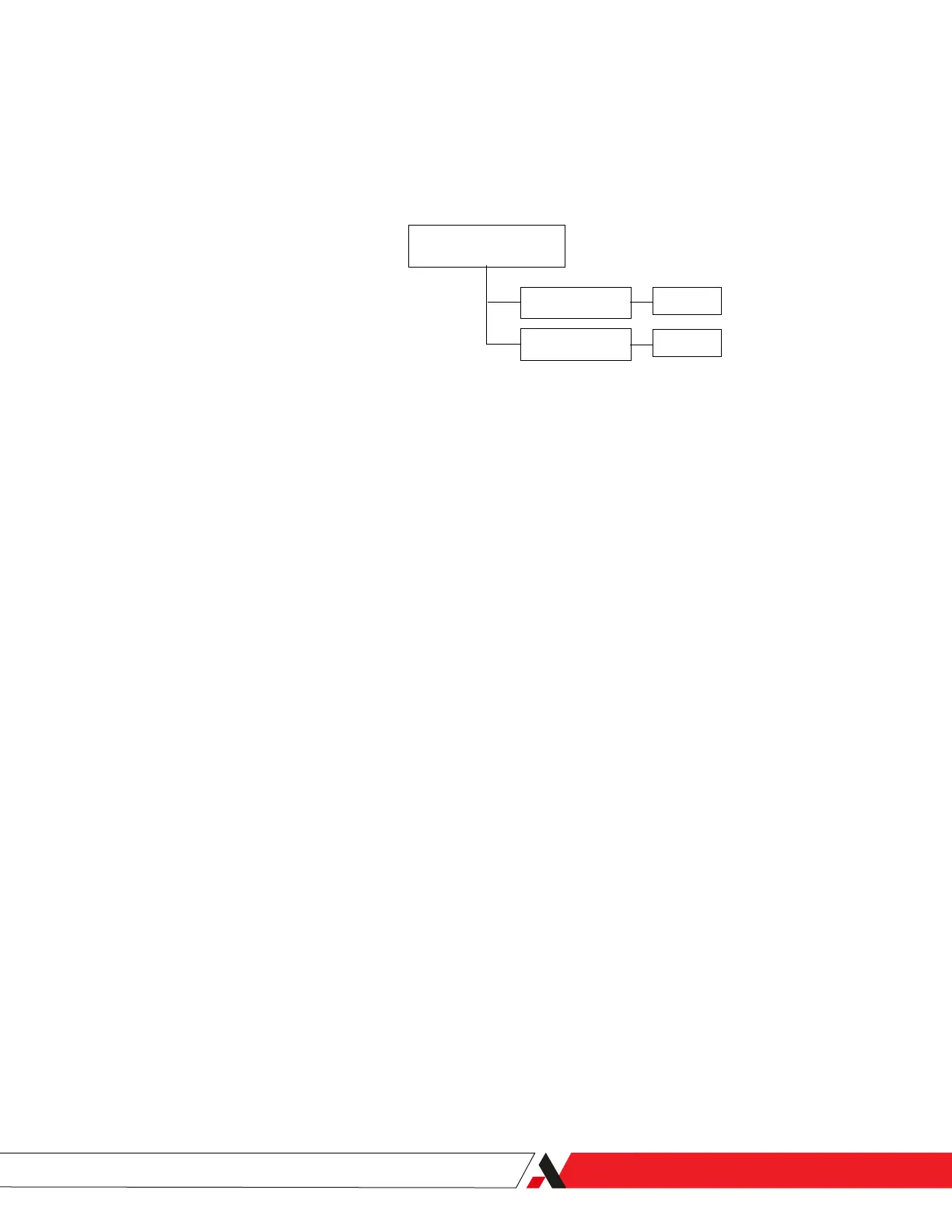Range Key
Use the Range key to dene your 4–20 mA output setting.
Use this setting to scale the 4–20 mA output. The 4–20 mA output is propor-
tional to the moisture readings.
Maximum Conc.
Enter the moisture reading equivalent to 20 mA.
Minimum Conc.
Enter the moisture reading equivalent to 4 mA.
Example:
To scale the analog output to represent a 0–100 PPMV range, enter the follow-
ing settings:
Maximum Conc.: 100
Minimum Conc.: 0
Figure 3-5.
Main Menu, Range key.
RANGE
Maximum Conc
Minimum Conc
Enter
Value
Enter
Value
PN 305892901, Rev S
Controller/Interface | 3-5
