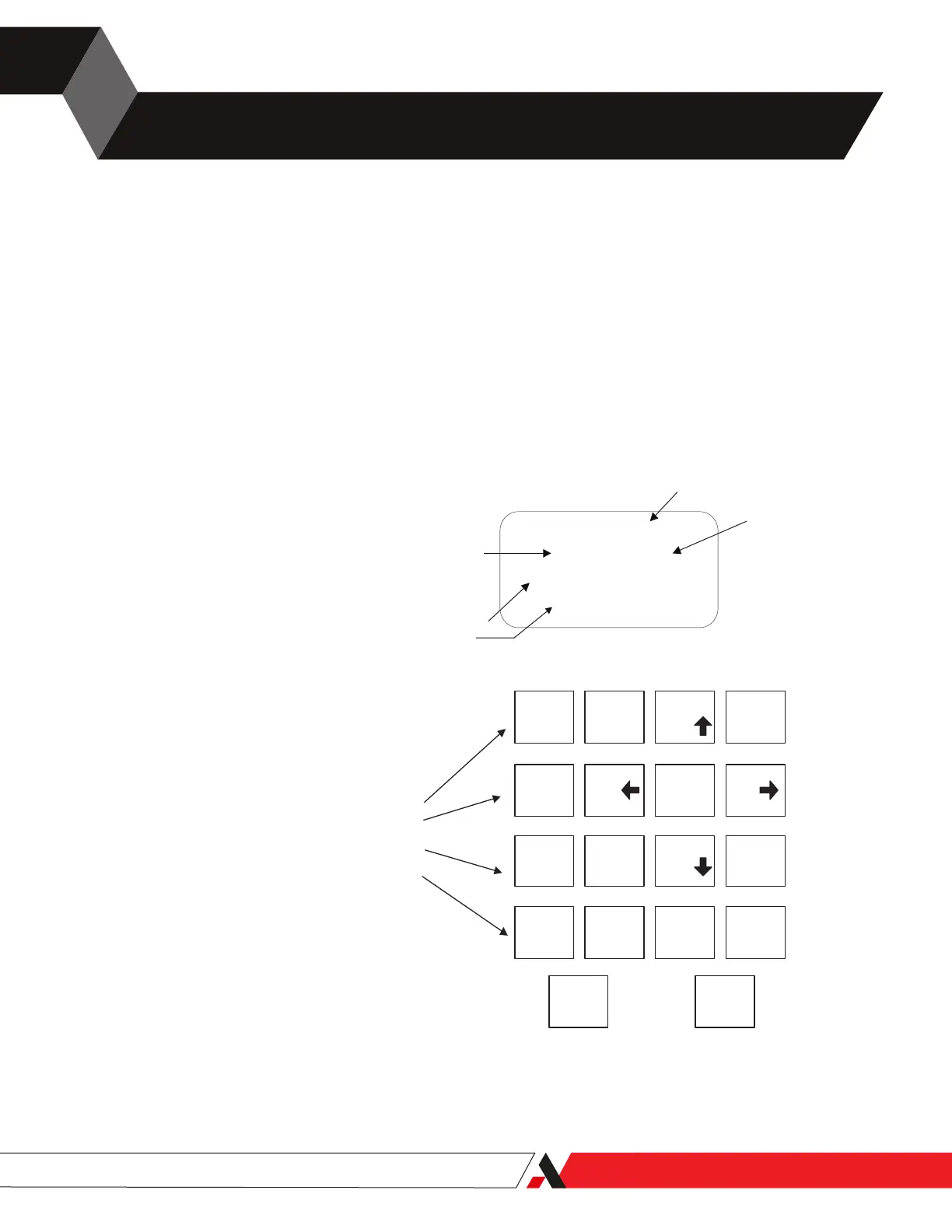Controller/Interface
Communicating with the 3050-RM Moisture Analyzer can be done using the
built-in user interface or using the AMETEK 3050 Analyzer Congurator Soft-
ware. Both methods are described in this chapter.
Working From the Built-in User Interface
The built-in user interface consists of the LCD display screen and keypad on
the front of the 3050-AM Moisture Analyzer. Using a combination of the func-
tion keys, numbers, and other characters, you can set the parameters for your
analyzer.
Figure 3-1.
Keypad and LCD display for the
3050-RM Moisture Analyzer.
5.7 ppmv
Sampling . . .
High Concentration
5.0 ppmv Limit
Line 2 - Status message
ne 3 - Alarm message
Heartbea
TION
KEYS
1
2
3
4
5
6
7
8
9
-
0
Cong
Range
Alarm
Zero
Cancel Enter
PN 305892901, Rev S
Controller/Interface | 3-1
