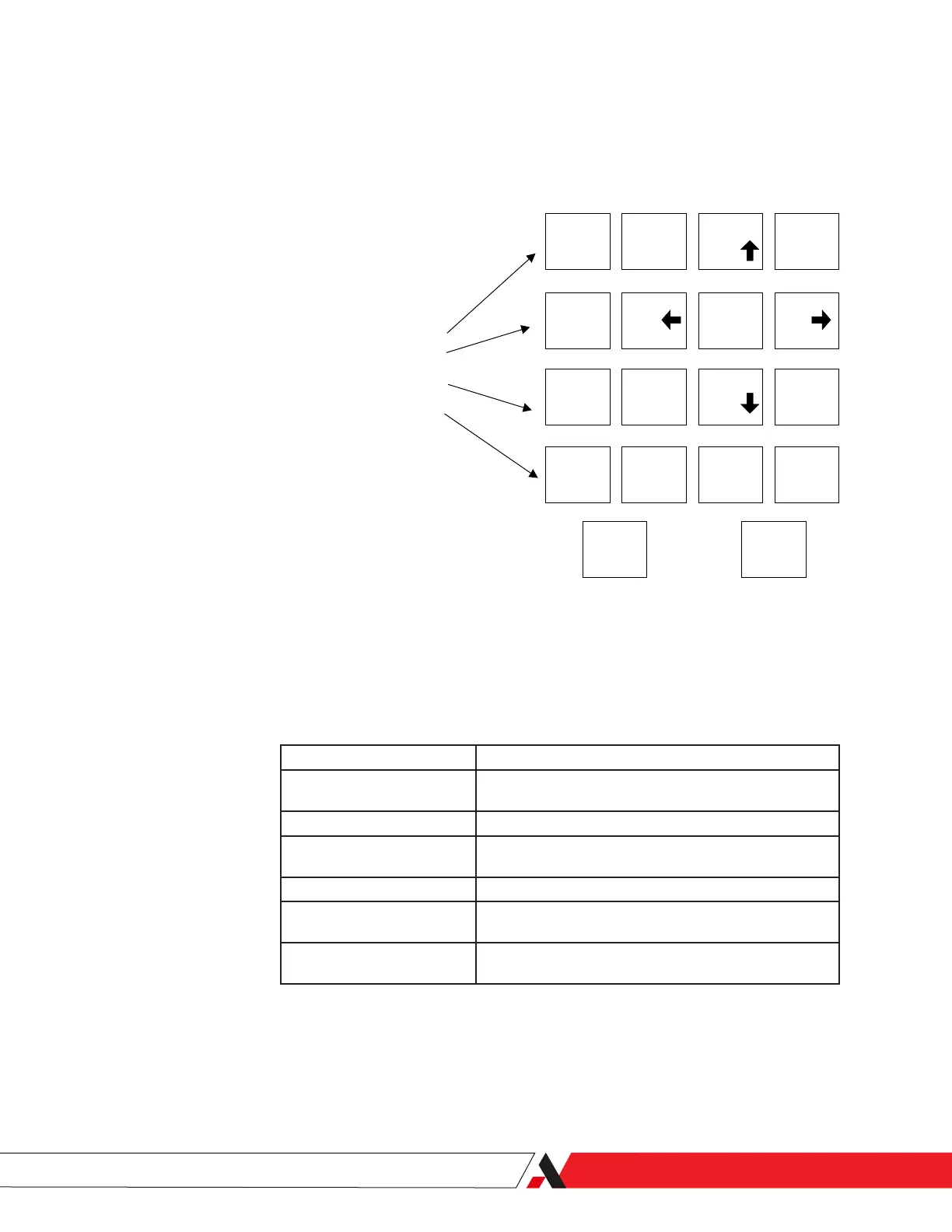PN 305892901, Rev S
Overview of the Keypad
The 3050-RM Moisture Analyzer keypad (Figure 2-11) is used to access menus
and sub-menus and system values for the function keys, and to congure your
analyzer parameters.
Figure 2-11.
3050-RM Analyzer keypad.
FUNCTION
KEYS
1
2
3
4
5
6
7
8
9
-
0
l
Test
Confi g
Analog
Range
Alarm
Verify
Cancel Enter
Function Keys
Press one (1) of the four (4) function keys to access the Main Menu for that
category as well as sub-menus and system values.
Key Function
Verify Used to dene on-demand Verify settings, and initiate a
Verify cycle.
Alarm Used to dene alarm output settings.
Analog Range Used to scale the 4–20 mA output in proportion to the
moisture concentration.
Test Cong Used to dene device and communication settings.
Arrow keys (2, 4, 6, 8) Scroll up, down, left, and right through menu items and
system value lists.
Number keys (0 through 9) Enter values. Use the (-) and (.) to enter negative values or
numbers that require a decimal point.
Installation and Start-Up | 2-17
