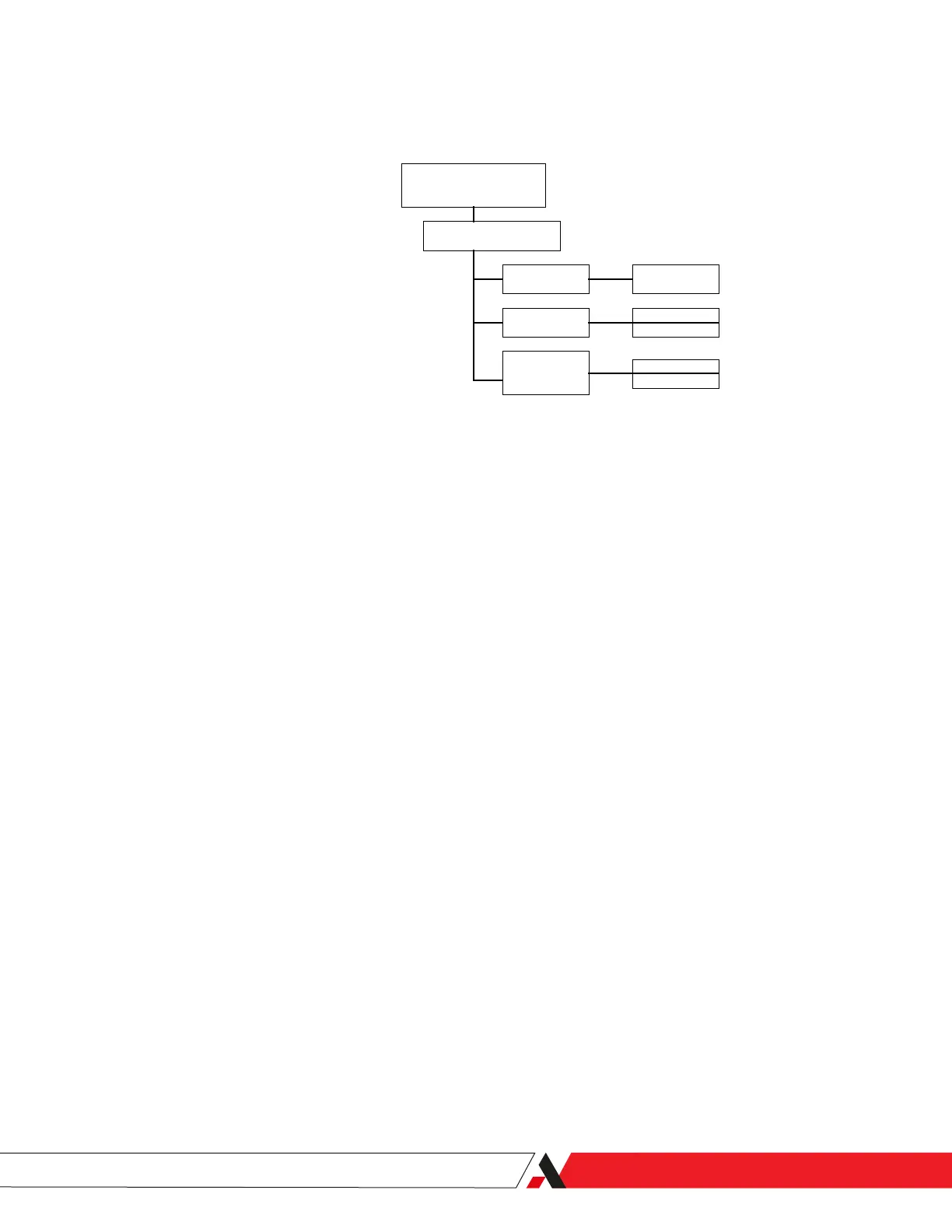Node Address
Enter the address for RS-485 serial communications (0–240). Address 240 is
reserved (see the “Special Addresses” section in Chapter 2 for details).
Baud Rate
Select the baud rate at which you transfer data (9600 or 19200). The de-
fault is 9600.
RS-485 Mode (Optional)
Select 2-wire or 4-wire. The default is 4-wire.
Communication
Select communication setup.
Figure 3-6.3.
Communication sub-menu.
Config
Communication
Node
Address
Baud Rate
RS-485
Mode
optional
Enter
Address
9600
19200
Two Wire
Four Wire
PN 305892901, Rev S
Controller/Interface | 3-7
