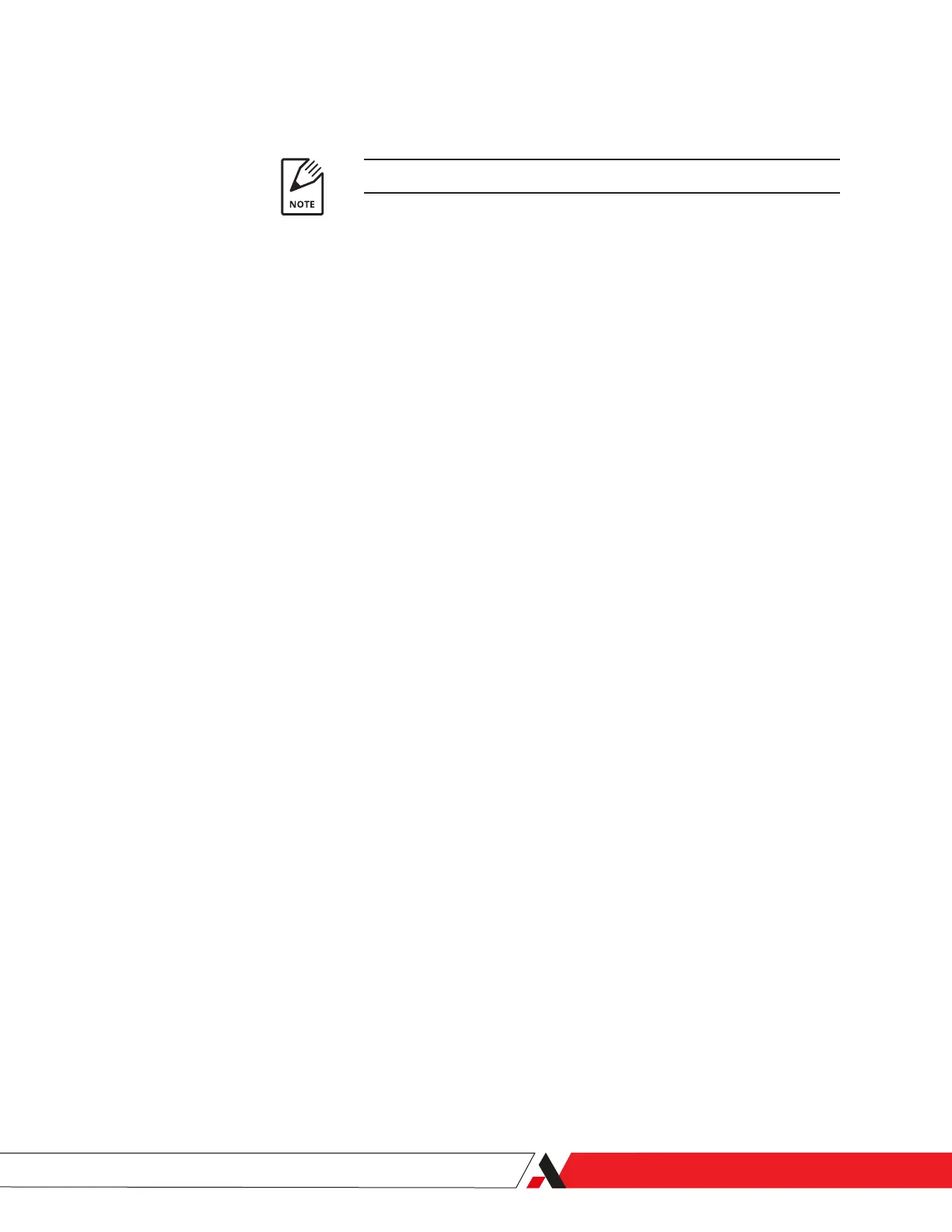Daily
Select the time of day by entering a number in the Hour slot at the
bottom of the box.
The analyzer uses a 24-hour clock. Example: 1:00 PM = 13 hours.
Weekly
Select the day of the week from the drop-down list under Day of the
week at the bottom of the box. You must also enter a time of day (1
through 24) in the Hour slot to begin the verify.
Monthly
Enter the numeric (1 through 28) day of the month in the Day slot, and
the time (1 through 24) in the Hour slot to begin verify.
Saving Your Settings
To save settings on the Schedule tab, click Apply.
To save settings and exit the program, click Apply+Exit.
To abort changes you have made, click Cancel+Exit. This will close the Con-
gurator Software program.
PN 305892901, Rev S
Controller/Interface | 3-25
