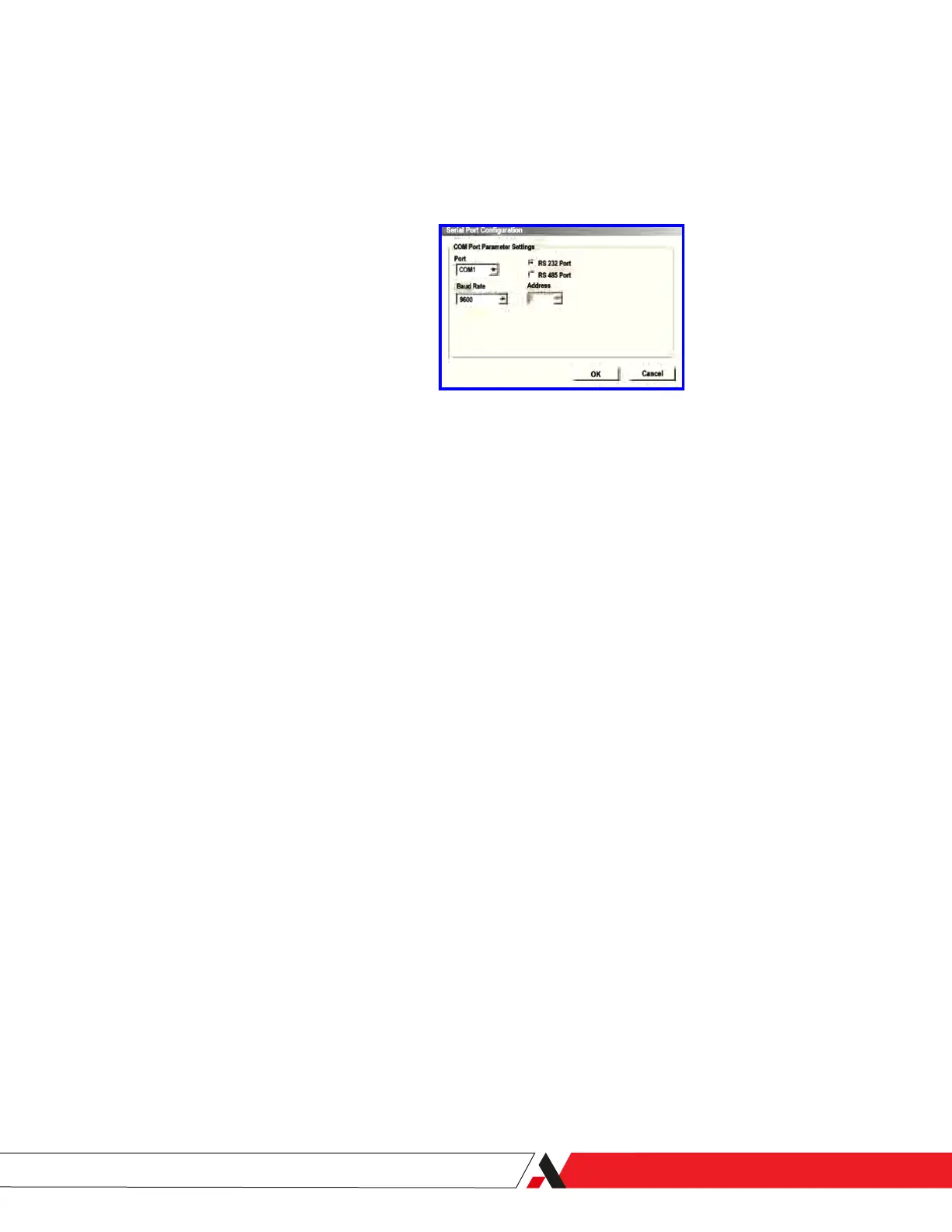PC Communications Setup Options
Displays information that has been congured from the Serial Port Con-
guration dialog box.
Click the Setup button to congure PC Communications. The Serial Port
Communication dialog box opens (Figure 3-8).
Port
Select the COM port on your computer where the connection to the
analyzer is installed.
Baud Rate
Select the baud rate at which data will be transferred.
RS-232 Port
Select this if the analyzer is connected to an RS-232 port.
RS-485 Port
Select this if the analyzer is connected to an RS-485 port.
Address
Type the network address to which the analyzer is connected.
To save PC Communications settings, click OK.
To abort changes you have made, click Cancel.
Device
Name
Type in a name for the analyzer.
Description
Type in a description for the analyzer.
Save conguration button
Save the analyzer’s internal parameters to a le. The Save As dialog
box opens so that you can name and save the le.
Figure 3-8.
PC Serial Communications
setup dialog box.
PN 305892901, Rev S
Controller/Interface | 3-17
