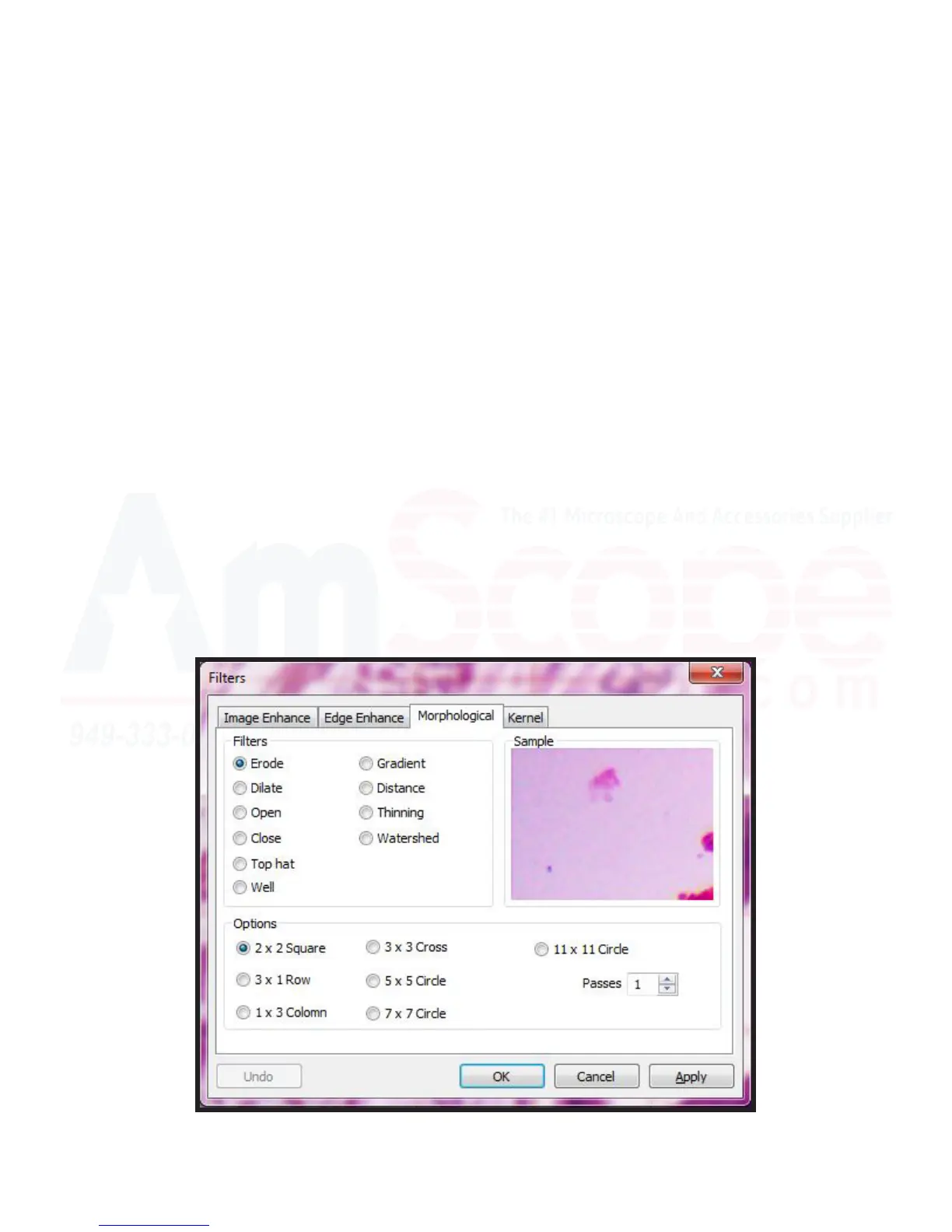109
MU Series (Windows)
User’s Manual
Process Menu Tools
Filter
When an “Edge” lter has been checked, the opons parameters will relate to the kernel size and ltering
strength for that specic lter, displaying the following opons:
3x3 - Checks are done by 3x3 kernels to produce a more subtle ltering eect.
5x5 - Checks are done by 5x5 kernels to produce a moderate ltering eect.
7x7 - Checks are done by 7x7 kernels to produce an aggressive ltering eect.
“Passes” refers to the number of mes the lter is applied sequenally. The more passes, the more mes the
lter is applied.
“Strength” is a percentage derivave, where each value represents 10% strength of the lter applicaon. 10
thus provides the full strength of the lter of 100%, the greater the value, the greater the dierence between
the ltered pixel value and the original pixel value will be.
Note: No paramters will be available as opons if “Sobel” or “Roberts” are checked.
Morphological - The “Morphological” lter set is a lter set to be used when alteraon of the image itself is
called for, such as modifying size or shape of objects for correcon purposes. A variety of available lters allow
various morphologies to be achieved, such as “Erode” and “Dilate” lter methods.