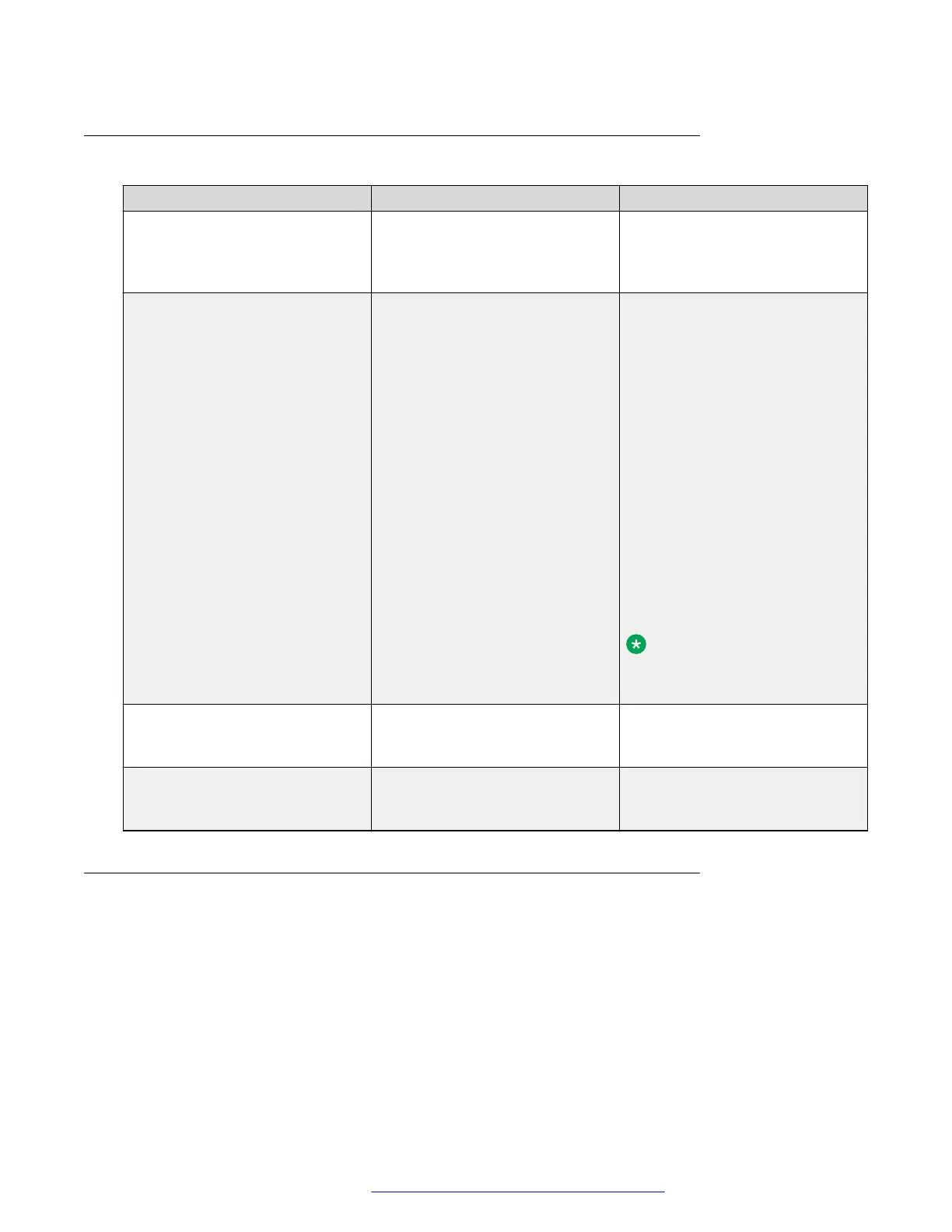Team Button parameters
Parameter Default value Description
TEAM_BUTTON_REDIRECT_IN
DICATION
0 Controls if the redirection
indication is shown on a Team
Button on a monitoring station.
Valid values are 0 and 1.
TEAM_BUTTON_REDIRECT_OV
ERRIDE
0 Specifies whether the monitoring
deskphone can override the SAC,
CFWD, ECF features set by the
monitored deskphone. Valid
values are:
• 0: Monitoring deskphone cannot
override the features.
• 1: Monitoring deskphone cannot
override the features by placing
the call to the monitored
deskphone.
• 2: Monitoring deskphone
displays a message to the user
asking if the call should be
placed to the monitored
deskphone.
Note:
The value of this parameter
is stored in PPM.
TEAM_BUTTON_RING_TYPE 3 Specifies the default ring tone for
all Team Buttons. Valid values
are 1 to 8.
TEAM_BUTTON_RING_TYPE_P
ER_BUTTON
NULL Specifies a list of name-value
pairs that indicate default ring
tones.
Team Button override
The monitored phone might have the call redirection feature active through one of the following
features:
• Send All Calls
• Call Forward
• Enhanced Call Forward
Team Button overview
January 2020 Installing and Administering Avaya 9601/9608/9611G/9621G/9641G/9641GS IP
Deskphones SIP 107
Comments on this document? infodev@avaya.com
