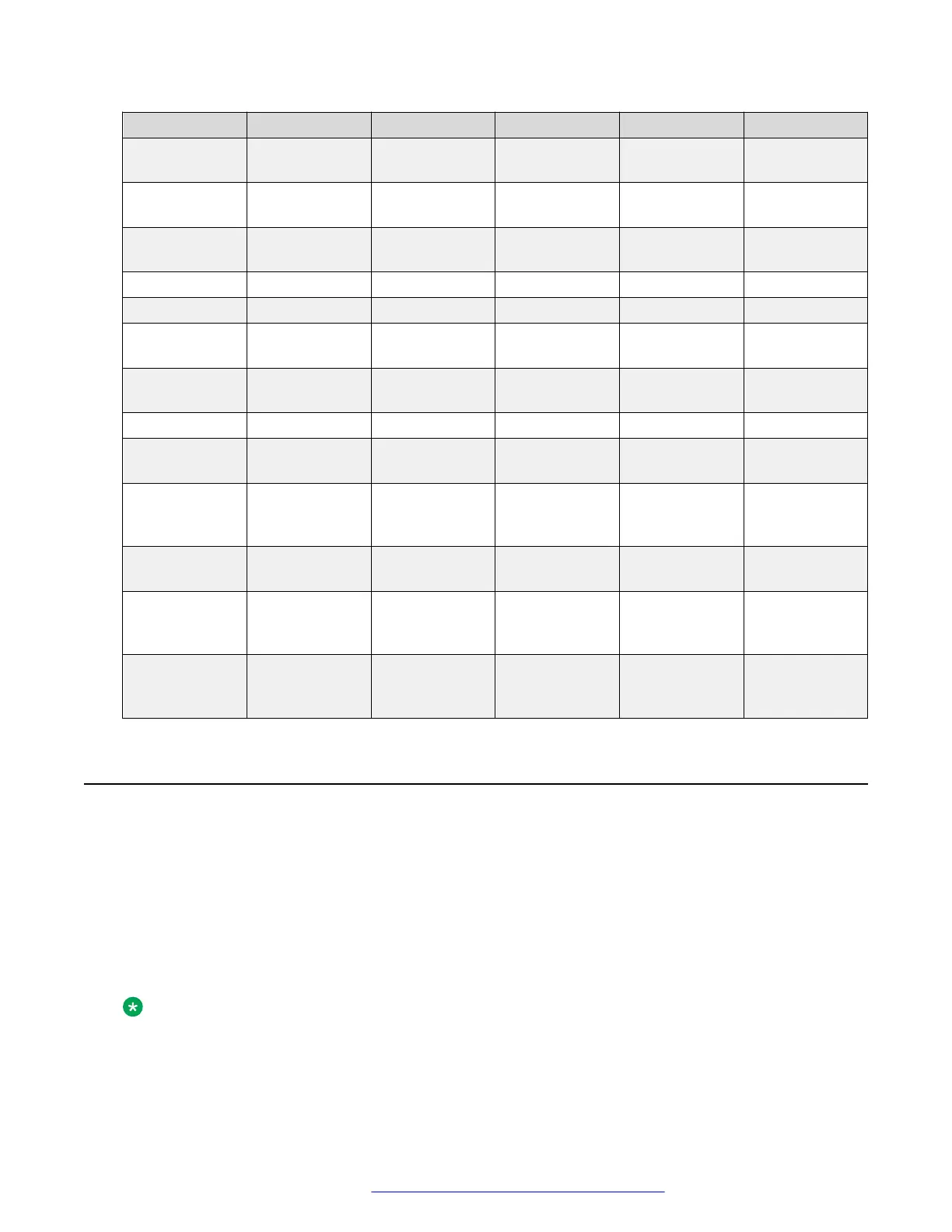Feature 9601 9608/9608G 9611G 9621G 9641G/9641GS
Softkeys per
screen
3 4 4 5 5
Softkey height
(in pixels)
14 14 31 38 38
Navigation
buttons
Yes Yes Yes No No
Text input Yes Yes Yes Yes Yes
Color support No No Yes Yes Yes
Supported
image format
No JPEG JPEG JPEG JPEG
Max image
width (in pixels)
NA 175 300 430 430
Click to dial Yes Yes Yes Yes Yes
Add to
phonebook
Yes Yes Yes Yes Yes
Characters per
line (normal
font)
26 31 40 39 39
Characters per
line (large font)
NA 25 22 26 26
Characters per
softkey (normal
font)
8 8 8 8 8
Characters per
softkey (large
font)
NA 6 6 8 8
Microsoft Exchange Server integration
Phones can connect with Microsoft Exchange Server. With this connection, users can do the
following:
• View calendar reminders to make a call that users can dismiss or snooze. Users can also
use the reminders to make a call.
• Dial into conference calls without entering a conference call number and access code.
• View exchange contacts.
Note:
Exchange Web Services is supported for Microsoft Exchange Server 2010 or later.
Phone administration
January 2020 Installing and Administering Avaya 9601/9608/9611G/9621G/9641G/9641GS IP
Deskphones SIP 112
Comments on this document? infodev@avaya.com
