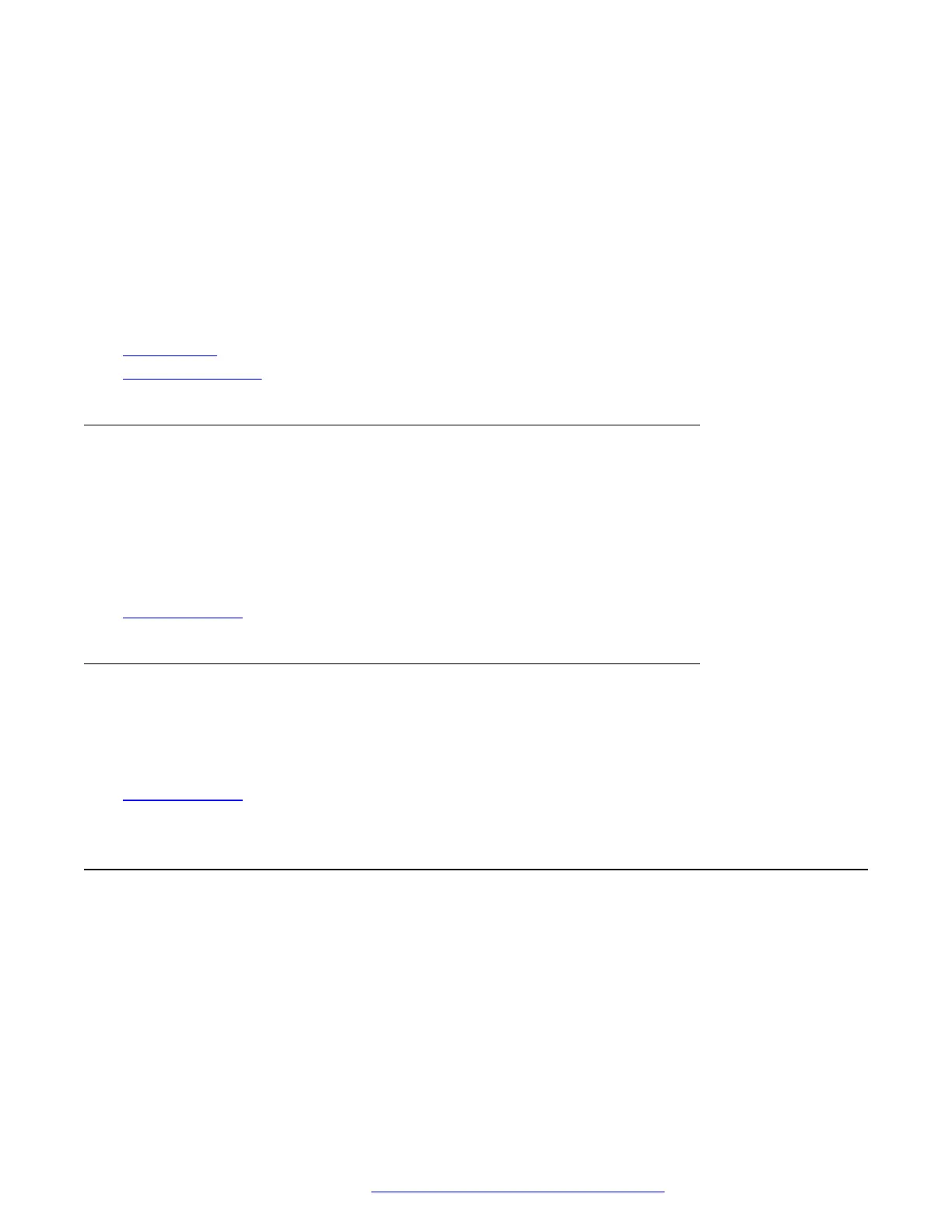• If you are using static addressing:
- Use the VIEW Craft procedure to find the names of the files being used and verify that
these filenames match those on the HTTP/HTTPS server.
- Use the ADDR Craft procedure to verify IP Addresses.
• If the phones are not communicating with the system (DHCP, HTTP, or Communication
Manager call server), make a note of the last message displayed. Consult the system
administrator.
• If you expect the phone to be IEEE-powered, verify with the LAN administrator that IEEE
power is indeed supported on the LAN.
Related links
DTMF tones on page 143
Power interruption on page 143
DTMF tones
SIP deskphones send DTMF tones according to the SEND_DTMF_TYPE parameter setting. The
default setting of this parameter sends DTMF "tones" as "telephone event" RTP packets per RFC
2833. Whether a non-SIP deskphone hears these DTMF tones depends on whether the Avaya
Communication Manager media resource converts the "telephone event" RTP packets into audio
RTP packets.
Related links
Error conditions on page 142
Power interruption
If power to the phone is interrupted while the phone is saving the application file, the HTTP/
HTTPS application can stop responding. If this occurs, restart the phone.
Related links
Error conditions on page 142
Installation error and status messages
The 9600 Series IP Deskphonesissue messages in the currently selected language, or if the
phone is logged off, in the language specified by the SYSTEM_LANGUAGE parameter value. If
English is not the selected language, the phone displays messages in English only when they are
associated with local procedures, for example, the VIEW Craft local procedure.
Most of the messages described in the table appears only for about 30 seconds or less, and then
the phone resets. The most common exception is
Extension in Use
Installation error and status messages
January 2020 Installing and Administering Avaya 9601/9608/9611G/9621G/9641G/9641GS IP
Deskphones SIP 143
Comments on this document? infodev@avaya.com
