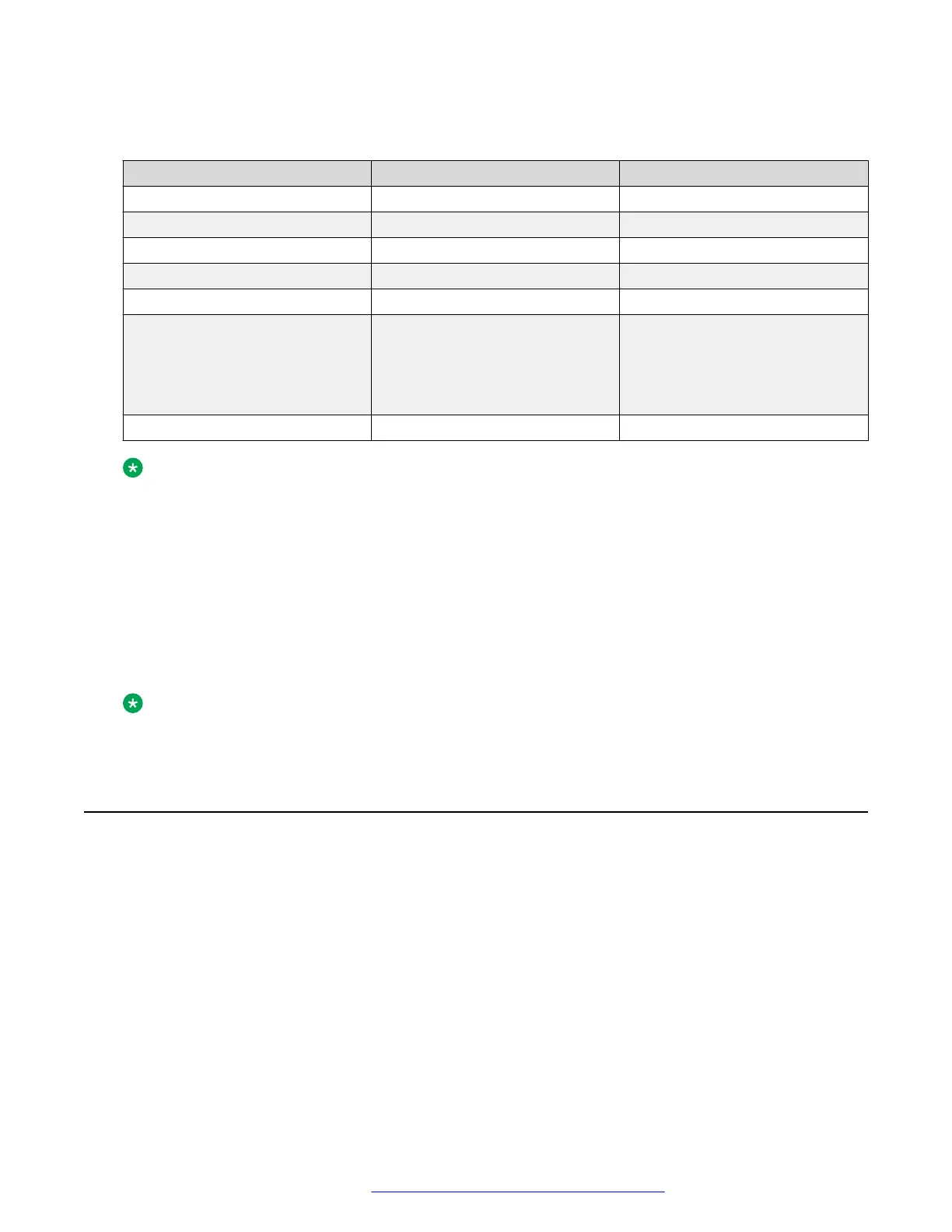following table for a comparison of the advanced call conference features with different conference
servers:
Feature AST AAC7
Participant list No Yes
Participant drop Last party drop Selective drop
Add participant Single dial Dial group
Voicemail No filter Voicemail
Number of participants 6 Unlimited
What is displayed Number of participants, on the
call appearance line, or on the
Top Line.
The Details screen displays up to
25 participant names and their
presence status. The Phone
screen or the Top Line displays
the total number of participants.
Selective mute No Yes
Note:
The 9601 phone does not support the conference details screen.
To enable advanced call conference features, you must first set the following parameters through
the settings file:
• CONFERENCE_FACTORY_URI
• CONFERENCE_SERVER_ADDRESS
• CONFERENCE_SERVER_PORT
• ENABLE_SECURE_HTTP_FOR_CONFERENCING_SERVICE
Note:
SIP 6.5 does not support non-AST servers as primary controller for conferencing.
Assured services SIP
The Assured services SIP (AS-SIP) contains the following features:
Multi-Level Precedence and Preemption
The Multi-Level Precedence and Preemption (MLPP) feature is provided for the “dsn” and “uc”
network of the U.S. DoD and Canadian DND. With this feature, users can place calls at various
levels of precedence. Users are notified with precedence tone upon receiving incoming
precedence calls. Higher precedence calls preempt the lower precedence calls when a user has
no idle call appearance. Five precedence levels are supported for the “dsn” and “uc” network
domains: Routine, Priority, Immediate, Flash, and Flash Override.
Assured services SIP
January 2020 Installing and Administering Avaya 9601/9608/9611G/9621G/9641G/9641GS IP
Deskphones SIP 109
Comments on this document? infodev@avaya.com
