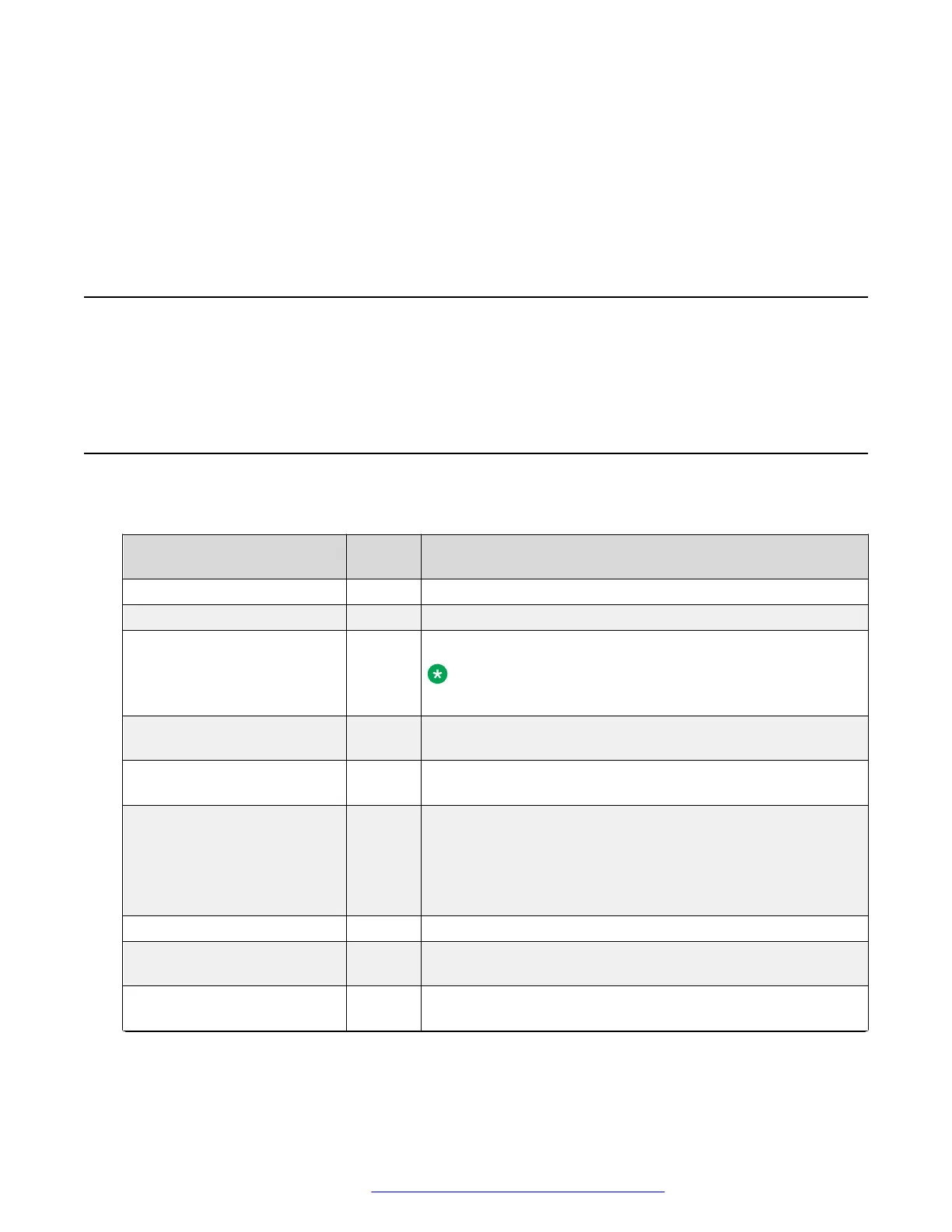Chapter 7: Backup and restore
User profile backup on Personal Profile Manager (PPM)
Phone supports data backup by saving all non-volatile user parameters on PPM . When the user
logs in to any registered device, PPM restores all user data on the device.
User profile parameters for backup
The following table lists the parameters that are backed up on Personal Profile Manager (PPM).
Parameter Default
value
Description
BAKLIGHTOFF 120 Specifies the timer to switch off the backlight of the display.
CLICKS 1 Specifies if the phone button can generate click sounds.
CALL_PICKUP_RING_TYPE 1 Specifies the default call pickup ring type.
Note:
Avaya J139 phone does not supports Call Pickup feature.
OUTSIDE_CALL_RING_TYP
E
1 Specifies the default outside call ring type.
FORWARDED_CALL_RING_
TYPE
1 Specifies the default forwarded ring type that the user selects.
CALL_PICKUP_INDICATION 3 Specifies the following call pickup indication types:
• Audio
• Visual
• None
AMPLIFIED_HANDSET 0 Specifies whether the handset amplification is enabled.
AMPLIFIED_HANDSET_NOM
INAL_LEVEL_CALL_END
0 Specifies whether to set the volume level in amplified mode to
nominal when all calls end.
TIMEFORMAT 0 Specifies whether the time format is the am-pm format or the
24–hour format.
Table continues…
January 2020 Installing and Administering Avaya 9601/9608/9611G/9621G/9641G/9641GS IP
Deskphones SIP 128
Comments on this document? infodev@avaya.com
