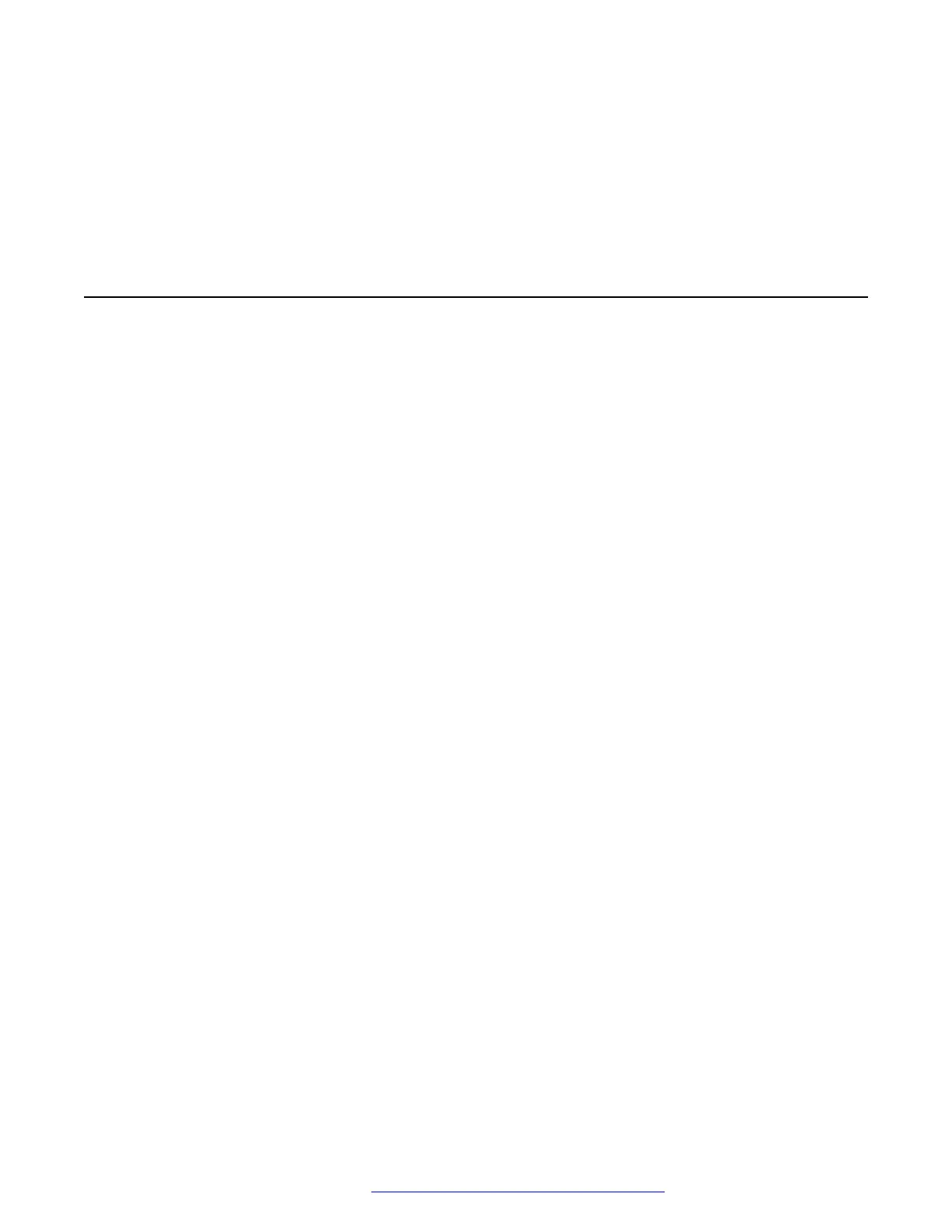Chapter 4: Security configurations
Security overview
9600 Series IP Deskphones provide several updated security features. For example:
• Supports complex login password for protecting account privacy of both user and
administrator. Login password can include both special and alphanumeric characters.
• Protects user logs and data.
• Restricts a user to only receive calls and make emergency calls when the phone is locked.
The following security features are available:
• Account management: The phone supports the following:
- Storage of passwords and user credentials using Federal Information Processing
Standards (FIPS 140–2)
- FIPS 140-2 cryptographic algorithms for application, processes, and users
- Control to toggle between FIPS and non-FIPS modes
- Identity certificate installation using Simple Certificate Enrollment Protocol (SCEP) for
enrollment and encrypted PKCS#12 file format to import both private key and certificate.
• Certificate management: The phone supports the following:
- X509v3 compliant certificates
- Public Key Infrastructure (PKI) for users who use third-party certificates for all Avaya
services including database
- Online Certificate Status Protocol (OCSP) for obtaining the revocation status of an X.509
digital certificate according to RFC 6960
• Department of Defense solution deployment with Joint Inter-operability Test Command (JITC)
compliance.
• VLAN separation mode using system parameters.
• Synchronization of the system clock at configured intervals using system parameters.
• Control over USB power using system parameters.
• Display of SSH fingerprint in the Administration menu.
• Display of OpenSSH and OpenSSL version in the Administration menu.
January 2020 Installing and Administering Avaya 9601/9608/9611G/9621G/9641G/9641GS IP
Deskphones SIP 41
Comments on this document? infodev@avaya.com
