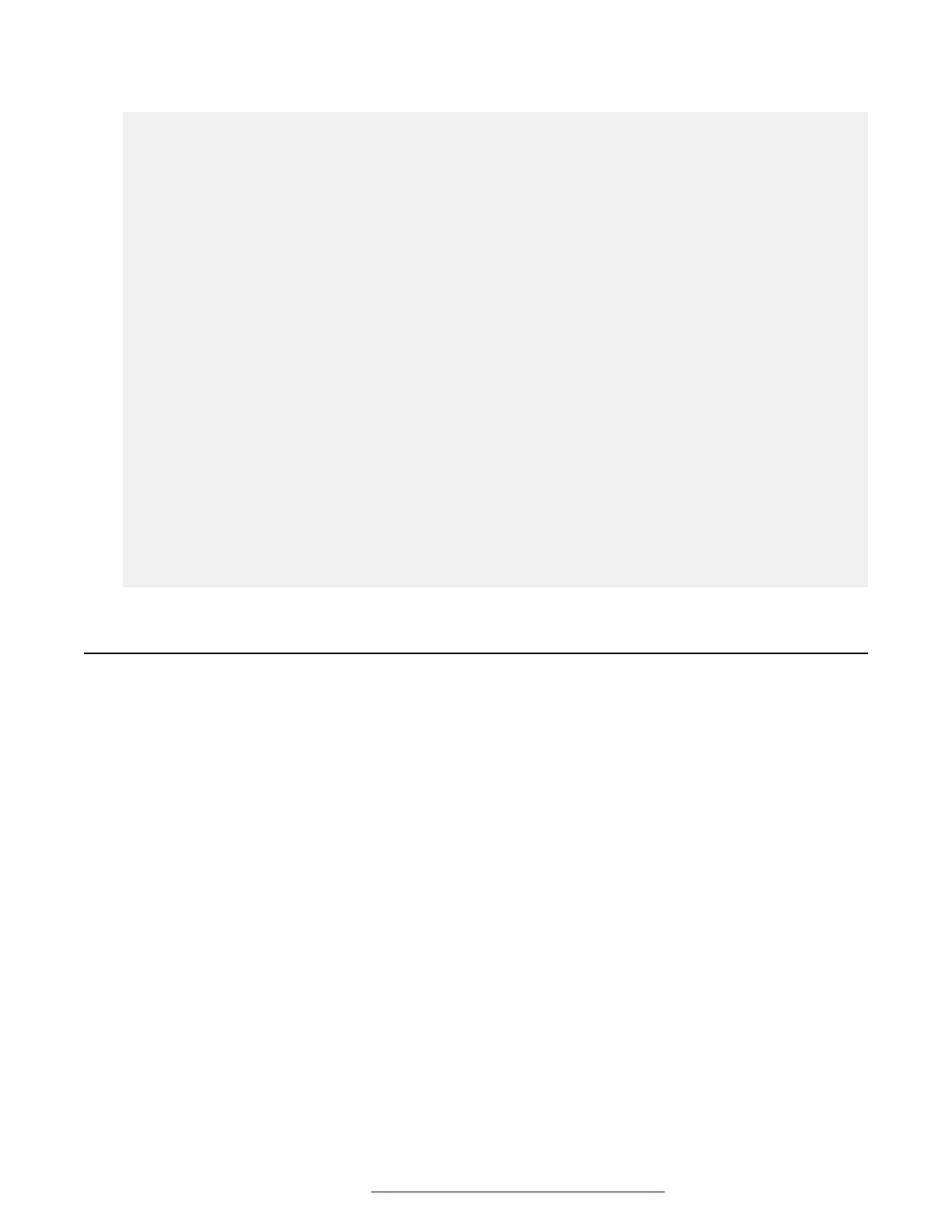##AMTYPE05=
##AMLBL05=
##AMDATA05=
##AMTYPE06=
##AMLBL06=
##AMDATA06=
##AMTYPE07=
##AMLBL07=
##AMDATA07=
##AMTYPE08=
##AMLBL08=
##AMDATA08=
##AMTYPE09=
##AMLBL09=
##AMDATA09=
##AMTYPE10=
##AMLBL10=
##AMDATA10=
##AMTYPE11=
##AMLBL11=
##AMDATA11=
##AMTYPE12=
##AMLBL12=
##AMDATA12=
Administering the phone by using local procedures
This section explains how to use the local administrative procedures on the phone UI for
administration. The local procedures that you can administer on the phone are:
• 802.1X - To set the 802.1X operational mode.
• ADDR - To set the static addresses.
• AGC - To enable or disable Automatic Gain Control.
• CALIBRATION - Applicable to 9621G and 9641G deskphones. To calibrate the touch screen.
• CLEAR - To remove all administered values, user-specified data, option settings, etc. and
return a deskphone to its initial "out of the box" default values.
• DEBUG - To enable or disable debug mode for the button module serial port.
• GROUP - To set the group identifier on a per-deskphone basis.
• HANDSET EQ - To set the handset equalization settings of the deskphone.
• INT - To locally enable or disable the secondary Ethernet hub.
• LOG - To enable or disable event logging.
• LOGOUT - To logout the user from the deskphone.
Administering the phone by using local procedures
January 2020 Installing and Administering Avaya 9601/9608/9611G/9621G/9641G/9641GS IP
Deskphones SIP 55
Comments on this document? infodev@avaya.com
