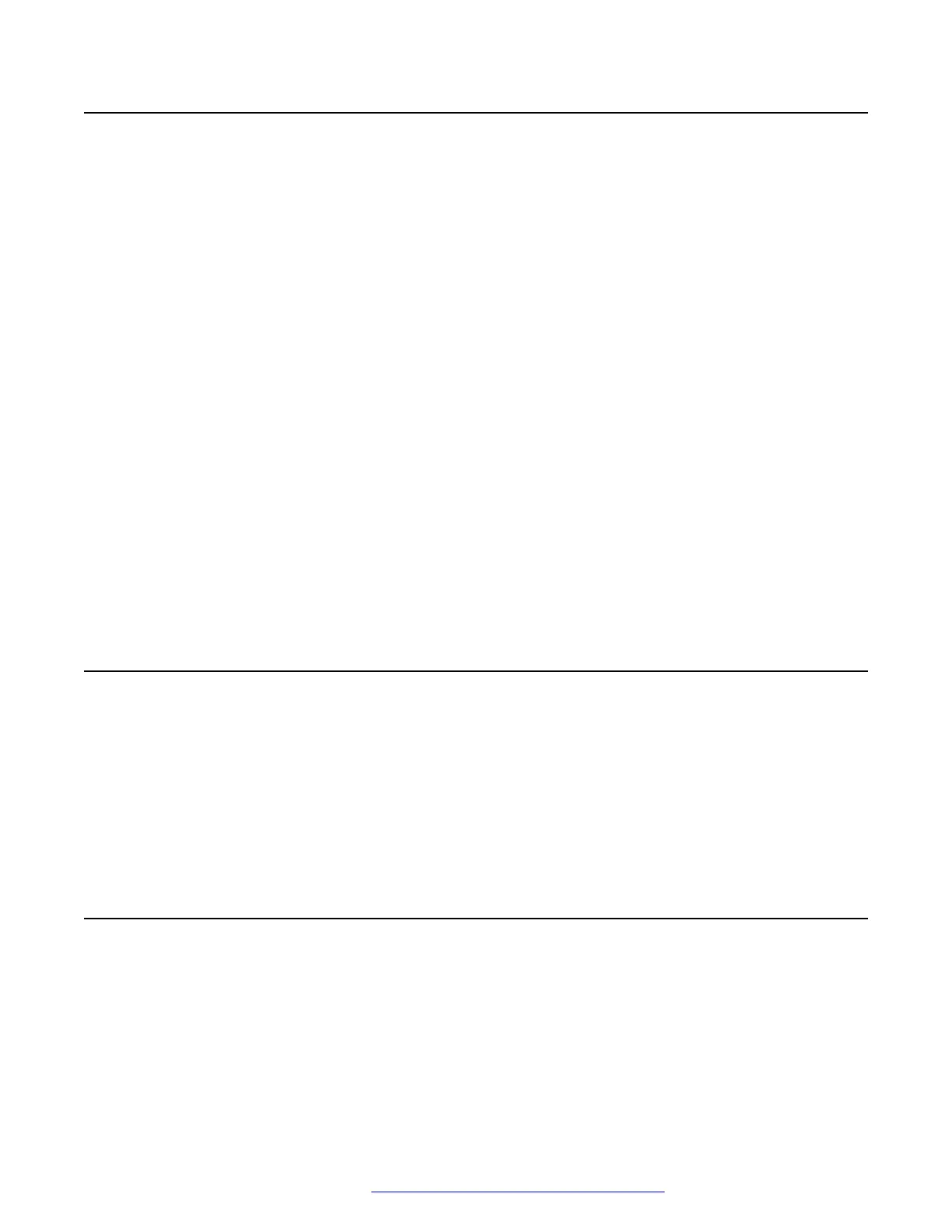Configuring Time Server settings
About this task
Use this procedure to designate a server for Simple Network Time Protocol (SNTP) and to set
corresponding values.
Procedure
1. Use the Craft password to gain access to the Administration procedures screen. The
default password is 27238.
2. When you select SNTP... from the Administration procedures screen, the deskphone
displays the following settings and prompts you to enter the IP Address of the SNTP
server:
• SNTP Server: Specifies the IP address or DNS of the network time server and changes
SNTPSRVR or SNTPSRVR_IN_USE parameters.
• SNTP GMT offset: Specifies the local time difference in hours from Greenwich Mean
Time. The corresponding parameter is GMTOFFSET .
• SNTP Daylight Savings Time Off/On/Auto: Specifies whether the deskphone should
recognize Daylight Savings Time (DST) (0=no DST, 1=DST activated as per
DSTOFFSET, 2=automatic based on DSTSTART and DSTSTOP values. The
corresponding parameter is DAYLIGHT_SAVING_ SETTING_MODE.
3. Press Save to store the new setting and returns to the Administration procedures screen.
Setting the date and time on SIP deskphones
9600 Series IP Deskphones need a source of date and time information. This information typically
comes from a network time server running the Simple Network Time Protocol (SNTP). The
deskphones use several administrative parameters for this functionality. The parameter
SNTPSRVR defines the server’s IP Address(es). GMTOFFSET defines the offset from Greenwich
Mean Time (GMT). DSTSTART and DSTSTOP define the start and end of Daylight Savings Time,
respectively. DSTOFFSET defines the Daylight Savings Time offset from Standard Time. Finally,
DATETIMEFORMAT defines the format of the date and time display.
About DNS addressing
support DNS addresses, dotted decimal addresses, and colon-hex addresses. The phone
attempts to resolve a non-ASCII-encoded dotted decimal IP address by checking the contents of
DHCP Option 6. At least one address in Option 6 must be a valid, non-zero, dotted decimal
address. Otherwise DNS fails. The text string for the DOMAIN system parameter, Option 15 is
appended to the addresses in Option 6 before the phone attempts DNS address resolution. If
Phone administration
January 2020 Installing and Administering Avaya 9601/9608/9611G/9621G/9641G/9641GS IP
Deskphones SIP 60
Comments on this document? infodev@avaya.com
