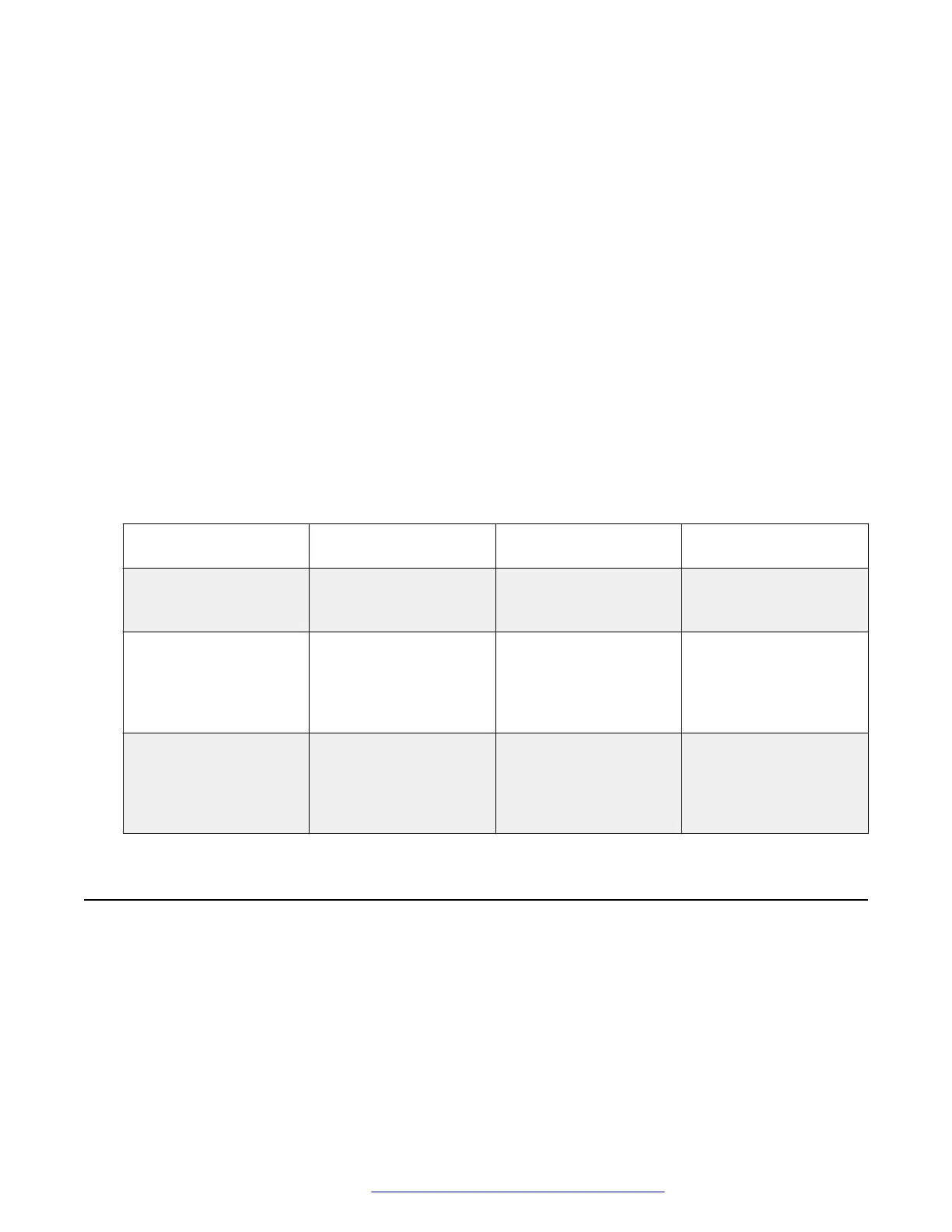LOCAL_DIAL_AREA_CODE, allows users to dial local numbers with more flexibility.
Example: SET PHNLAC 617
• LOCAL_DIAL_AREA_CODE - A flag indicating whether the user must dial the area code for
calls within same area code regions. When the parameter is 0, the user does not need to dial
the area code; when this parameter is 1, the user needs to dial the area code. When this
parameter is enabled (1), the area code parameter (PHNLAC) should also be configured (i.e.,
not the empty string). Example: SET LOCAL_DIAL_AREA_CODE 1
Example 1 - Setting the parameter configuration:
• SET ENHDIALSTAT 2
• SET PHNOL 27
• SET PHNCC 1
• SET PHNDPLENGTH 7
• SET PHNLDLENGTH 11
• SET PHNLD 0
• SET PHNIC 001
Table 2: : Example 2 In the Contacts list, save Contact X with the telephone number 41018989
PHNLAC Parameter
Value
LOCAL_DIAL_AREA_C
ODE Parameter Value
Step to Execute Result
020 1 Call X from Contacts list Phone sends an invite
message with
2702041018989.
020 1 Call X from Contacts list Phone sends an invite
message with
2741018989 and does
not insert the local area
code.
Null 1 Call X from Contacts list Phone sends an invite
message with
2741018989 and does
not insert the local area
code.
Administering emergency numbers
Set the PHNEMERGNUM configuration parameter in the settings file or in the Session Manager to
assign a default emergency number. The phone automatically dials the configured number
whenever a user presses the Emerg softkey on the Login screen, or the Phone screen, or when
the user presses the Yes softkey on an Emergency Calling pop-up screen. The phone dials the
emergency number even if the phone is locked or the user is not logged in. You must select the
Allow Unauthenticated Emergency Calls field in System Manager so that users can dial the
emergency number when the phone is not registered.
Administering emergency numbers
January 2020 Installing and Administering Avaya 9601/9608/9611G/9621G/9641G/9641GS IP
Deskphones SIP 91
Comments on this document? infodev@avaya.com
