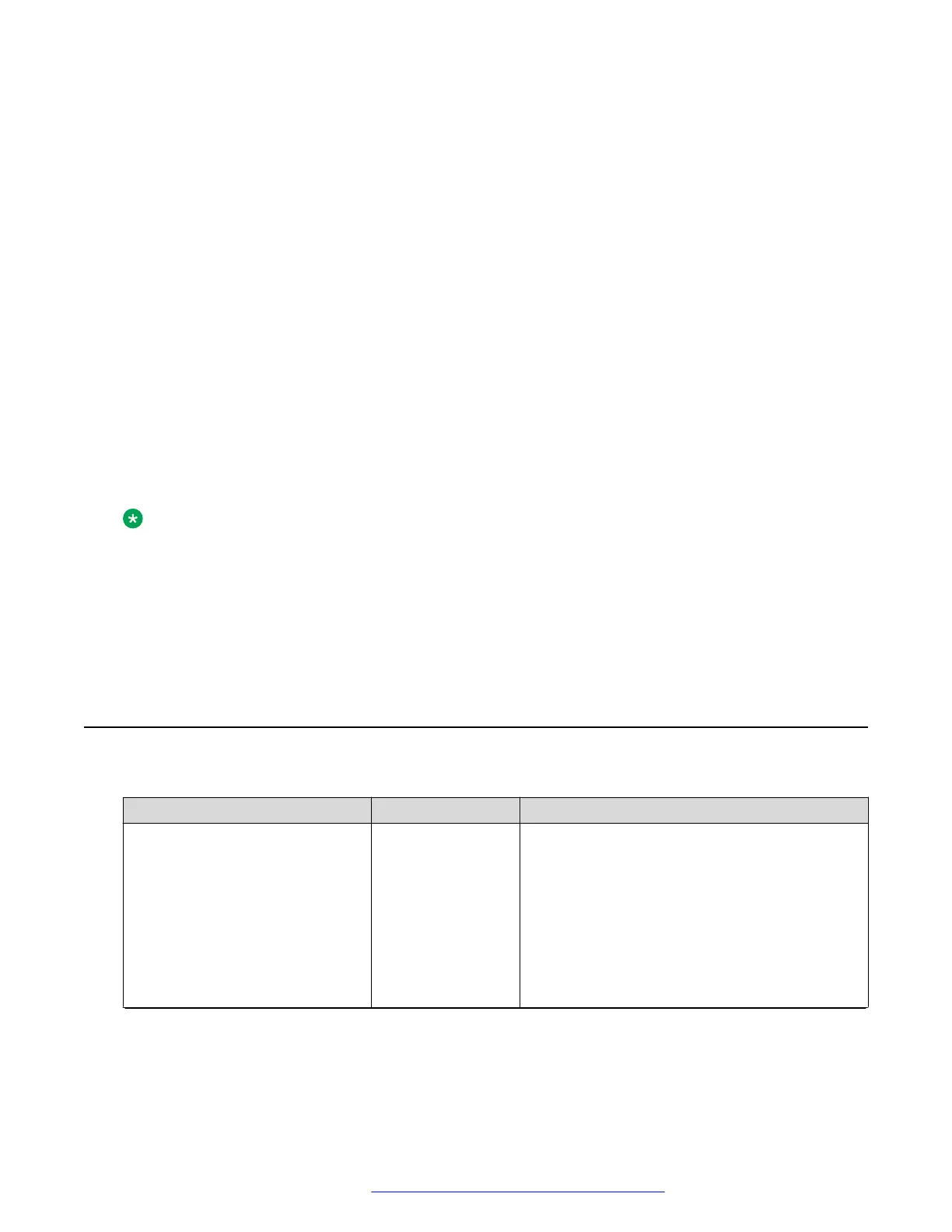• Maintenance of integrity when the phone is under Denial of Service (DoS) attack. In this
case, the phone goes into out-of-service mode.
• DRBG random number generator compliant with SSL FIPS 140–2.
• SHA2 hash algorithm and strong encryption (256 bit symmetric and RSA 2048 and 4096 bit
asymmetric keys) for all cryptographic operations.
• Deprecated support for SHA1 algorithms in all cryptographic algorithms.
• SRTP/SRTCP and TLS v1.2.
SRTP is used to encrypt and secure the audio going to and from the phone. You must
configure equivalent parameters in Communication Manager or System Manager. You must
configure the following three parameters on the phones and equivalent Communication
Manager parameters must match one of the parameters:
- SET ENFORCE_SIPS_URI 1
- SET SDPCAPNEG 1
- SET MEDIAENCRYPTION X1, X2, 9. Valid values for X are 1 to 8 for aescm128-hmac80 ,
and 10 or 11 for aescm256-hmac80
Note:
• The Administration menu provides access to certain administrative procedures on the
phone. You must change the default password for the Administration menu to restrict
users from using the administrative procedures to change the phone configuration.
• Remote access to the phone is completely disabled by default.
• You should not use unauthenticated media encryption (SRTP) files.
Device lock management parameters
Parameter name Default value Description
ENABLE_PHONE_LOCK 0 Specifies whether the Lock softkey and lock
feature button are enabled on the phone. If you
enable the parameter, then a user can lock the
phone by pressing the button or selecting the
feature.
The options are:
• 0: Disabled
• 1: Enabled
Table continues…
Security configurations
January 2020 Installing and Administering Avaya 9601/9608/9611G/9621G/9641G/9641GS IP
Deskphones SIP 42
Comments on this document? infodev@avaya.com
