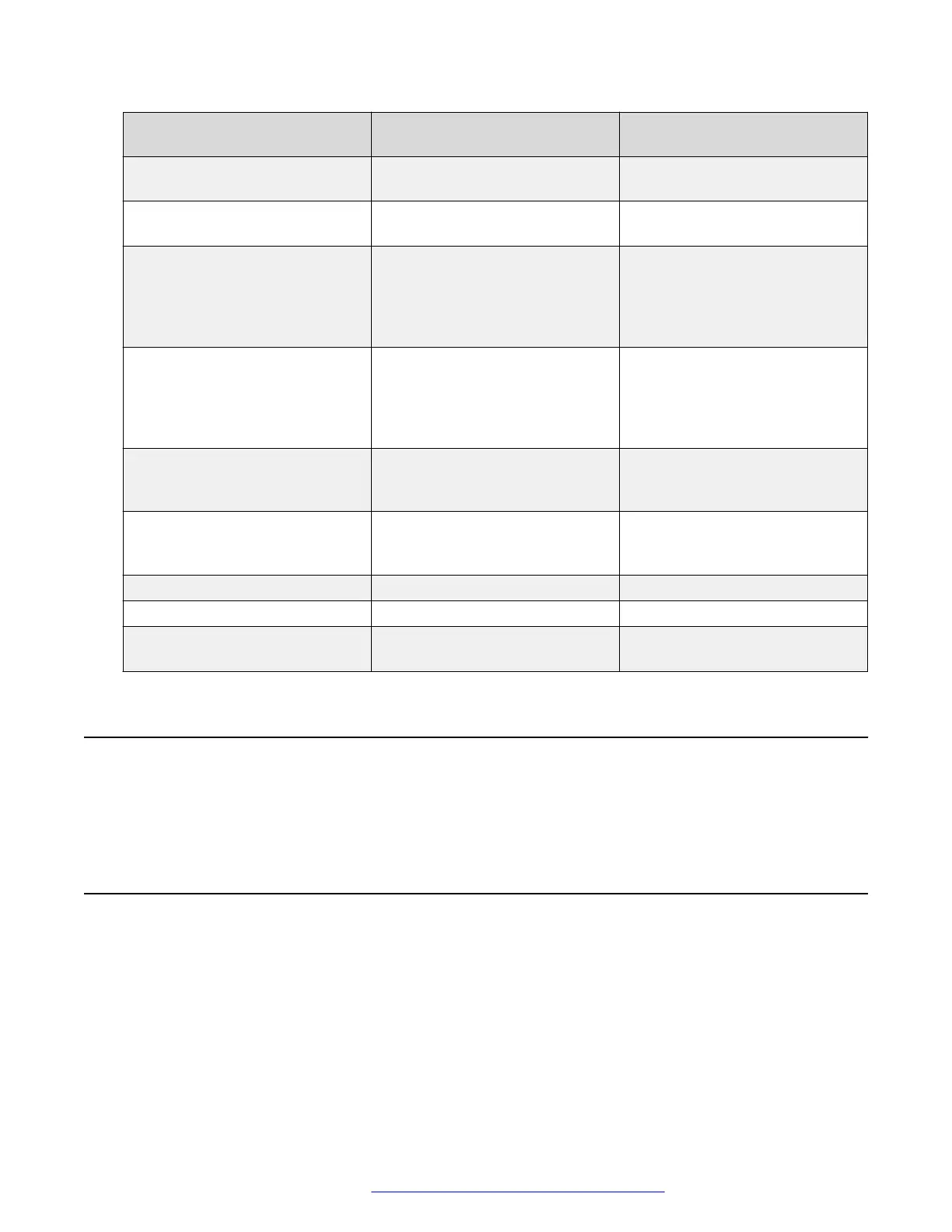Setting Description Associated Configuration
Parameter
Presence Server The IP address of the presence
server.
Gateway The primary gateway out of the
list of configured ones.
ROUTER_IN_USE
HTTPS Server The list of IP or DNS addresses
of TLS servers for HTTPS file
download, settings file or
language files, during startup
procedure.
TLSSRVR
HTTP Server The list of IP or DNS addresses
of TLS servers for HTTP file
download, settings file or
language files, during startup
procedure.
TLSSRVR
DNS Server The IP address of the DNS server
that the phone accessed before
successfully.
DNSSRVR_IN_USE
SNTP Server The SNTP server that the phone
used before to set or update the
date and time.
SNTPSRVR_IN_USE
Product ID The device ID of the phone.
Phone SN Phone Serial Number
Exchange Server The Microsoft Exchange
™
server
that the phone uses currently.
EXCHANGE_ SERVER_IN_USE
Push server
The Push feature requires a trusted push server. The push server administration must conform to
the requirements in 9600 Series IP Telephone Application Programmer Interface (API) Guide.
SNMP activation
9600 Series IP Deskphones is compatible with SNMPv2c and SMIv2. The deskphones respond
correctly to queries from entities that comply with earlier versions of SNMP, such as SNMPv1. The
deskphones respond to queries directed either at the MIB-II or the read-only Custom MIB. Read-
only means that the values therein cannot be changed externally by means of network
management tools.
Phone administration
January 2020 Installing and Administering Avaya 9601/9608/9611G/9621G/9641G/9641GS IP
Deskphones SIP 74
Comments on this document? infodev@avaya.com
