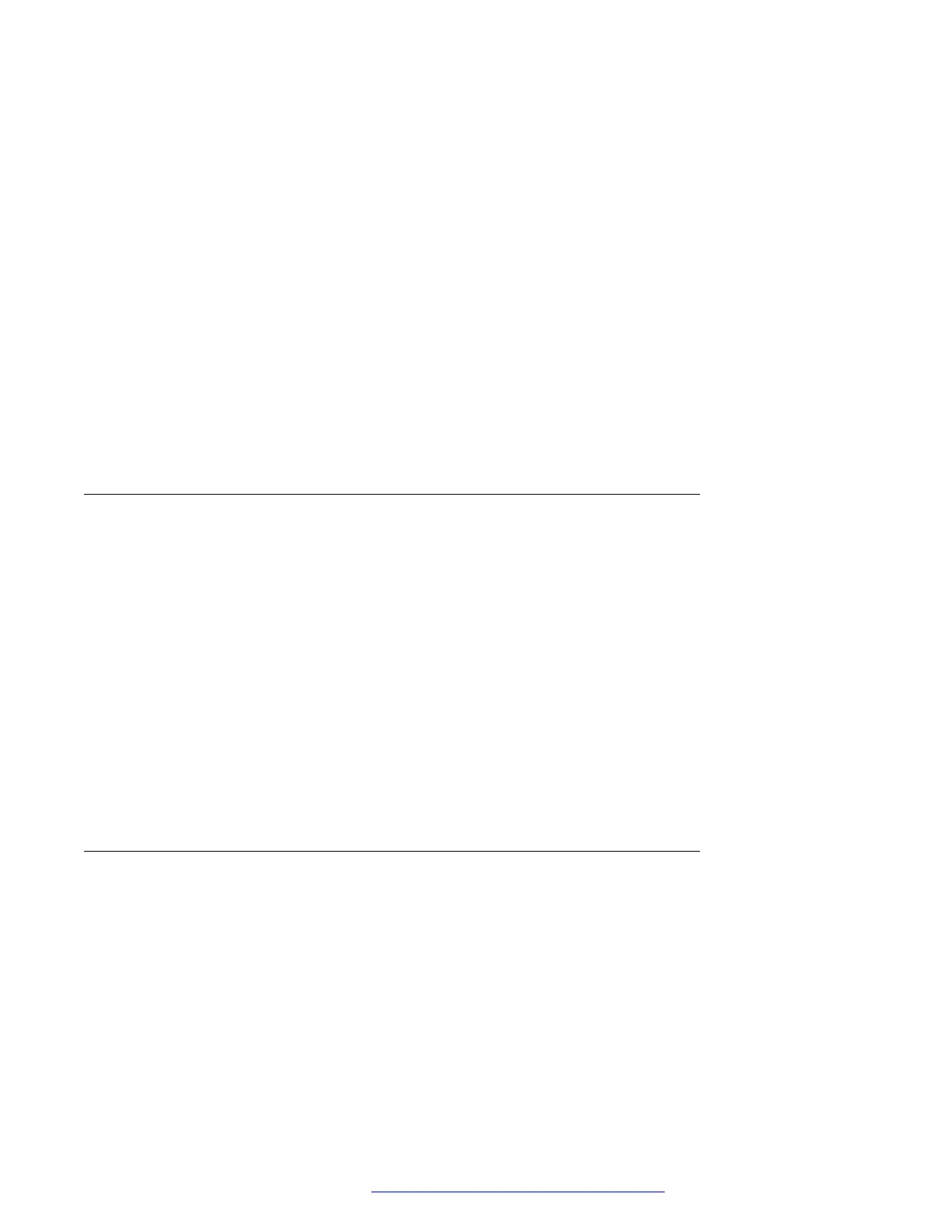tagged VLAN frames with VLANs other than voice VLAN and data VLAN. However, you must
configure only the necessary VLANs on the external switch port.
Procedure
1. Bind VLAN to the voice VLAN, that is L2QVLAN, and the data VLAN, that is PHY2VLAN.
2. Set the default VLAN as the data VLAN.
This data VLAN is the VLAN assigned by the external switch port to untagged frames
received from the phone LAN port.
3. Configure one of the following for egress tagging:
• Data VLAN is untagged and voice VLAN is tagged.
• Data VLAN and voice VLAN are both tagged. You must configure this option to have full
VLAN separation.
When egress voice VLAN frames are sent untagged from the external switch port to the
phone LAN port, there is no VLAN separation between the voice VLAN and data VLAN.
Exceptions to the VLAN forwarding rules
Exceptions to the VLAN forwarding rules are as follows:
• LLDP frames are always exchanged between the following in all VLAN separation modes:
- The LAN port and CPU port
- The CPU port and LAN port
• Spanning tree frames are always exchanged between the LAN port and PC port in all VLAN
separation modes.
• 802.1x frames are always exchanged between the following in all VLAN separation modes
according to DOT1XSTAT and DOT1X configuration:
- The LAN and CPU port or PC port
- The PC and CPU port or LAN port
- The CPU port and LAN port
Special considerations
Special use of VLAN ID=0
The phone adds a VLAN tag to the egress voice frames with a VLAN ID=0 in certain
configurations. For example, to utilize the priority functionality of the VLAN frame only and not the
VLAN ID properties. In this case, use the parameter L2QAUD or L2QSIG to set the value of the
VLAN priority portion of the VLAN tag.
Automatic failback of VLAN tagging
The phone connects to a network when the value of L2QVLAN does not match with the VLAN
being assigned to the network access switch. When the phone starts to connect, it tries to contact
Phone administration
January 2020 Installing and Administering Avaya 9601/9608/9611G/9621G/9641G/9641GS IP
Deskphones SIP 64
Comments on this document? infodev@avaya.com
