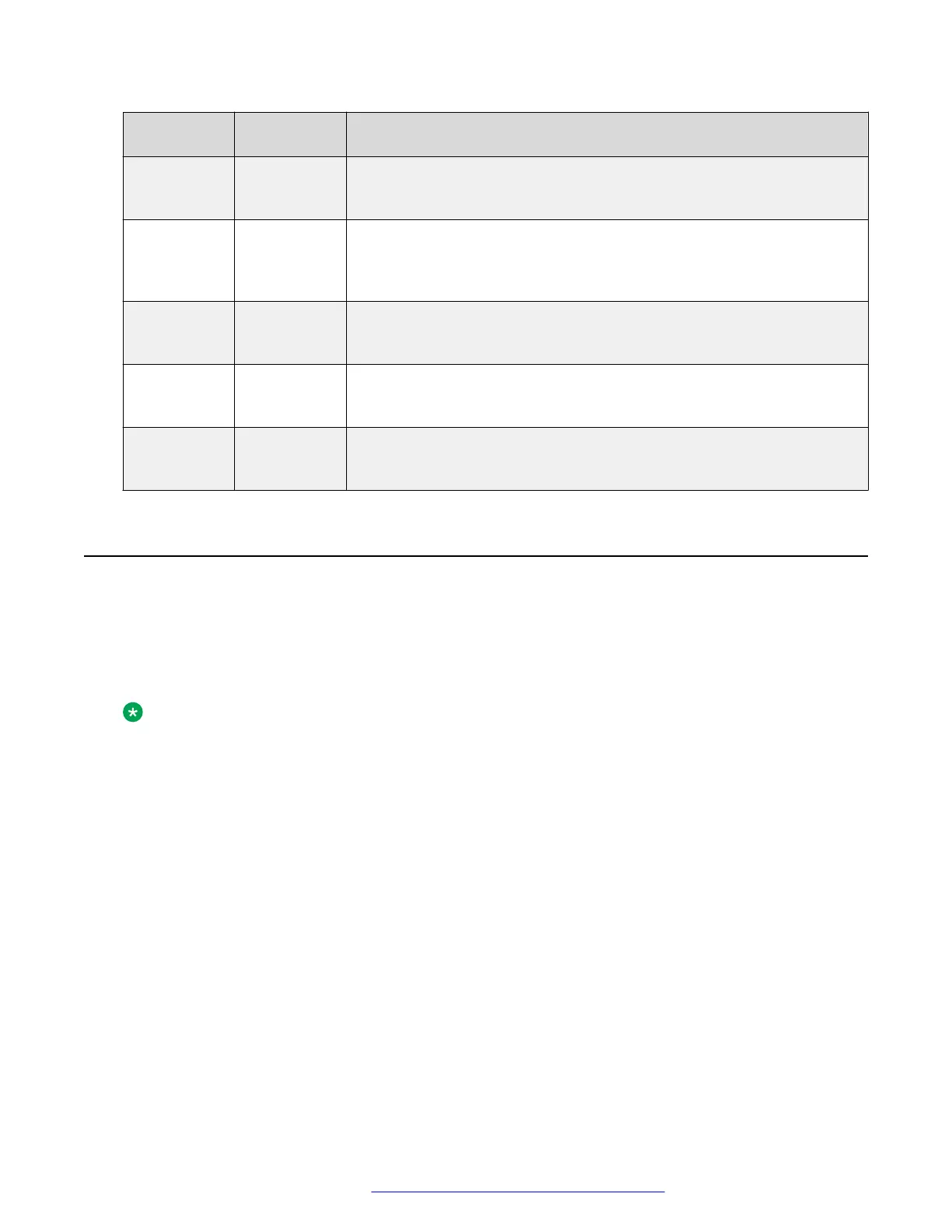Application
or feature
Parameter
name
Description
Exchange
contacts
PROVIDE_E
XCHANGE_C
ONTACTS
If enabled, users can gain access to contacts stored in the Exchange
server through the Contact list, by pressing the Exchange contact button.
If disabled, users cannot gain access to the Exchange contacts.
Options &
Settings
menu option
PROVIDE_O
PTIONS_SC
REEN
If enabled, the deskphone displays the Options & Settings menu option in
the Avaya menu or Home Screen. If disabled, the deskphone does not
display the Options & Settings menu option. Users cannot change any of
the features and ppeonfiasscnted with the Options & Settings menu.
Network
Information
menu option
PROVIDE_N
ETWORKINF
O_SCREEN
If enabled, the deskphone displays the Network Information menu option
in the Avaya menu or Home Screen. If disabled, the deskphone does not
display the Network Information menu option.
Logout menu
option
PROVIDE_L
OGOUT
If enabled, the deskphone displays the Logout menu option in the Avaya
menu or Home Screen. If disabled, the deskphone does not display the
Logout menu option.
Exchange
calendar
PROVIDE_E
XCHANGE_C
ALENDAR
If enabled, users can integrate and gain access to the Exchange calendar
on the deskphone. If disabled, users cannot gain access to the Exchange
calendar on the deskphone.
Setting the signaling protocol identifier
About this task
Use the following procedure to set or change the Signaling Protocol Identifier when your
environment has more than one protocol on a subnet. A valid SIG Protocol Identifier is either 0
(default), 1 (H.323), or 2 (SIP).
Note:
Perform this procedure only if the LAN Administrator instructs you to do so.
Procedure
1. Use the Craft password to gain access to the Administration procedures screen. The
default password is 27238.
2. When you select SIG... from the Administration procedures screen, the deskphone
prompts you to use the Right and Left navigation arrows to select a setting and displays
the following text:
Setting: text string Choice Selector where the text string is the wording associated with
the current system value of SIG, defined as:
• "Default" when SIG = 0
• "H.323" when SIG = 1
• "SIP" when SIG = 2
Setting the signaling protocol identifier
January 2020 Installing and Administering Avaya 9601/9608/9611G/9621G/9641G/9641GS IP
Deskphones SIP 57
Comments on this document? infodev@avaya.com
