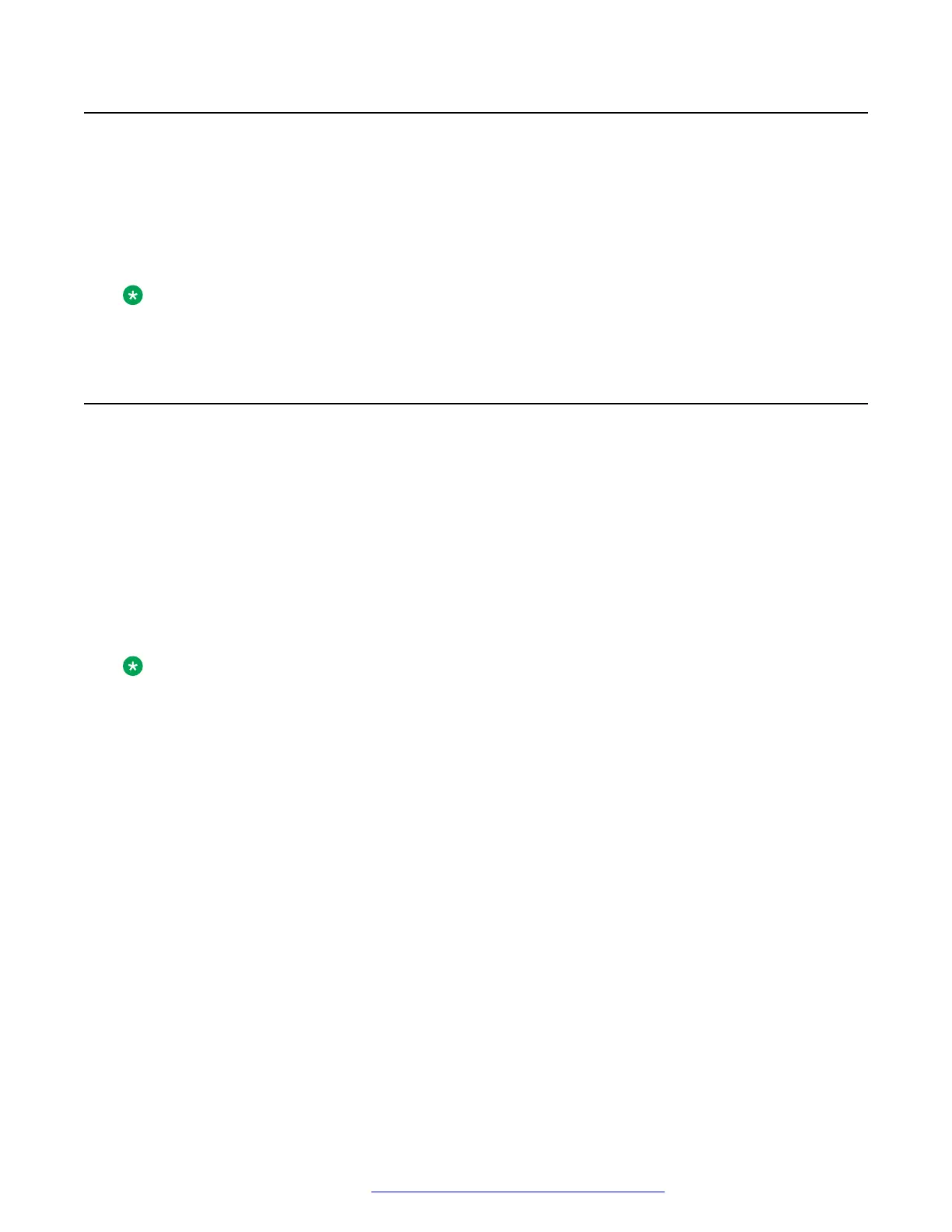Supported non Avaya Aura
®
proxies for redundancy
The supported non Avaya Aura
®
proxies for redundancy are as follows:
• Avaya Secure Router 2330 and 4134
• Avaya IP Office
• Audiocodes MediaPack
™
11x series and Mediant
™
series gateways
Note:
All secondary gateways must be configured to support connection reuse.
Limitations after a successful failover
Failover to a Session Manager
instance
After a phone successfully fails over to a secondary Session Manager, all features and
functionality work properly for new calls. However, there are limitations to modify a preserved call.
Failover to a Branch Session Manager
After a phone successfully fails over to Branch Session Manager, the value of the parameter
FAILBACK_POLICY changes to Admin. In this case, you must go to the System Manager and
manually re-register the phone with Session Manager.
Note:
Administration of Session Manager and Branch Session Manager nodes are explicitly required
in the System Manager user record.
Failover to a proxy other than Avaya Aura
®
The limitations after a phone fails over to a proxy other than Avaya Aura
®
are:
• A conference is limited to three parties and is hosted by the phone.
• Contacts can be used and new contacts can be saved on the phone. New contacts are
cached on the phone, and after failback to Avaya Aura
®
, the new contacts are synchronized
with Avaya Aura
®
.
• The dial plan for Avaya Aura
®
is unavailable. Instead, the dial plan configured in the
46xxsettings.txt file is used.
• The following Avaya Aura
®
features are unavailable:
- Last party drop
- Send All Calls (Do Not Disturb)
- Presence
- Calling party block/unblock
Supported non Avaya Aura
®
proxies for redundancy
January 2020 Installing and Administering Avaya 9601/9608/9611G/9621G/9641G/9641GS IP
Deskphones SIP 121
Comments on this document? infodev@avaya.com
