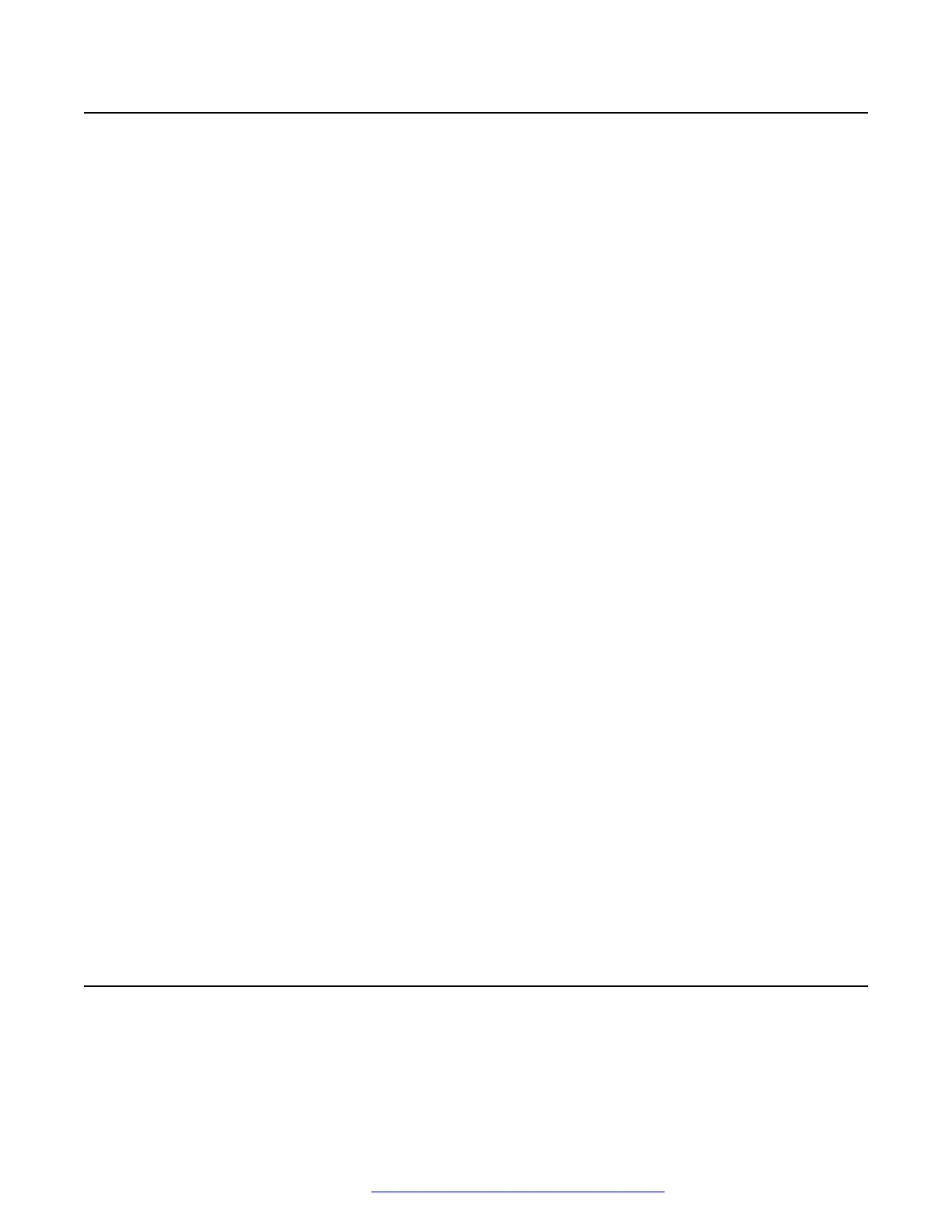Enabling and disabling event logging
About this task
Use the following procedure to enable or disable logging of system events.
Procedure
1. Use the Craft password to gain access to the Administration procedures screen. The
default password is 27238.
2. When you select LOG rom the Administration procedures screen, the deskphone prompts
you to use the Right and Left navigation arrows to select and change a setting and
displays the following text:
where the text string is the wording associated with the current system value of
SYSLOG_ENABLED (1 = Enabled; 0 = Disabled) and SYSLOG_LEVEL, defined as:
• "Emergencies" when SYSLOG_LEVEL = 0
• "Alerts" when SYSLOG_LEVEL = 1
• "Critical" when SYSLOG_LEVEL = 2
• "Errors" when SYSLOG_LEVEL = 3
• "Warnings" when SYSLOG_LEVEL = 4
• "Notices" when SYSLOG_LEVEL = 5
• "Information" when SYSLOG_LEVEL= 6
• "Debug" when SYSLOG_LEVEL = 7
3. To change the Log or Remote Logging Enabled setting, press the Right (or Left)
navigation arrow to cycle through the valid settings. When changing the Remote Log
Server value, enter the IP Address to which syslog messages should be sent.
When changing the Log value, depending on the current value, the next sequential text
string or value is selected and displayed as the setting. For example, if the current value is
Alerts (1), pressing the Right navigation arrow changes the value to Critical (2). If the
current value is Debug (7), pressing the Right navigation arrow changes the value to
Emergencies (0).
4. Press Save to store the new setting and redisplay the Administration procedures screen.
Logging has a direct impact on performance. Only turn on the required categories and turn
them off as soon as logging is not required.
Long-term acoustic exposure protection
You can enable the long-term acoustic exposure protection feature to protect the ears of the
headset user. Long-term acoustic exposure protection is supported only in L100 Series Headsets
Enabling and disabling event logging
January 2020 Installing and Administering Avaya 9601/9608/9611G/9621G/9641G/9641GS IP
Deskphones SIP 97
Comments on this document? infodev@avaya.com
