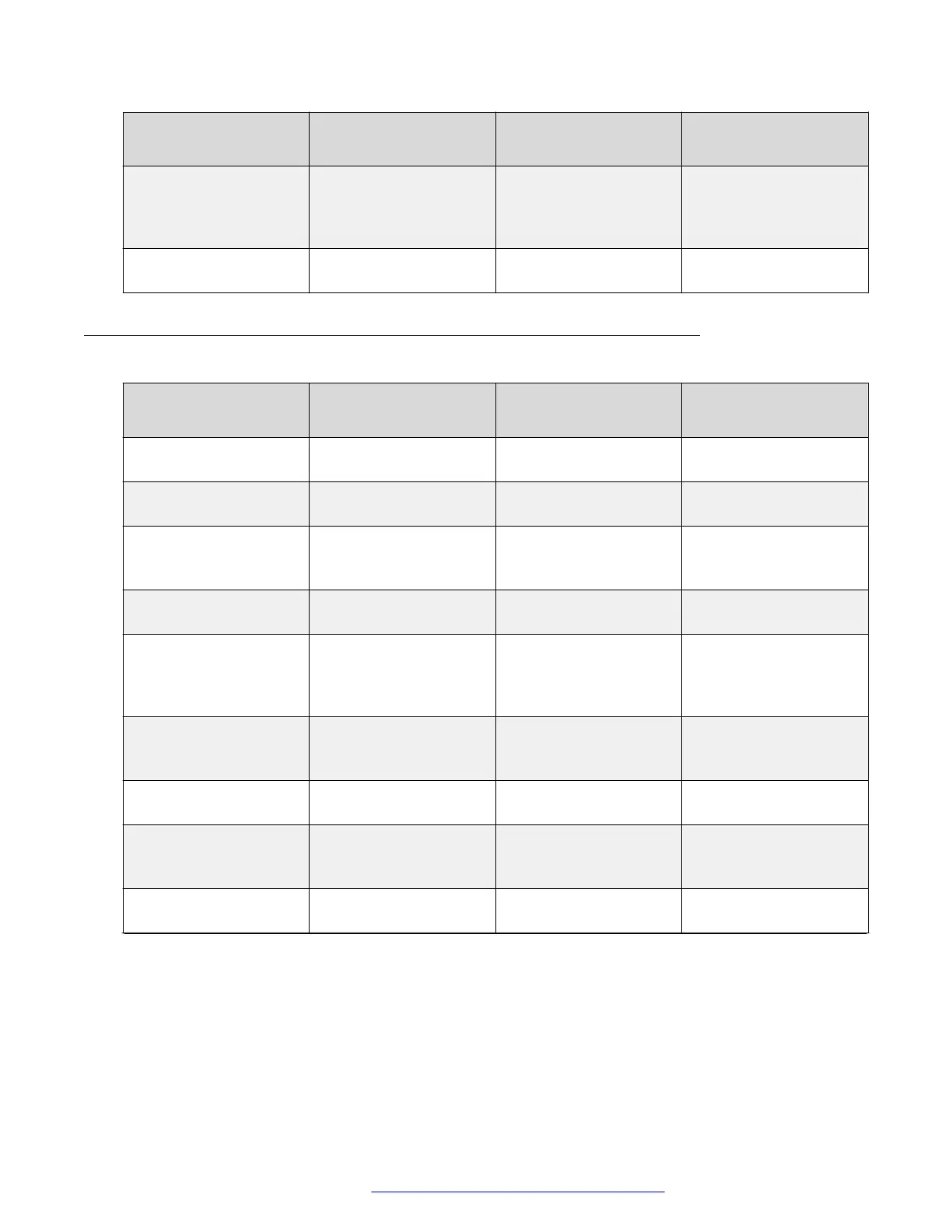Destination port Source port Use Protocol
UDP or TCP
The number used in the
Source Port field of the
SNTP query that the
phone sends
Any Received SNTP
messages
UDP
161 Any Received SNMP
messages
UDP
Transmitted packets (source = SIP phone)
Destination port Source port Use Protocol
UDP or TCP
53 Any unused port number Transmitted DNS
messages
UDP
67 68 Transmitted DHCP
messages
UDP
80, unless explicitly
specified otherwise
Any unused port number Packets transmitted by
the HTTP client of the
phone
TCP
123 Any unused port number Transmitted SNTP
messages
UDP
The number used in the
Source Port field of the
SNMP query packet
received by the phone
161 Transmitted SNMP
messages
UDP
443, unless explicitly
specified otherwise
Any unused port number TLS/SSL packets
transmitted by the HTTP
client of the phone.
TCP
514 Any unused port number Transmitted Syslog
messages
UDP
The port number
specified in the test
request message
50000 Transmitted CNA test
results messages.
UDP
System-specific Any unused port number Transmitted signaling
protocol packets
TCP
Table continues…
Phone administration
January 2020 Installing and Administering Avaya 9601/9608/9611G/9621G/9641G/9641GS IP
Deskphones SIP 78
Comments on this document? infodev@avaya.com
