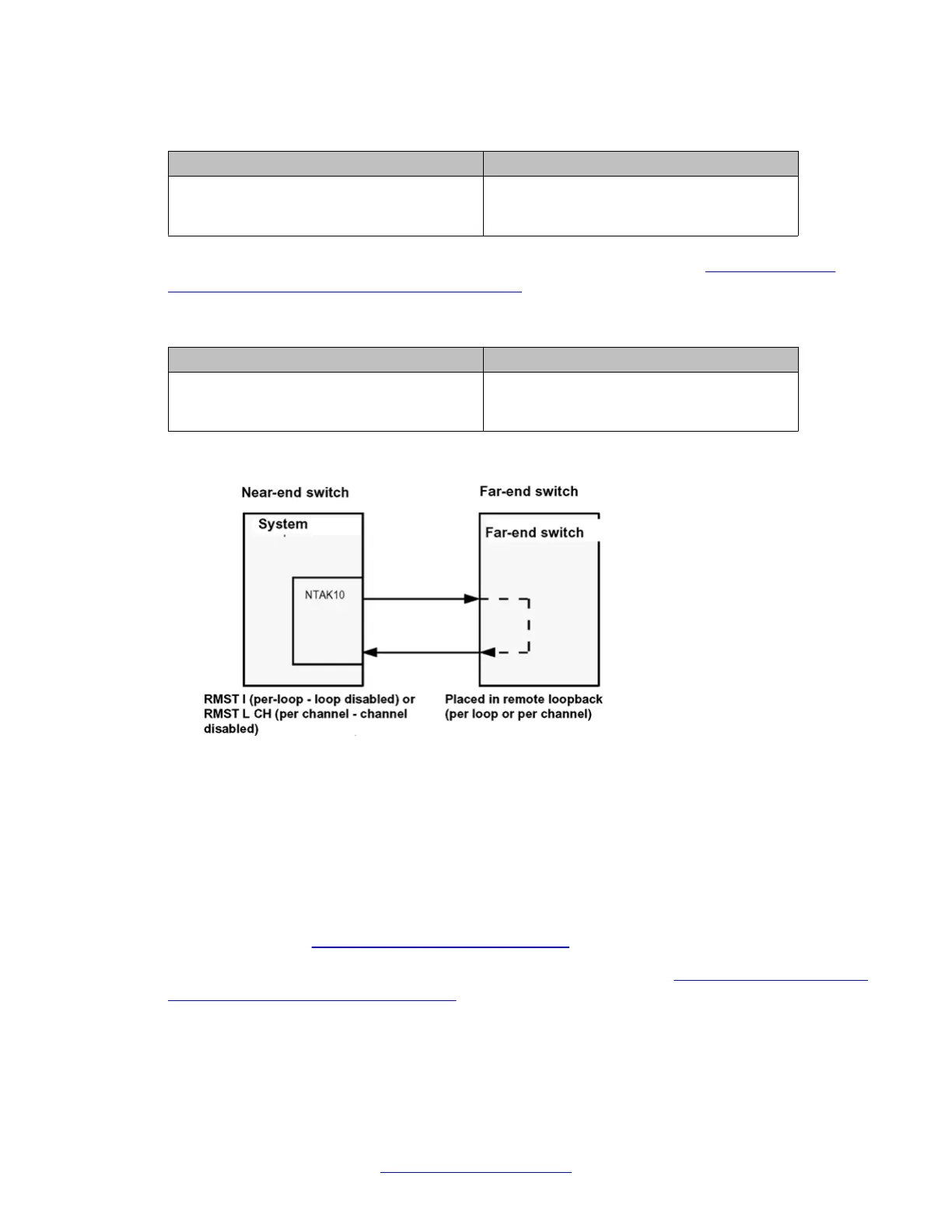Table 68: LD 60 - Perform a near-end per-loop loopback test.
Command Description
Disable the 2.0 Mb DTI card. DISL L
Run the loopback test. RMST L
The commands for a near-end per-channel loopback test are shown in Table 69: LD 6o -
Perform a near-end per-channel loopback test. on page
142.
Table 69: LD 6o - Perform a near-end per-channel loopback test.
Command Description
Disable the 2.0 Mb DTI channel. DSCH L CH
Run the loopback test. RMST L CH
Figure 30: Near-end trunk loopback
Far-end trunk loopback test
The far-end trunk loopback test checks the integrity of the 2.0 Mb link from the far end to the
carrier interface of the 2.0 Mb DTI (it does not test the 2.0 Mb DTI card). Either a per-loop or
per-channel test may be run, with the near-end device placed in the respective mode of remote
loopback. Refer to Figure 31: Far-end trunk loopback on page 143
.
The commands for a near-end per-loop loopback test are shown in
Table 70: LD 60 - Perform
a near-end per-channel loopback test. on page 143.
2.0 Mb DTI maintenance
142 ISDN Primary Rate Interface Maintenance November 2011
Comments? infodev@avaya.com
