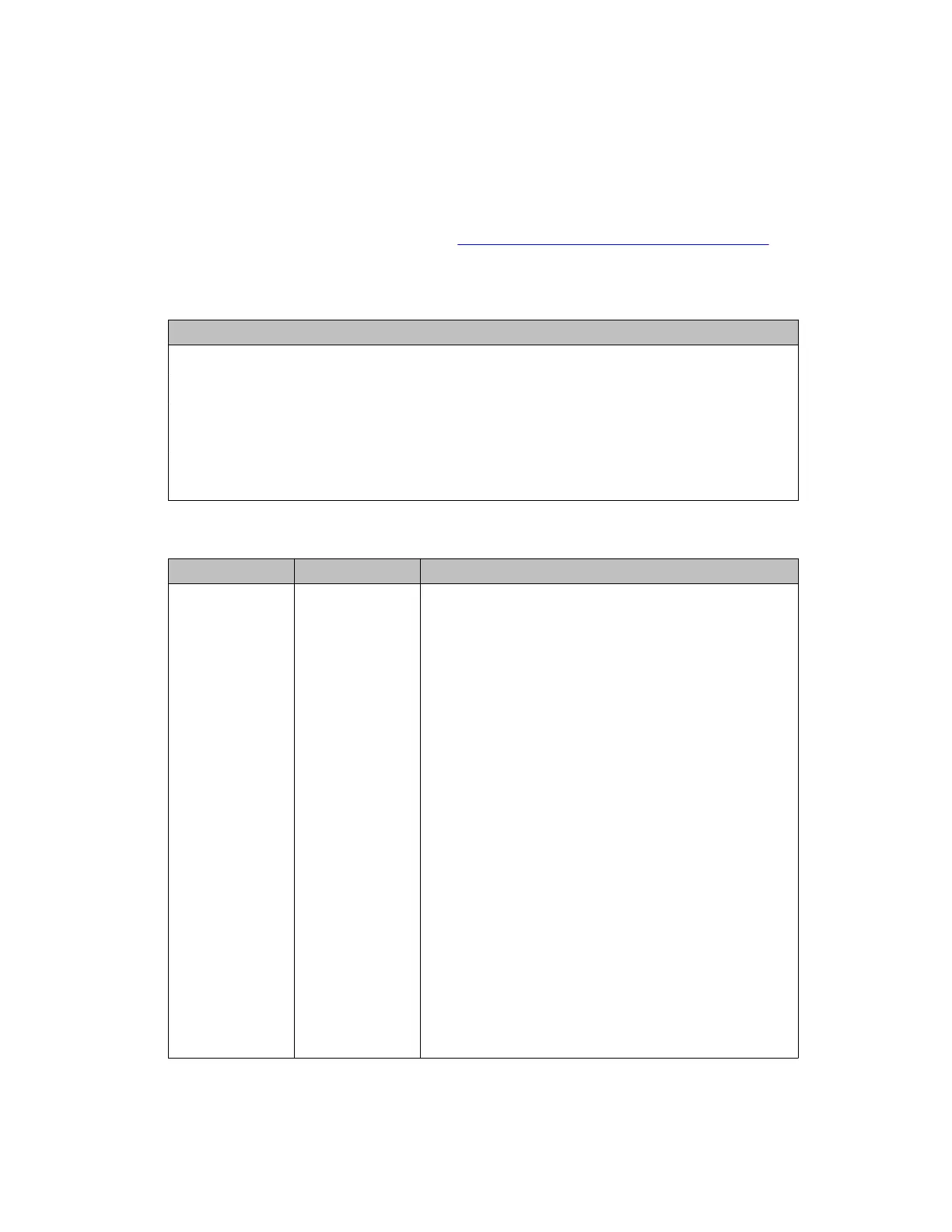Note that the following implementation relates to analogue TIE trunks being used as B-
channels. In the case where DTI/PRI trunks are also used, then LD 17 digital loop (2.0 Mb PRI)
and LD73 (2.0 Mb PRI/SYTI) must also be configured with the appropriate clocking and
threshold settings.
For ISL dedicated mode using a dial-up modem, a 500 set, TIE trunk route and member must
be programmed (used for D-channel). Table 89: Configuring basic ISL capability on page 171
summarizes the required steps.
T
able 89: Configuring basic ISL capability
Step LD Action
1 17 Configure the D-channel for ISL use.
2 15 Enable ISDN option.
3 16 Enable the ISL option on a per route basis, assign a
D-channel for each route.
4 14 Assign a channel identification to each trunk with the
ISL
option.
Table 90: LD 17 - Configure the D-channel for ISL
Prompt Response Description
REQ CHG Change data.
TYPE CFN Configuration data block.
ADAN NEW DCH 0-79 Add primary D-channel.
CTYP DCHI D-channel card type.
CDNO Option 11C: 1-9,
1
1-19, 21-29,
31-39, 41-49
CSE 1000:
11-14, 21-24,
31-34, 41-44
Card slot in which the card supporting the DCHI
resides.
PORT 1 Must be set to 1.
USR PRI D-channel for ISDN PRI only.
IFC SL1 Interface type.
DCHL 1-9 PRI2 card number. (Must match entry for CDNO).
SIDE NET (USR) Net: network, the controlling switch.
User: slave to controller.
RLS XX Software release of far-end. This is the current
software release of the far-end. If the far-end has an
incompatible release of software, it prevents the
ISL software implementation
ISDN Primary Rate Interface Maintenance November 2011 171
