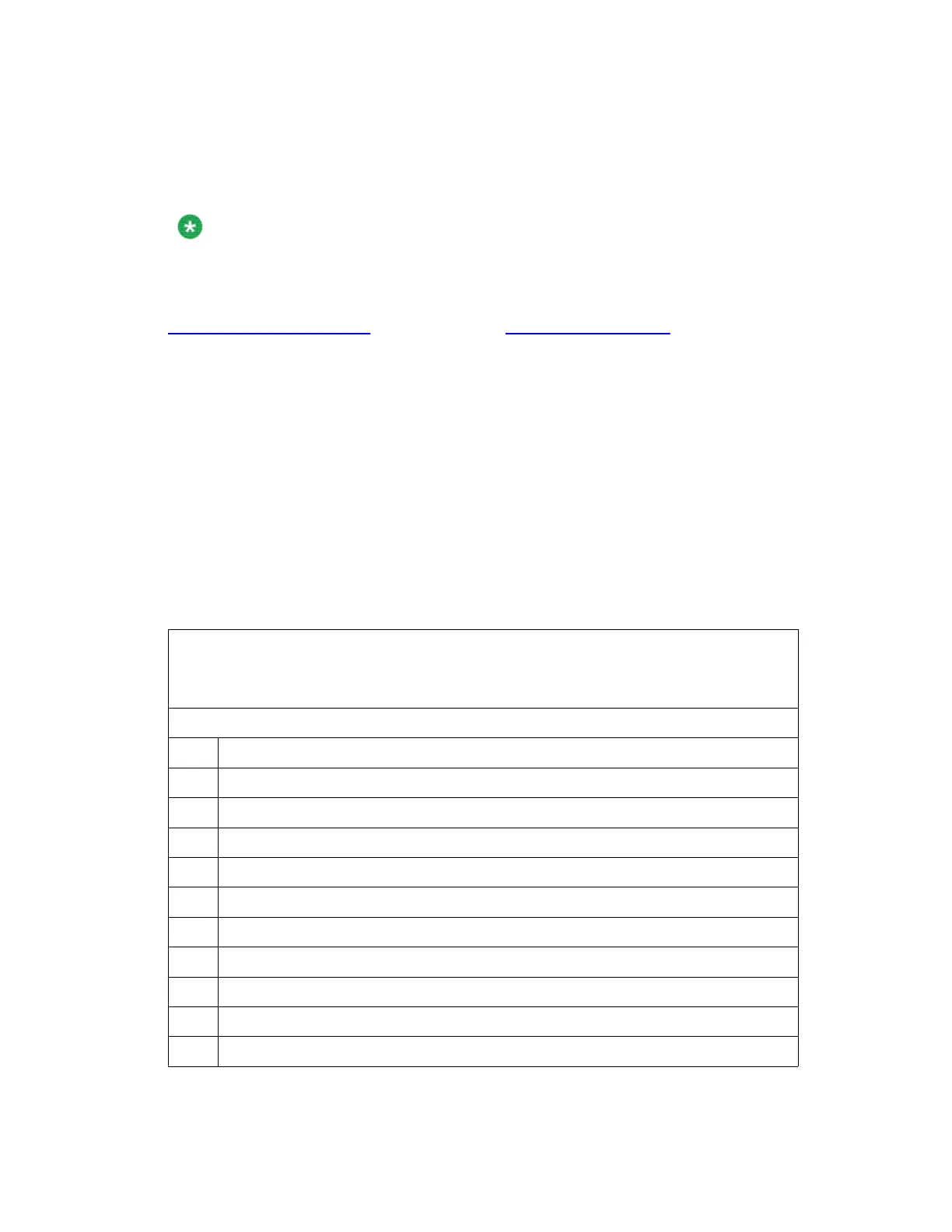The PLOG counters are cleared after:
• the PLOG is printed, or
• the DCHI card is enabled
Note:
When a protocol counter overflows, the PLOG is printed automatically and the counters are
cleared.
When the PLOG has non-zero counters, check the PRI status and alarms as shown in
Checking the PLOG status on page 73. See Table 20: Protocol log on page 73 for the
PLOG.
Checking the PLOG status
1. Check the contents of the PLOG using the following:
LD 96 PLOG DCH x
Response: DCH : XX MAINT CONFIRM TIME: <time of day> COUNTERVALUE 1:
12 12: 8 20: 15 N: XX
2. If there are PRI bit rate or frame errors, assume there is a PRI problem.
3. If there is no problem with the PRI but there are a large number of protocol errors,
report a protocol problem.
Table 20: Protocol log
Format
DCH : XX MAINT CONFIRM TIME: <time of day>
COUNTER
VALUE
Protocol counters
1 count of missing PRI handshakes
2 count of peer-initiated re-establishment link
3 count of unsuccessful retransmit N200 of SABME
4 count of unsuccessful retransmit N200 of DISC
5 count of N(R) errors
6 count of information fields with length greater than N201
7 count of undefined frames
8 count of information fields that are not allowed to contain information
9 count of FRMR frames received from the far end
10 count of CRC error frames received from the far end
11 count of REJ frames received from the far end
Protocol log (PLOG)
ISDN Primary Rate Interface Maintenance November 2011 73
