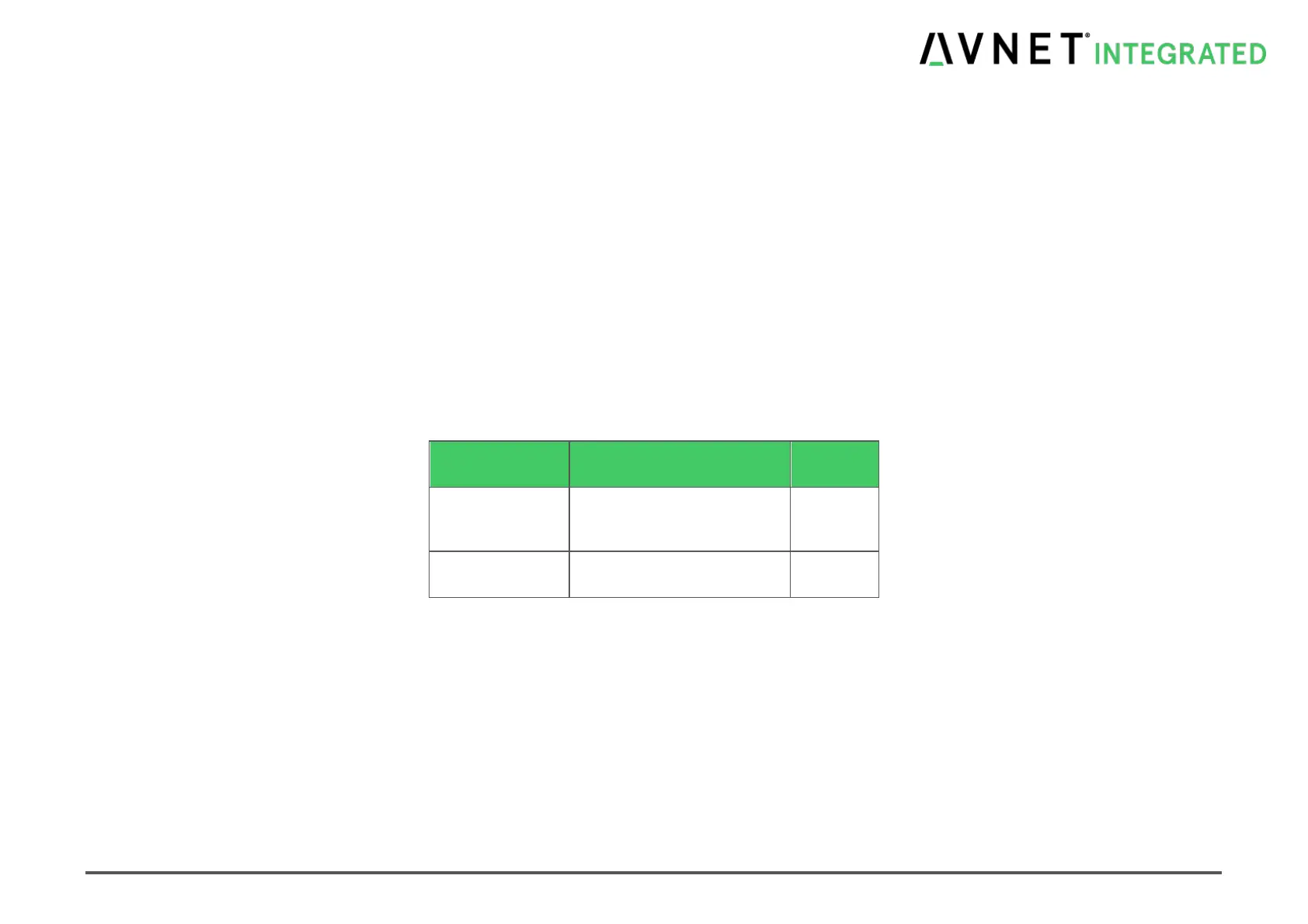MSC Q7-BT MSC_Q7-BT_User_Manual.pdf 39 / 113
4.9.2 Off-module BIOS implementation for MSC Q7-BT
Should the BIOS in the on-module SPI flash device be corrupted, the Qseven
®
module can boot from an SPI flash device on the carrier board. This
boot option may be used in case of emergency. It is not recommended to select the off-module BIOS flash as the preferred boot device in your
application!
In order to boot the Qseven
®
module the source for the boot device must be correctly selected - either module BIOS or carrier board BIOS.
BIOS_DISABLE# / BOOT_ALT# is the BIOS boot selection signal available on the Qseven
®
connector (see Table 4-12). The MSC module uses
SPI_CS0# for booting the BIOS.
4.9.3 Customer SPI-Bus based on Intel® Atom™ E3800 Product Family
The E3800 SoCs provide two separate SPI interfaces: referred to as “PCU SPI” and “SIO SPI”. PCU SPI is used by the SoC for access to the BIOS
flash. The SIO SPI can be used for customer applications, for example to communicate with SPI peripherals and external micro-controllers. In order
to use this SPI interface the Qseven
®
chip select signal SPI_CS1# must be used. For activating this interface BIOS_DISABLE# must be left floating
on the carrier board.
Table 4-12 Selection of external Boot or customer SPI
Description / Signals on
the Qseven
®
connector
PCU SPI at Qseven
®
connector – Boot from carrier
board (SPI_CS0# is active)
SIO SPI on Qseven
®
connector (SPI_CS1# active)
