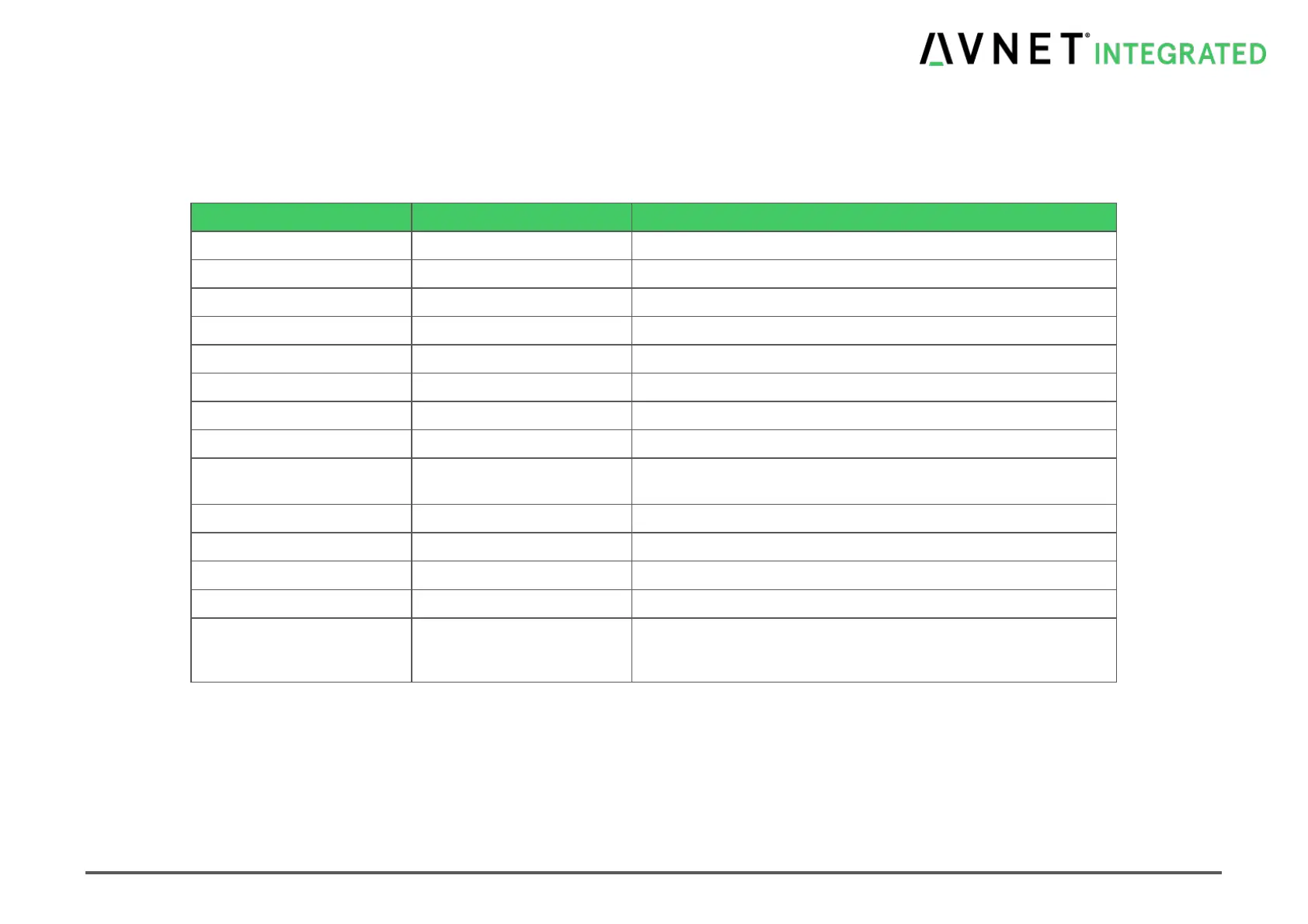MSC Q7-BT MSC_Q7-BT_User_Manual.pdf 55 / 113
7.7 The Main Menu
You can make the following selections on the Main Menu itself. Use the sub menus for other selections.
Table 7-4 BIOS Main Menu
Shows the Aptio Core Version
Shows the UEFI Compliance Version
Shows the Project Version
Set the system date on the real time clock.
Set the system time on the real time clock.
Shows board specific information
Hardware Monitoring
Measurement
Shows the hardware sensors monitoring
Shows amount of installed Memory
This feature shows what kind of user has entered the Aptio setup. It
depends on the Security Tab if a Administrator and/or User
password is set.
