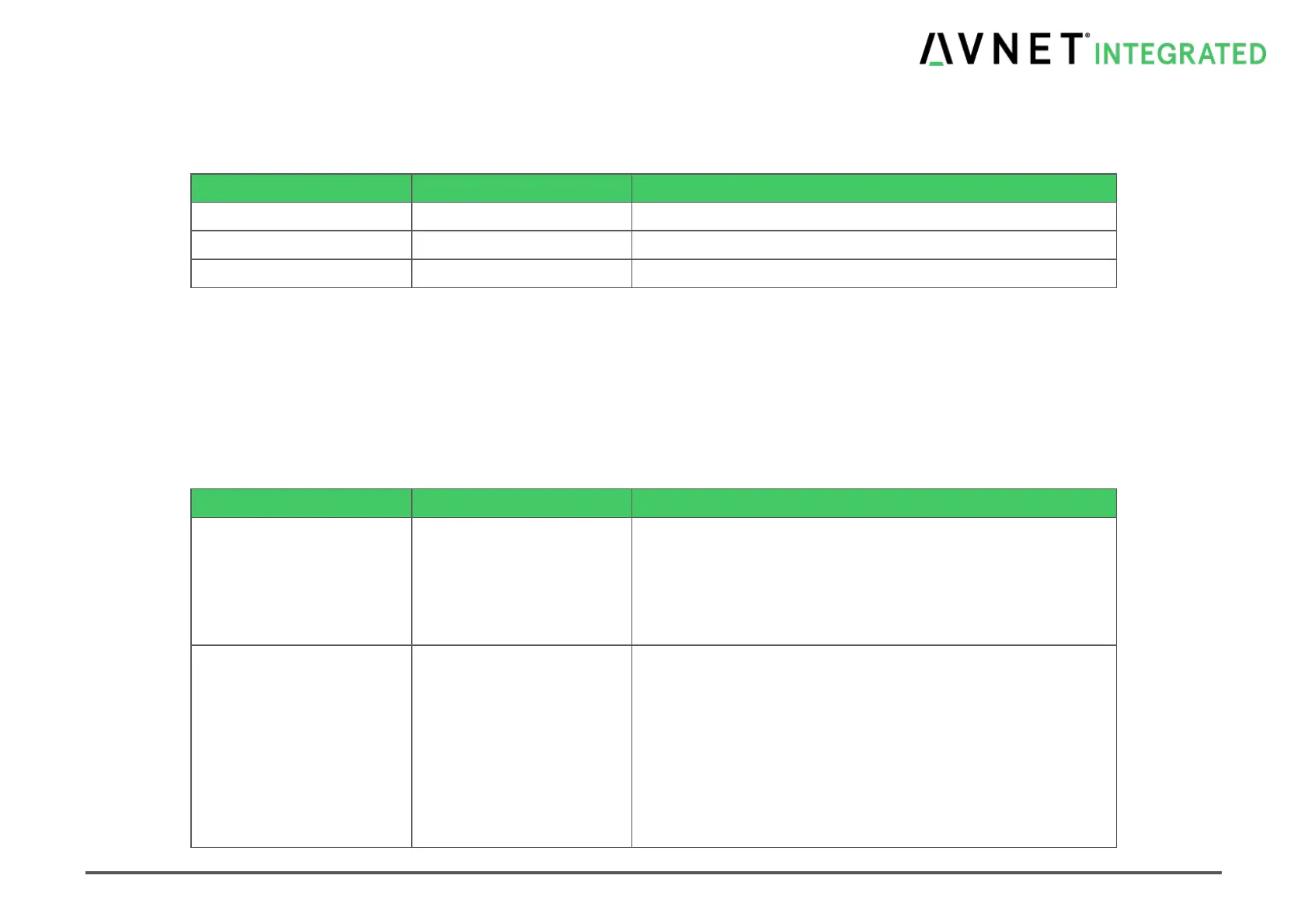MSC Q7-BT MSC_Q7-BT_User_Manual.pdf 78 / 113
7.9 Chipset
Table 7-26 BIOS Chipset Menu
7.9.1 Flat Panel Configuration
Table 7-27 BIOS Flat Panel Configuration
eDP color depth selection. Adjust this according to the connected
eDP display.
When using LVDS, keep this setting consistent with the selected
LVDS Mapping color depth.
NOTE: This setting is only valid if legacy video bios is active!
VBIOS Default
640x480
800x480
800x600
1024x768
1280x720
1280x800
1280x1024
1366x768
1440x900
1600x900
Selected panel type is used if valid EDID data cannot be found in
external Eeprom or non-volatile BIOS NVRAM.
If VBIOS default is selected, LVDS controller is disabled.
Note: If an EDID EEPROM with valid EDID data is initialized at
system start, flat panel will be set based on this EDID data. Bios
setup options for panel type, mapping and channels will not be
available as long as EEPROM is connected with valid data.
If no external EEPROM should be used, it is possible to program
EDID data into Bios with the MSC Bios Config tool. In that case, flat
