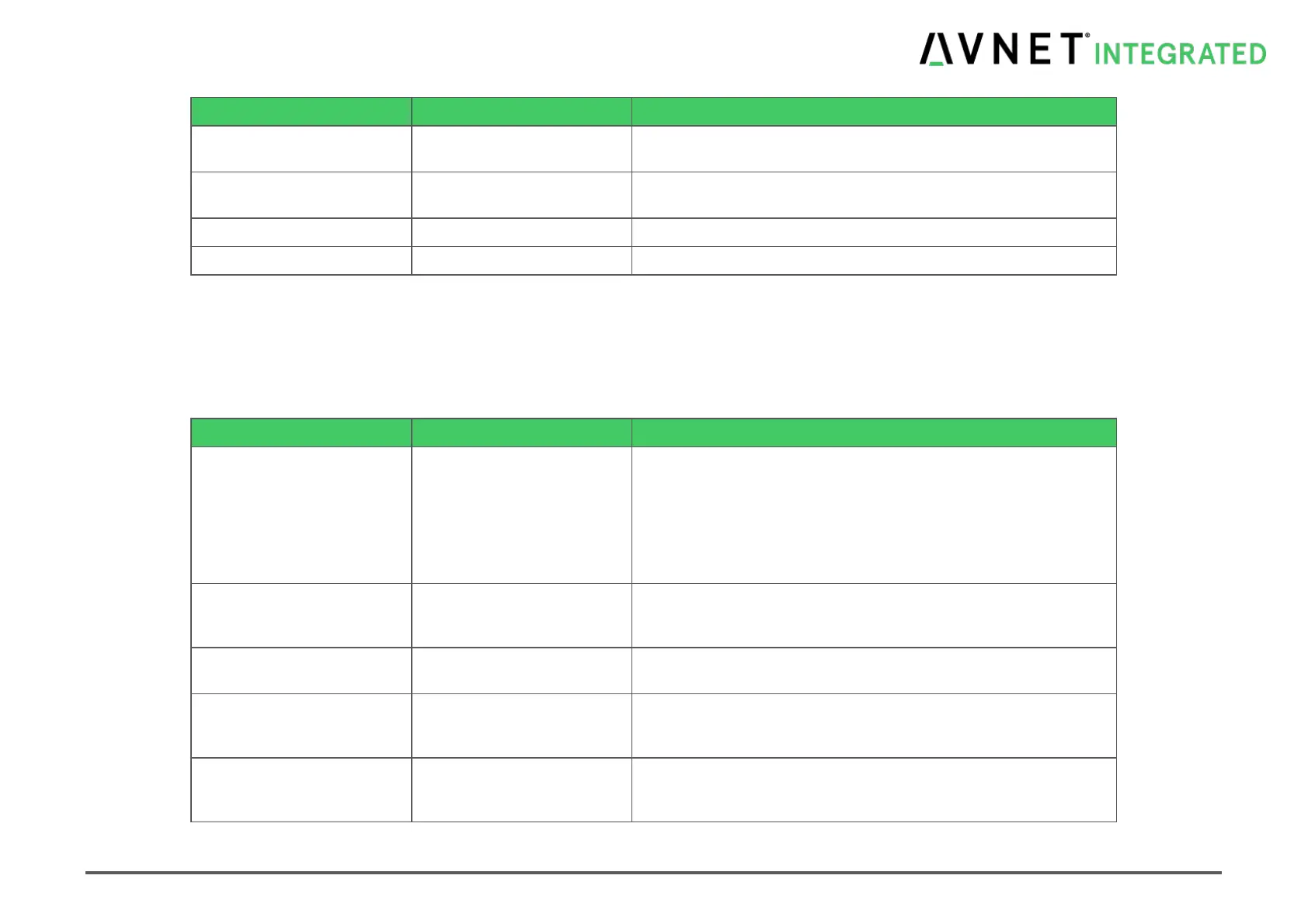MSC Q7-BT MSC_Q7-BT_User_Manual.pdf 67 / 113
Enable Ipv4 PXE Boot Support. If disabled IPV4 PXE boot option
will not be created
Enable Ipv6 PXE Boot Support. If disabled IPV6 PXE boot option
will not be created
Wait time to press ESC key to abort the PXE boot
Number of times presence of media will be checked
7.8.12 CSM Configuration
Table 7-18 BIOS CSM Configuration
Enable/Disable CSM Support
This module is able to emulate legacy BIOS environment and allow
booting legacy operating systems or new operating systems which
were installed without UEFI boot loader. If CSM is disabled, only
EFI partitions can be booted.
To disable CSM, first set Video Oprom to UEFI
UPON Request – GA20 can be disabled using BIOS services.
Always – do not allow disabling GA20; this option is useful when
any RT code is executed above 1MB
Set display mode for option ROM
Bios reaction on INT19 trapping by Option Rom:
Immediate – execute the trap right now
Postponed – execute the trap during legacy boot
UEFI and Legacy
Legacy only
UEFI only
This option controls what devices system can boot to.
