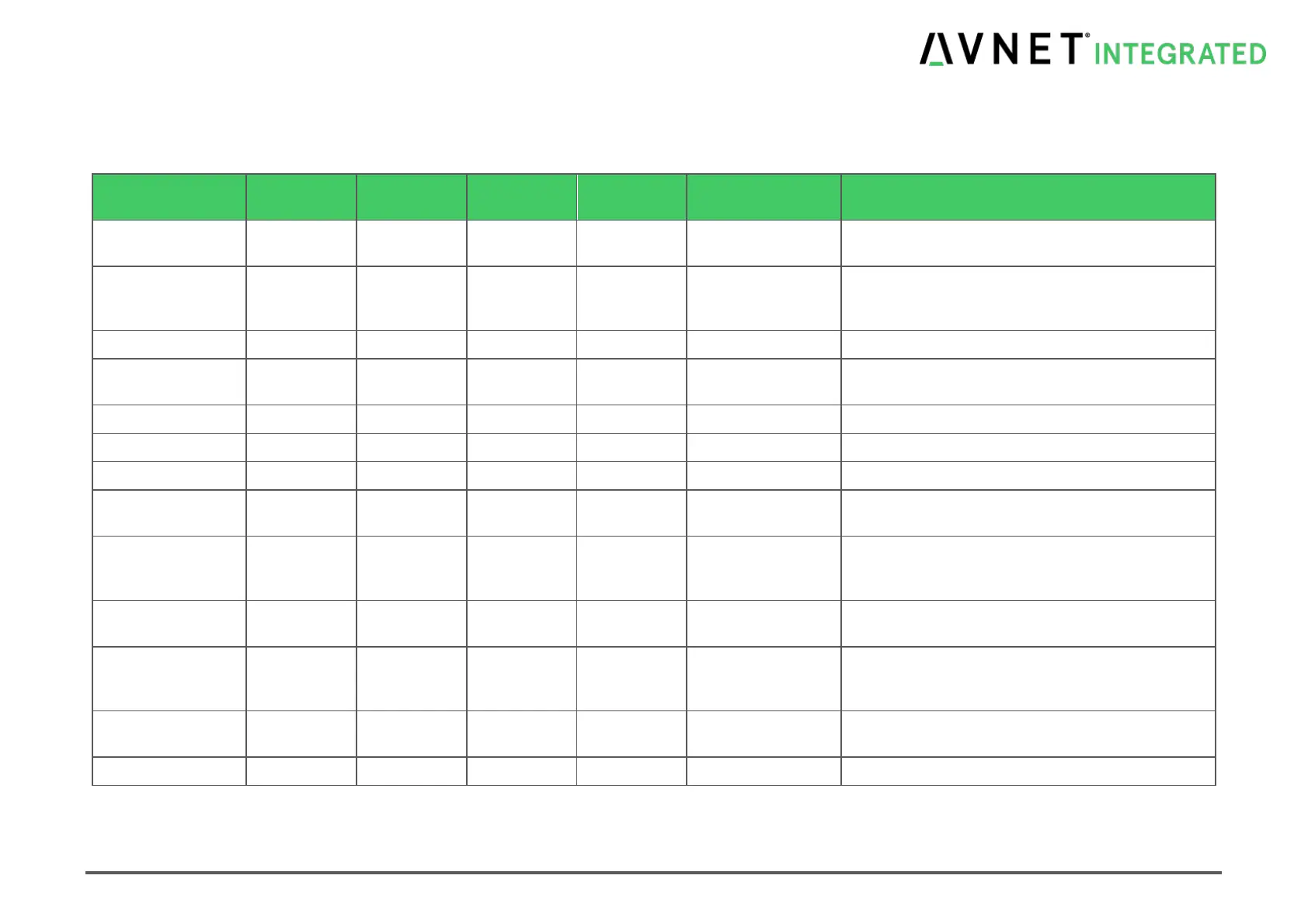MSC Q7-BT MSC_Q7-BT_User_Manual.pdf 43 / 113
4.16 System Management
Table 4-19 System Management Signal Description
Power button for powering system on or off.
(Negative pulse)
Reset button input. Active low input. System is held
in hardware reset while this input is low, and comes
out of reset upon release. (Negative pulse)
Indicates low power suspend operation
Indicates system is in Suspend to RAM state.
Active low output.
Indicates system is in Soft Off state.
External system wake up signal.
External system wake up signal for PCIe devices.
PCIe Reset. Should be used as platform reset on
baseboard
Thermal Alarm active low signal generated by the
external hardware to indicate an over temperature
situation.
Sleep button. Low active signal to bring the system
in sleep state. (Negative pulse)
LID button. Low active signal detect a LID switch to
bring the system in sleep state or wake up
again.(Low signal)
Battery low input indicates a external battery low
state
Indicates that the external power supply is ready
