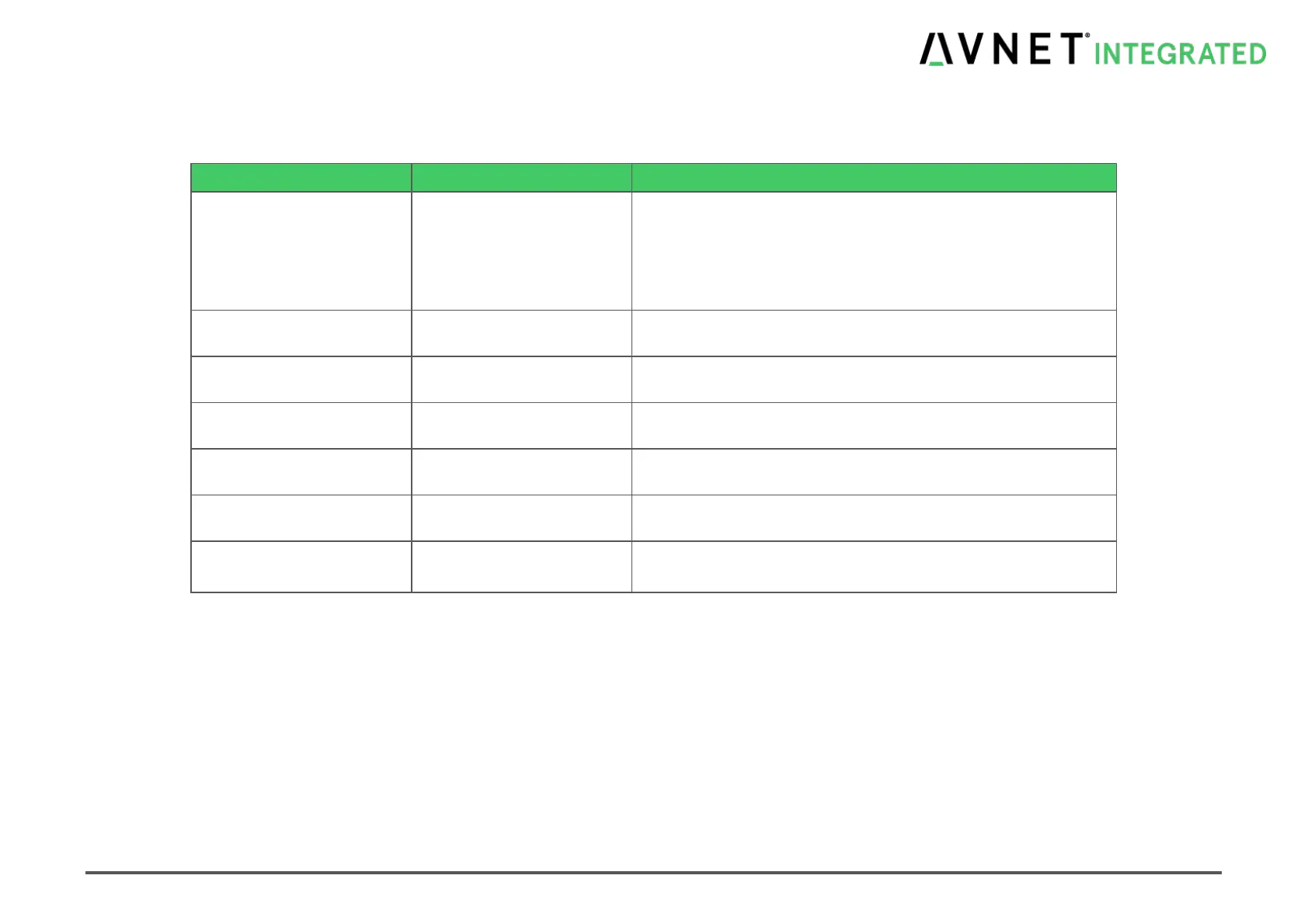MSC Q7-BT MSC_Q7-BT_User_Manual.pdf 84 / 113
7.9.7 USB Configuration
Table 7-33 BIOS USB Configuration
Smart Auto
Auto
Enabled
Disabled
Mode of operation of xHCI controller
Note: XHCI can only be enabled if EHCI is disabled!!!
For Windows 7 it is recommended to install USB 3.0 driver in
Auto mode, otherwise Mouse, Keyboard will not work for driver
installation
Control the USB EHCI (USB 2.0) functions. One EHCI controller
must always be enabled
Enable / Disable USB Port 0
Enable / Disable USB Port 1
Enable / Disable USB Port 2
Enable / Disable USB Port 3
Enable or Disable the USB Device Controller. This Controller
handles both USB2 and USB3 device ports.