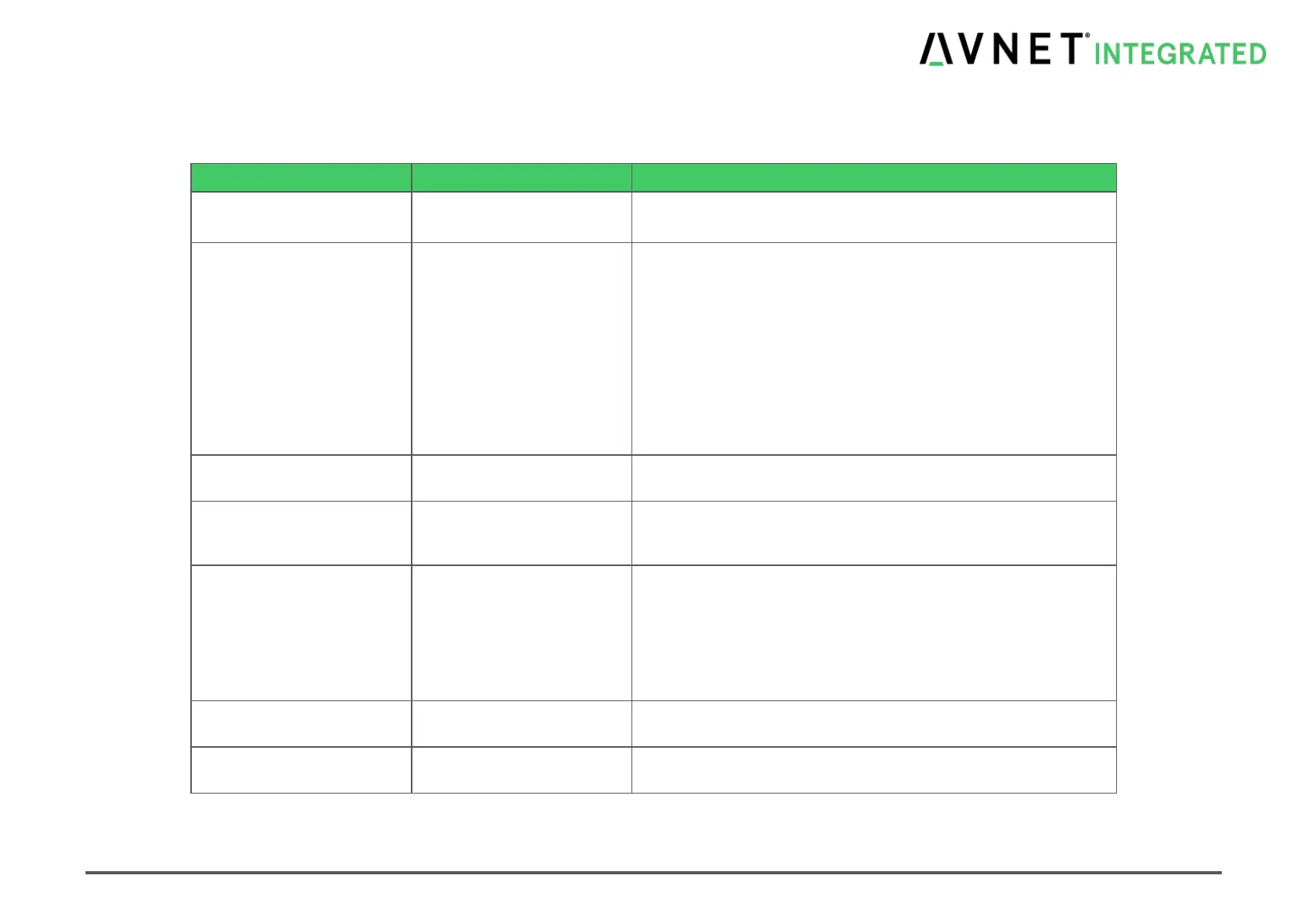MSC Q7-BT MSC_Q7-BT_User_Manual.pdf 72 / 113
7.8.17 SIO WB627/ SMSC 311x Configuration
Table 7-23 BIOS SuperIO Configuration
Enable or disable COM A-D
Note: Only SMSC SIO supports COM C and COM D
Auto
I/O 3F8h, IRQ 4
I/O 3F8h, IRQ 3, 4, 5, 6, 7,
10, 11, 12
I/O 2F8h, IRQ 3, 4, 5, 6, 7,
10, 11, 12
I/O 3E8h, IRQ 3, 4, 5, 6, 7,
10, 11, 12
I/O 2E8h, IRQ 3, 4, 5, 6, 7,
10, 11, 12
Resource setting for COM A-D
Note: Only SMSC SIO supports COM C and COM D
Auto
I/O 378h, IRQ 5, 7
I/O 278h, IRQ 5, 7
Resource setting for LPT A
SPP
EPP 1.9
ECP
ECP + EPP 1.9
Printer Mode
EPP 1.7
ECP+EPP 1.7
Enable or disable the PS/2 controller.
WB 627 / SMSC 3114 HW
Interface
Enable or disable the hardware monitoring interface. If enabled, the
base address 0x0290 will be used
Note: The above super IO menus will only appear if the SuperIO device is discovered on the carrier board
